-
jschiefe22Asked on February 25, 2015 at 1:06 PM
I have embedded a form in Wordpress.com but the form does not fit to the entire page. The form shrinks and puts scroll bars up forcing my staff to scroll up-down, left-right. Is it possible to inject a CSS code to allow the entire form to fit the Wordpress.com page without having to scroll? I have attached a screenshot of the issue. I have been searching the forum to see if anyone else is having this issue and even tried some of the ideas suggested regarding CSS but nothing works.
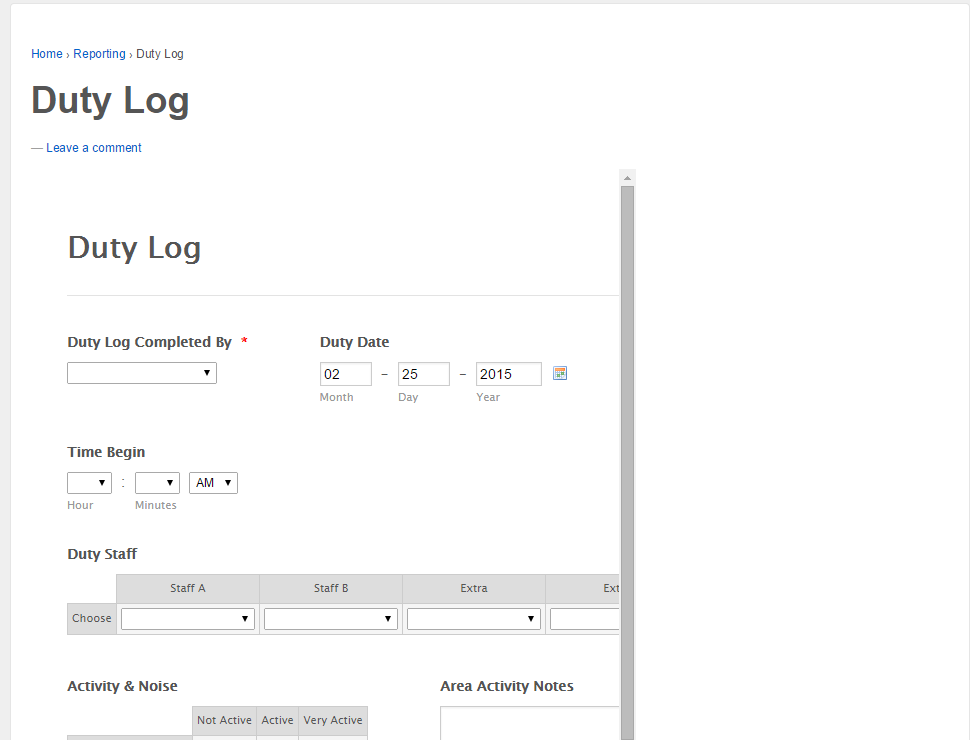
-
David JotForm SupportReplied on February 25, 2015 at 3:12 PM
Hi,
You can try replacing your embed code with the iFrame embed code:
http://www.jotform.com/help/148-Getting-the-Form-iFrame-Code
This will also allow you to change the height of the frame to allow for it to include the entire form. If this also does not work, let us know and we will be happy to see what else we can do.
-
jschiefe22Replied on February 25, 2015 at 3:26 PM
It's Wordpress.com not Wordpress.org, so it isn't the same type of embedding. For Wordpress.com, you only use the [embed]http://form.jotform.co/form/32376113289860[/embed]. So, using the iFrame embed code won't work. I have tried a bunch of options using the customized CSS for the form but being that knowledge of CSS is slim, I am not sure if there is an option there. Any help is greatly appreciated.
-
David JotForm SupportReplied on February 25, 2015 at 4:46 PM
You may need to change your embed settings in Wordpress in that case:
http://www.wpbeginner.com/wp-themes/how-to-set-oembed-max-width-in-wordpress-3-5-with-content_width/
You may also be able to use in line CSS to adjust the dimensions:
[embed width="390" height="300"]http://form.jotform.co/form/32376113289860[/embed]
Adjusting those values should allow for the changes to update.
Or conversely, change the dimensions of your form to suit the dimensions allow for embeds.
If none of these solutions work, let us know and we will be happy to see what else we can do.
-
jschiefe22Replied on February 26, 2015 at 10:35 AM
Using the in line CSS to adjust the dimensions worked perfectly. Thank you!
-
David JotForm SupportReplied on February 26, 2015 at 12:09 PM
Awesome! I was really hoping one of those worked. The next suggestions were much more difficult. Let us know if there is anything else we can help you with and we will be happy to assist you.
-
sannaserReplied on March 21, 2016 at 1:23 PM
on wordpress. com blog . http://sannaser.org/formulario-medico/
doesnt work , auto height?
here the code html use
[embed width="590"height="400"]https://form.jotformz.com/form/60756181830658[/embed]
please help
-
David JotForm SupportReplied on March 21, 2016 at 1:29 PM
@sannaser I have moved your request to a thread of its own. I will address your question in the following thread shortly:
- Mobile Forms
- My Forms
- Templates
- Integrations
- INTEGRATIONS
- See 100+ integrations
- FEATURED INTEGRATIONS
PayPal
Slack
Google Sheets
Mailchimp
Zoom
Dropbox
Google Calendar
Hubspot
Salesforce
- See more Integrations
- Products
- PRODUCTS
Form Builder
Jotform Enterprise
Jotform Apps
Store Builder
Jotform Tables
Jotform Inbox
Jotform Mobile App
Jotform Approvals
Report Builder
Smart PDF Forms
PDF Editor
Jotform Sign
Jotform for Salesforce Discover Now
- Support
- GET HELP
- Contact Support
- Help Center
- FAQ
- Dedicated Support
Get a dedicated support team with Jotform Enterprise.
Contact SalesDedicated Enterprise supportApply to Jotform Enterprise for a dedicated support team.
Apply Now - Professional ServicesExplore
- Enterprise
- Pricing




























































