-
veetanAsked on February 26, 2015 at 3:14 AM
You can see it in CURRENT HEALTH at the top of this page. How do I fix it?
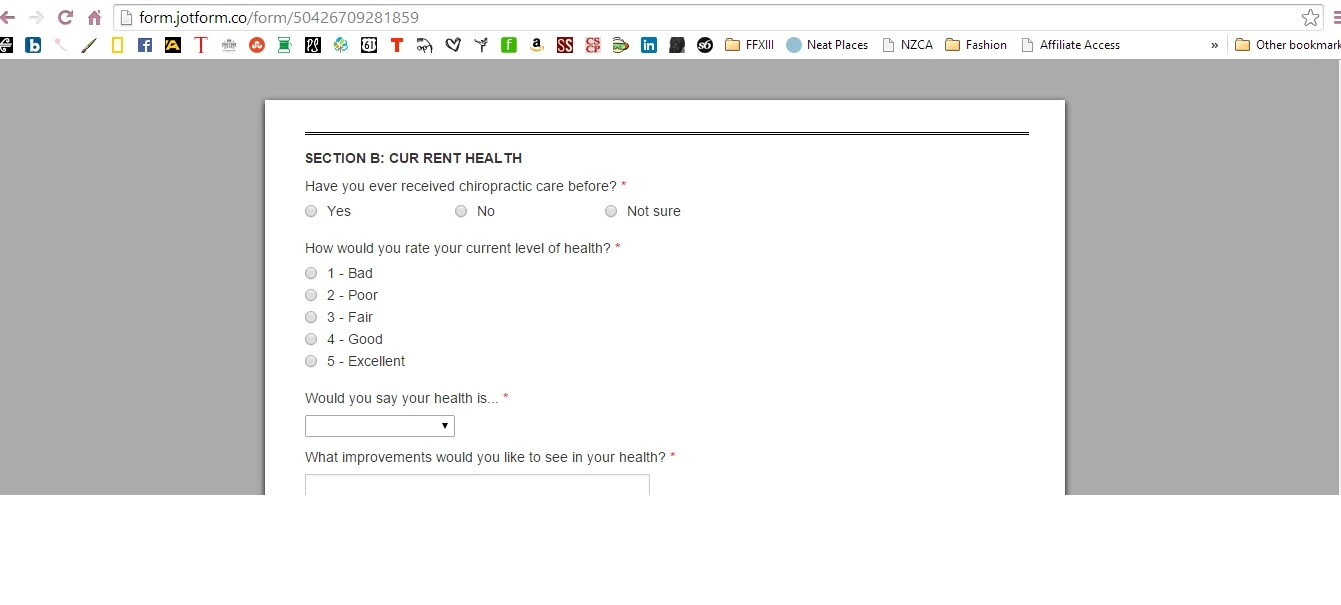
-
KadeJMReplied on February 26, 2015 at 10:25 AM
I see 2 spaces in your "Current Health" Section B on top of your jotform if that is what you meant.
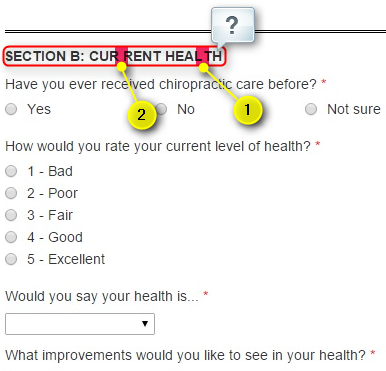
This probably happened due to copying and pasting this information from a third-party program into the Text Field (html) which in turn most likely carried over a generated invisible character that created the gap in your text if you got this from another document somewhere.
To fix it simply change out the formatting inside of the Text Field (html) Editor to find the space then click finish to update it. Alternatively, you can just manually type in this information there and edit it on your jotform to avoid this problem.
Another method that works good on top of that if you prefer to stick to your copy and pasting would be to copy and paste it into a text editor like Notepad or Notepad ++ first then copy and paste it again afterwards straight into the Text Field to strip out the invisible characters.
If you look at this in yours you'll see that wherever you obtained it from caused it to be split into two separate spans but you can remove it.
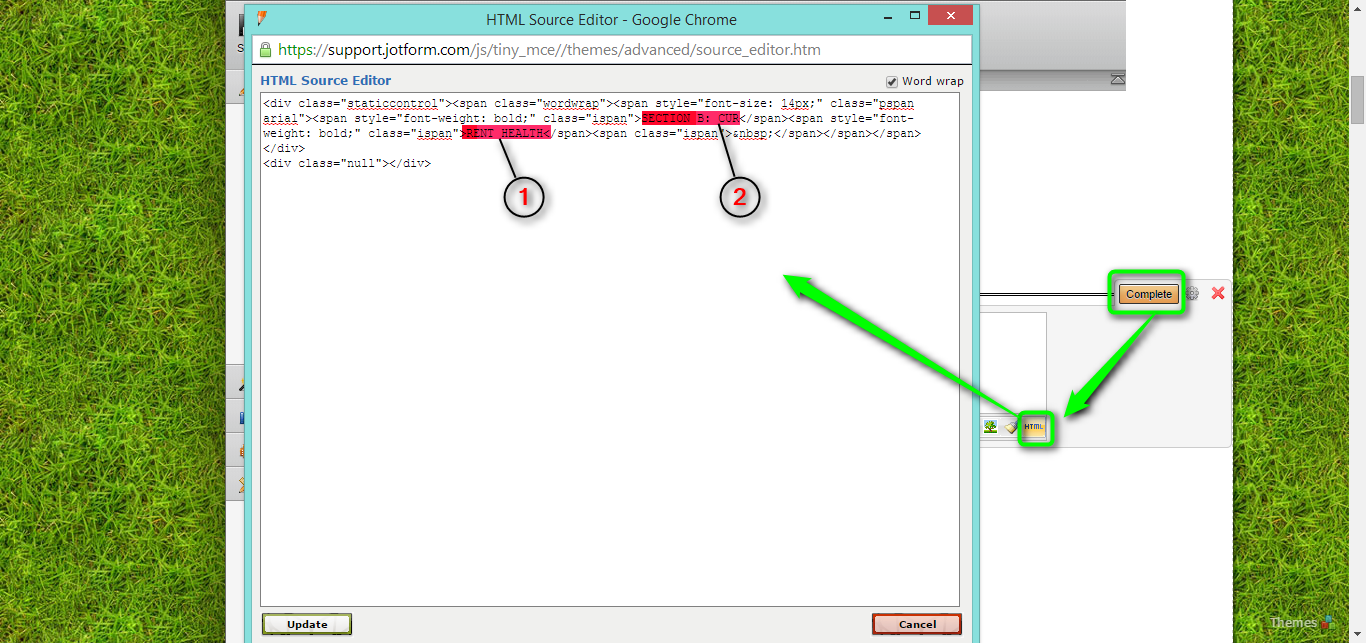
Hopefully this helps to solve your issue but if you need more help just ask otherwise feel free to contact us via a new thread if you have any other questions.
-
veetanReplied on March 2, 2015 at 4:05 AM
I still can't seem to get rid of the second gap in HEALTH. The HTML code looks like this:
<div class="staticcontrol"><span class="wordwrap"><span style="font-size: 14px;" class="pspan arial"><span style="font-weight: bold;" class="ispan">SECTION B: CURRENT HEALTH</span></span></span></div>
<div class="null"></div>
-
Welvin Support Team LeadReplied on March 2, 2015 at 10:11 AM
Hi,
I think you have sorted this already. SECTION B: CURRENT HEALTH, I see no hard space to it now.
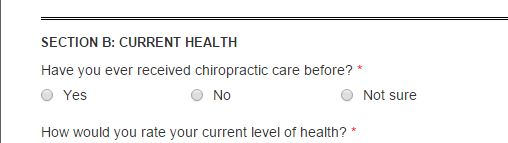
Kindly check and let us know if you need further assistance.
Thanks
- Mobile Forms
- My Forms
- Templates
- Integrations
- INTEGRATIONS
- See 100+ integrations
- FEATURED INTEGRATIONS
PayPal
Slack
Google Sheets
Mailchimp
Zoom
Dropbox
Google Calendar
Hubspot
Salesforce
- See more Integrations
- Products
- PRODUCTS
Form Builder
Jotform Enterprise
Jotform Apps
Store Builder
Jotform Tables
Jotform Inbox
Jotform Mobile App
Jotform Approvals
Report Builder
Smart PDF Forms
PDF Editor
Jotform Sign
Jotform for Salesforce Discover Now
- Support
- GET HELP
- Contact Support
- Help Center
- FAQ
- Dedicated Support
Get a dedicated support team with Jotform Enterprise.
Contact SalesDedicated Enterprise supportApply to Jotform Enterprise for a dedicated support team.
Apply Now - Professional ServicesExplore
- Enterprise
- Pricing




























































