-
sk2156Asked on February 26, 2015 at 10:01 AM
for instance i have booker name prefix first name and last name
and then at the bottom of the form i have the same details again can i make it that once they have filled it in once it automatically fills it in again
-
stewards2Replied on February 26, 2015 at 12:41 PM
Can I ask Why you need it repeating in the Form? ~ You can add an extra {Name} line in the email send to yourself
-
bkljaicReplied on February 26, 2015 at 12:42 PM
Hi,
There is possibility of enabling the person to fill in their name and it automatically fills the same details in on another section. You can populate fields like Text Box, Email, Text Area or even an Address field using feature called "Update a form field value" condition.
To achieve it go to JotForm builder and:
1. Click Setup & Embed
2. Click Conditions
3. Select Update a form field value on the Conditions Wizard
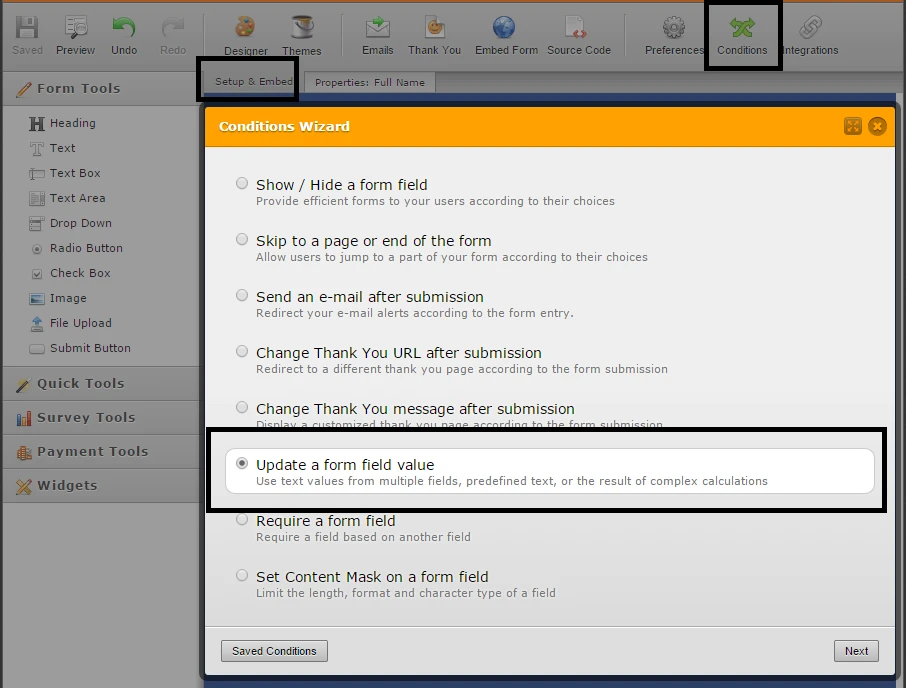 4. On the next window, please follow next stepsa. Set a Condition Rule that will trigger the condition.b. Set the output format to be text instead of numericc. Select the field you wan to copy by clicking "Add Field" button.d. Set the output field where the value will be populated.
4. On the next window, please follow next stepsa. Set a Condition Rule that will trigger the condition.b. Set the output format to be text instead of numericc. Select the field you wan to copy by clicking "Add Field" button.d. Set the output field where the value will be populated.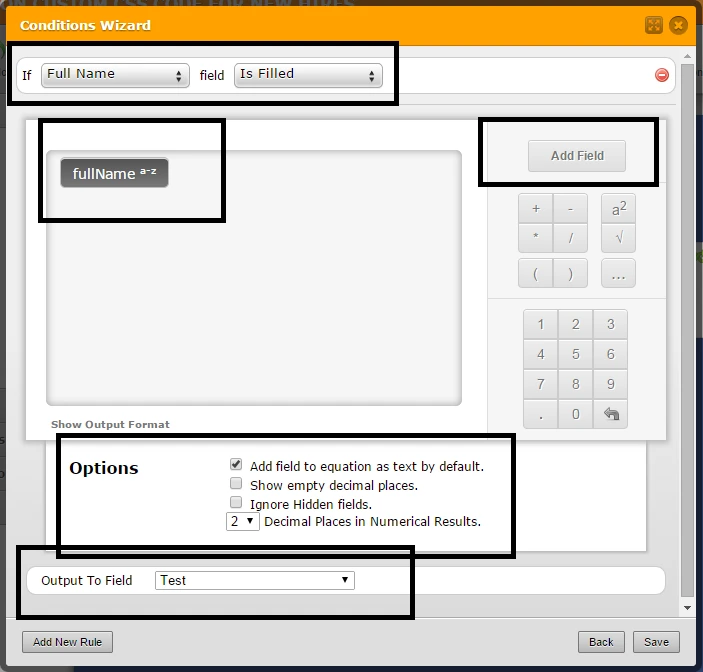
5. Save your form
Note - you can add multiple conditions.
Hope this will help you.
-
BenReplied on February 26, 2015 at 2:50 PM
You can do that just as bkljaic has mentioned, which will allow you to have the same value from the first field shown in the other one.
I have created a quick sample for you to see how it works with the second field being set to read only and updated through the first one.
You can see it here: http://form.jotformpro.com/form/50565669237970
Now, I would only add one thing. If you add the Full Name field and it is shown as orange it means that it will pass it as number, so we need to turn it into text and to do that, we just click on the numbers:

and it will become black as in the screenshot by bkljaic above.
If you have any further questions please do let us know.
- Mobile Forms
- My Forms
- Templates
- Integrations
- INTEGRATIONS
- See 100+ integrations
- FEATURED INTEGRATIONS
PayPal
Slack
Google Sheets
Mailchimp
Zoom
Dropbox
Google Calendar
Hubspot
Salesforce
- See more Integrations
- Products
- PRODUCTS
Form Builder
Jotform Enterprise
Jotform Apps
Store Builder
Jotform Tables
Jotform Inbox
Jotform Mobile App
Jotform Approvals
Report Builder
Smart PDF Forms
PDF Editor
Jotform Sign
Jotform for Salesforce Discover Now
- Support
- GET HELP
- Contact Support
- Help Center
- FAQ
- Dedicated Support
Get a dedicated support team with Jotform Enterprise.
Contact SalesDedicated Enterprise supportApply to Jotform Enterprise for a dedicated support team.
Apply Now - Professional ServicesExplore
- Enterprise
- Pricing





























































