-
anglhzAsked on February 26, 2015 at 3:12 PM
Hey!
I really have no idea how to call this topic but I'll explain it.
I wonder if you click on a DROPDOWN menu and choose an option another options comes up.
Ex,
Dropdown (Food)
Options 1 (Carrots)
Options 2 (Bread)
Option 3 (Fruit)
If you now choose "Bread" in this dropdown form, then a new "dropdown" gets in the form saying ex.
Dropdown (from Bread)
Option 1 (Dark bread)
Option 2 (Toast)
Option 3 (White Bread)
I dont know if i'm explaining myself to good but i hope you understand it :D
Is this feuture possible?
Greetings
-
David JotForm SupportReplied on February 26, 2015 at 5:01 PM
Hi,
I believe I understand what you are looking for. This can be accomplished using conditional logic in your form:
http://www.jotform.com/help/57-Smart-Forms-Using-Conditional-Logic
Basically, you would have 3 fields that are conditionally shown based on the selection made in the first field. Here is an example of the condition that would show the "Carrots" dropdown field if "Carrots" is selected in the "Food" field:
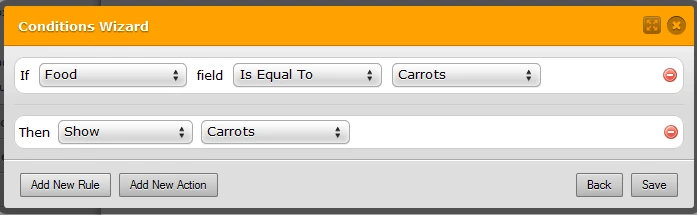
I set up a similar condition for each other set of options. Here is a quick test form to show you how it works:
http://form.jotformpro.com/form/50566097907970
Here is a guide on how you can clone it if you would like to see the whole form:
http://www.jotform.com/help/42-How-to-Clone-an-Existing-Form-from-a-URL
If you have any further questions, let us know and we will be happy to help.
-
anglhzReplied on February 26, 2015 at 5:56 PM
It was exactly what i was looking for!
Thanks!
-
raulReplied on February 26, 2015 at 7:30 PM
On behalf of my colleague, you're welcome.
Please let us know if you need further assistance.
Best Regards.
- Mobile Forms
- My Forms
- Templates
- Integrations
- INTEGRATIONS
- See 100+ integrations
- FEATURED INTEGRATIONS
PayPal
Slack
Google Sheets
Mailchimp
Zoom
Dropbox
Google Calendar
Hubspot
Salesforce
- See more Integrations
- Products
- PRODUCTS
Form Builder
Jotform Enterprise
Jotform Apps
Store Builder
Jotform Tables
Jotform Inbox
Jotform Mobile App
Jotform Approvals
Report Builder
Smart PDF Forms
PDF Editor
Jotform Sign
Jotform for Salesforce Discover Now
- Support
- GET HELP
- Contact Support
- Help Center
- FAQ
- Dedicated Support
Get a dedicated support team with Jotform Enterprise.
Contact SalesDedicated Enterprise supportApply to Jotform Enterprise for a dedicated support team.
Apply Now - Professional ServicesExplore
- Enterprise
- Pricing




























































