-
rsvpfreeAsked on February 26, 2015 at 3:36 PM
I have tried putting 6 fields (day,month,year,hour,minutes,am/pm) into one "Configurable List Widget", and it works. But.........
using "static" to put some text between the 3rd & 4th fields puts the text there, but I can't see how I can control the appearance of that text (font, size, color, etc) and put some space before and after the text.
Also, I would ideally like to put some 'blank' space instead of some text, to act as a horizontal field-divider.
Is there any way I can achieve these two desires???
-
JanReplied on February 26, 2015 at 7:18 PM
Hi,
The configurable list widget is divided into table with columns and rows.
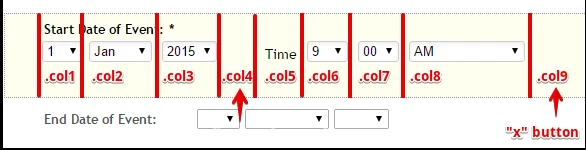
You can add these custom CSS code on the widget to adjust the padding of each column.
.col1 { padding-left: 0px; padding-right: 0px;}
.col2 { padding-left: 10px; padding-right: 10px;}
.col3 { padding-left: 0px; padding-right: 10px;}
.col4 { padding-left: 0px; padding-right: 10px;}
.col5 { padding-left: 0px; padding-right: 10px;}
.col6 { padding-left: 0px; padding-right: 10px;}
.col7 { padding-left: 0px; padding-right: 10px;}
.col8 { padding-left: 0px; padding-right: 10px;}
.col9 { padding-left: 0px; padding-right: 0px;}
Here's a guide on how to add custom CSS on this widget.
1. Select the Configurable List Widget. Once selected, click the "Wizard" button.
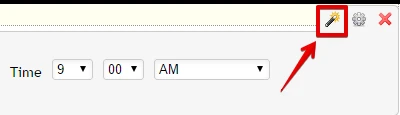
2. The Configurable List Widget wizard will appear, scroll down and you'll see an area where you can add custom css. Click "Finish" when you're done.
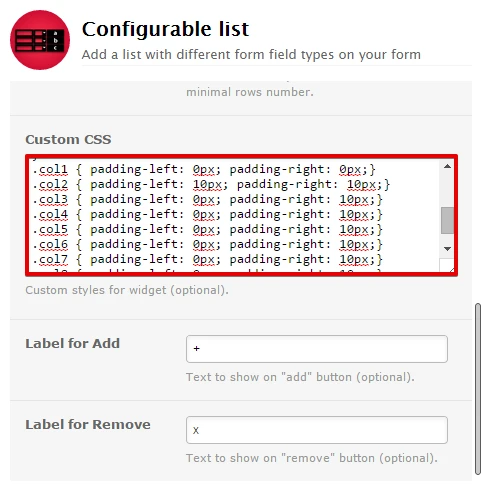
In regards to the blank space divider, you can use static and then the value should be " ". The value is equal to 1 blank space.
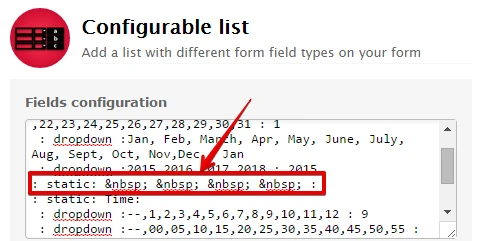
This is the result on .col4 :
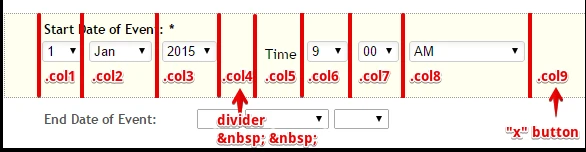
Hope this works. Let us know if you need any help.
Thank you.
-
JanReplied on February 26, 2015 at 7:21 PM
There is no option in the toolbar that changes the font text, font size and font colors. You need to use custom CSS code that will target specific elements within the widget. If you need help with that, just tell us how would you like it to be. Thank you!
- Mobile Forms
- My Forms
- Templates
- Integrations
- INTEGRATIONS
- See 100+ integrations
- FEATURED INTEGRATIONS
PayPal
Slack
Google Sheets
Mailchimp
Zoom
Dropbox
Google Calendar
Hubspot
Salesforce
- See more Integrations
- Products
- PRODUCTS
Form Builder
Jotform Enterprise
Jotform Apps
Store Builder
Jotform Tables
Jotform Inbox
Jotform Mobile App
Jotform Approvals
Report Builder
Smart PDF Forms
PDF Editor
Jotform Sign
Jotform for Salesforce Discover Now
- Support
- GET HELP
- Contact Support
- Help Center
- FAQ
- Dedicated Support
Get a dedicated support team with Jotform Enterprise.
Contact SalesDedicated Enterprise supportApply to Jotform Enterprise for a dedicated support team.
Apply Now - Professional ServicesExplore
- Enterprise
- Pricing



























































