-
UCRGradDivisionAsked on February 26, 2015 at 7:59 PM
I am a new JotForm user from FormsCentral. I have two questions:
1.) Can I put a quota on how many responses for one question are received, but still allow the rest of the form to be filled? For example, if I am having an event where people can sign-up for three different concurrent sessions, can I make it so that when one of the sessions has reached it's max (occupancy 30) the other two sessions are still available to registrants? If not, do you have an idea for a work-around?
2.) Do you have a way to view a summary report? I can only see the spreadsheet, which does not help me with "at-a-glance" planning.
I am attaching a screenshot of the "Summary Report" screen from FormsCentral which shows both of these. There are two different concurrent sessions which were capped and which we are able to see very clearly and easily from the submissions interface.
Many thanks!
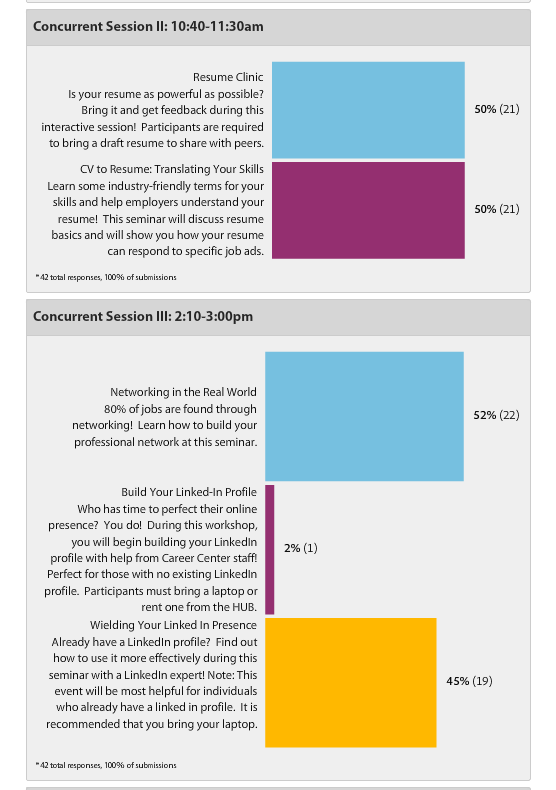
-
jonathanReplied on February 26, 2015 at 9:23 PM
Thank you for contacting us.
Unfortunately, the screenshot URL you provide was invalid, so I could not see the image of the Summary Report.
As to your current inquiry, please refer to my responses on below.
#1
If my understanding is correct, you could be referring to a tool or widget that can do this.
There are 2 jotform widgets that I think will work for what you need.
The Reservation Widget, using its calendar tool will allow you to reserved/saved a selected date(session) on the form. If the selected/reserved date was already selected, it will not be available anymore for the other users of the form.
The Gift Registry widget will allow you to setup items(sessions/selections) that have a predetermined number of quantity. If all the quantity have been used up, the specific item/session will no longer be available to the next form user.
You can try the demo form here http://form.jotformpro.com/form/43155172335955?
#2
You can view your form submissions in the View Submissions page.
There are more ways to create Reports for the submissions here.
Hope this help. Please let us know if you need further assistance.
Thanks.
- Mobile Forms
- My Forms
- Templates
- Integrations
- INTEGRATIONS
- See 100+ integrations
- FEATURED INTEGRATIONS
PayPal
Slack
Google Sheets
Mailchimp
Zoom
Dropbox
Google Calendar
Hubspot
Salesforce
- See more Integrations
- Products
- PRODUCTS
Form Builder
Jotform Enterprise
Jotform Apps
Store Builder
Jotform Tables
Jotform Inbox
Jotform Mobile App
Jotform Approvals
Report Builder
Smart PDF Forms
PDF Editor
Jotform Sign
Jotform for Salesforce Discover Now
- Support
- GET HELP
- Contact Support
- Help Center
- FAQ
- Dedicated Support
Get a dedicated support team with Jotform Enterprise.
Contact SalesDedicated Enterprise supportApply to Jotform Enterprise for a dedicated support team.
Apply Now - Professional ServicesExplore
- Enterprise
- Pricing





























































