-
LifelongtherapyAsked on February 26, 2015 at 10:17 PM
In that auto responder I would like my subject line to have "Lastname, Firstname" instead of "Firstname Lastname"
Do I have to create separate fields "Last" "First" or can I alter the code in Autoresponder to keep using the "Full Name" field. I didn't see a property setting that would allow me to change that.
Thanks,
Steve
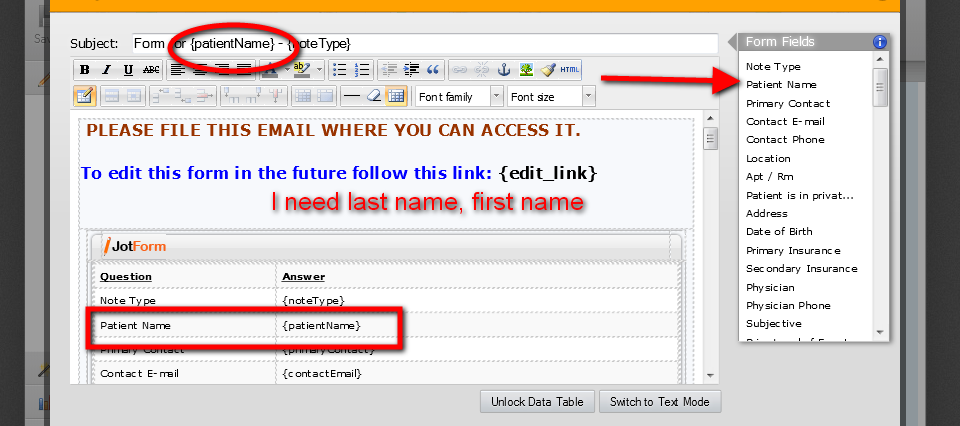
-
Ashwin JotForm SupportReplied on February 26, 2015 at 11:52 PM
Hello Steve,
You will have to read the first & last name separately by using separate field name tag.
Example: If the field name of your full name field is "fullname" then you can add the following tag to read the first & last name separately:
Tag to read first name: {fullName:first}
Tag to read last name: {fullName:last}
In your case, you should use the following tag in your autoresponser email alert:
{patientName:last}, {patientName:first}
Hope this helps.
Do get back to us if you have any questions.
Thank you!
-
LifelongtherapyReplied on February 27, 2015 at 9:02 PM
-
JanReplied on February 28, 2015 at 4:03 AM
I have moved your inquiry to another thread because it is considered as a different issue about Google spreadsheet.
This is the URL of the new thread: http://www.jotform.com/answers/524362
Thank you for understanding.
- Mobile Forms
- My Forms
- Templates
- Integrations
- INTEGRATIONS
- See 100+ integrations
- FEATURED INTEGRATIONS
PayPal
Slack
Google Sheets
Mailchimp
Zoom
Dropbox
Google Calendar
Hubspot
Salesforce
- See more Integrations
- Products
- PRODUCTS
Form Builder
Jotform Enterprise
Jotform Apps
Store Builder
Jotform Tables
Jotform Inbox
Jotform Mobile App
Jotform Approvals
Report Builder
Smart PDF Forms
PDF Editor
Jotform Sign
Jotform for Salesforce Discover Now
- Support
- GET HELP
- Contact Support
- Help Center
- FAQ
- Dedicated Support
Get a dedicated support team with Jotform Enterprise.
Contact SalesDedicated Enterprise supportApply to Jotform Enterprise for a dedicated support team.
Apply Now - Professional ServicesExplore
- Enterprise
- Pricing




























































