-
livingearthschoolAsked on February 26, 2015 at 11:43 PM
I wanted to have people choose between pay by check or paypal and either get sent to a thank you page or paypal, respectively. I found this link http://www.jotform.com/help/120-How-to-set-up-paypal-along-with-other-payment-options and got it to work successfully but there seems to be one big problem:
I am selling many products (classes actually) and I think it will confuse people if the whole payment widget disappears, along with the product listing. What if they want to go back and change something and they have already clicked "pay by check" and then wonder where it disappeared to?Do you have a suggestion for how I can keep the products visible and still effectively send them to a thank you page instead of paypal if they want to pay by check?
At the very least, I would like a way to display the total even if they are paying by check (since it disappears with the payment widget when they choose pay by check). Is there a way to copy the total to another field?
-
Ashwin JotForm SupportReplied on February 27, 2015 at 12:52 AM
Hello livingearthschool,
Well in that case you will have to use normal check box questions to display your products. Then based on the payment option selection of users, you can pass the amount to PayPal. Here are the steps you should follow:
1. Add a check box question in your form for product listing and the set the price of every products in the "Calculation Values" property:

2. Add a "Form Calculation" widget in form to calculate the amount f selected products.
3. Remove the PayPal payment question you have added in form and add it again. Configure it to accept the "Custom amount" payment and read the amount from the form calculation widget. The following guide should help you: https://www.jotform.com/help/275-How-to-pass-a-calculation-to-a-payment-field
4. Add condition in your form to show hide the "Form Calculation" or PayPal question based on the payment option selected by users. Please check the screenshot below:
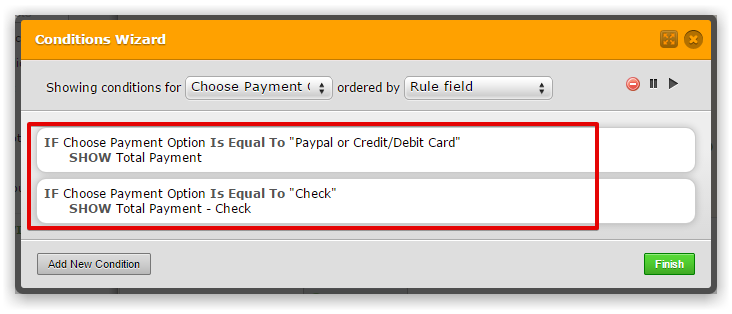
Please take a look at the following cloned form and see if this is what you wanted to achieve: http://form.jotformpro.com/form/50570697508968?
Feel free to clone this form for a closer look. The following guide should help you in form cloning: https://www.jotform.com/help/42-How-to-Clone-an-Existing-Form-from-a-URL
Hope this helps.
Do get back to us if you have any questions.
Thank you!
-
livingearthschoolReplied on February 27, 2015 at 12:56 AM
Oh, the reason I am using the products was that I previously had done this with the inventory widget, and the calculations weren't working (someone is supposed to be working on that) so I was trying to find a sure fire way to at least get going with registrations.
I understand how to do the calculation options, but am scared it won't work! Do you think there's any chance I'll have the same problem I had with the inventory widget? (see my original issue here: http://www.jotform.com/answers/522211-Inventory-Widget-not-working-with-lots-of-them-on-one-form#0)
-
livingearthschoolReplied on February 27, 2015 at 12:58 AM
If I was to keep it as I have it with the products, is there a way to copy just the total to another field?
-
Welvin Support Team LeadReplied on February 27, 2015 at 6:16 AM
Your report about the inventory widget is already submitted and currently assigned to our developer. My colleague's suggestion would be the best option if I were to vote on what option to use. That should work for your purpose. Consider trying to submit to my colleague's form.
If I was to keep it as I have it with the products, is there a way to copy just the total to another field?
-Use the calculation widget. You can now add the total from the payment field into the calculation. For example:
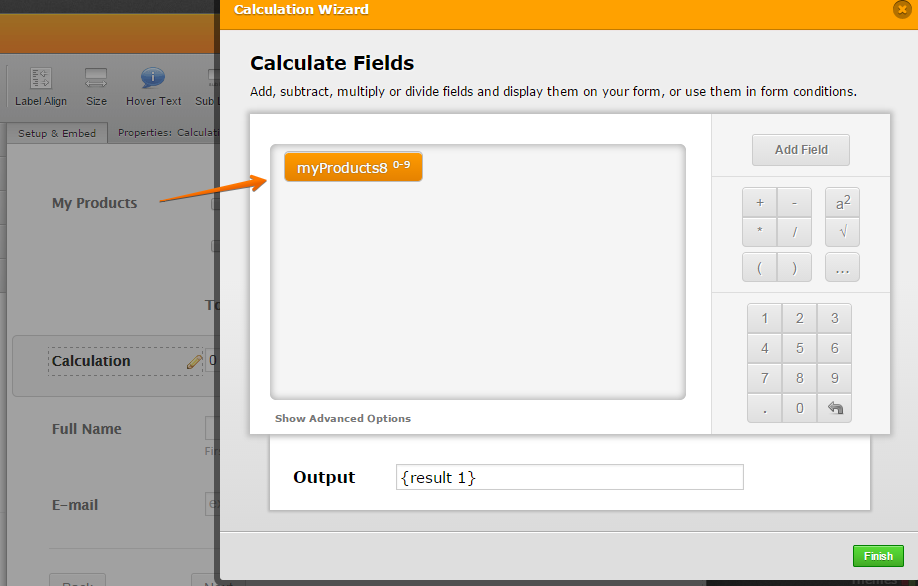
Thanks and let us know if you need any further assistance.
Thank you!
- Mobile Forms
- My Forms
- Templates
- Integrations
- INTEGRATIONS
- See 100+ integrations
- FEATURED INTEGRATIONS
PayPal
Slack
Google Sheets
Mailchimp
Zoom
Dropbox
Google Calendar
Hubspot
Salesforce
- See more Integrations
- Products
- PRODUCTS
Form Builder
Jotform Enterprise
Jotform Apps
Store Builder
Jotform Tables
Jotform Inbox
Jotform Mobile App
Jotform Approvals
Report Builder
Smart PDF Forms
PDF Editor
Jotform Sign
Jotform for Salesforce Discover Now
- Support
- GET HELP
- Contact Support
- Help Center
- FAQ
- Dedicated Support
Get a dedicated support team with Jotform Enterprise.
Contact SalesDedicated Enterprise supportApply to Jotform Enterprise for a dedicated support team.
Apply Now - Professional ServicesExplore
- Enterprise
- Pricing




























































