-
uconnosdAsked on February 27, 2015 at 10:08 AM
I would like to update requests with information on request status. I use the edit function. Can the subject on the re-submission be changes to "Update"?
-
David JotForm SupportReplied on February 27, 2015 at 12:21 PM
Hi,
You could accomplish this with conditionally sent notifications:
Setup & Embed > Conditions > Select Send an e-mail after submission
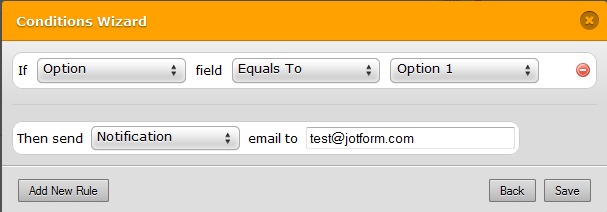
https://www.jotform.com/help/167-How-to-send-to-a-specific-email-address-based-on-a-selection
You would set up two notifications. One that is sent upon initial submission, this one you already have, then one similar but with the subject changed to "Update".
You would then have a field in your form to mark as updated or not. You would then have your notifications sent based on which option is selected in that field. You would then have a second notification sent only for updates.
If anything is unclear, let us know and we will be happy to assist you further.
- Mobile Forms
- My Forms
- Templates
- Integrations
- INTEGRATIONS
- See 100+ integrations
- FEATURED INTEGRATIONS
PayPal
Slack
Google Sheets
Mailchimp
Zoom
Dropbox
Google Calendar
Hubspot
Salesforce
- See more Integrations
- Products
- PRODUCTS
Form Builder
Jotform Enterprise
Jotform Apps
Store Builder
Jotform Tables
Jotform Inbox
Jotform Mobile App
Jotform Approvals
Report Builder
Smart PDF Forms
PDF Editor
Jotform Sign
Jotform for Salesforce Discover Now
- Support
- GET HELP
- Contact Support
- Help Center
- FAQ
- Dedicated Support
Get a dedicated support team with Jotform Enterprise.
Contact SalesDedicated Enterprise supportApply to Jotform Enterprise for a dedicated support team.
Apply Now - Professional ServicesExplore
- Enterprise
- Pricing



























































