-
musadzialleAsked on February 28, 2015 at 7:40 AM
Please advise the simple way of solving this problem. when a client submits a form through the website, I only need to click reply and have the sender email in the "To" field.
Currently if I click reply, its picking send name and email address is noreply@jotform.com
How can i have the sender email address instead of noreply@jotform.com, thank you.
-
abajan Jotform SupportReplied on February 28, 2015 at 11:12 AM
Thanks for asking. In order to prevent this, open the notification and change the Reply-to Email from None to Your E-mail, as shown below:
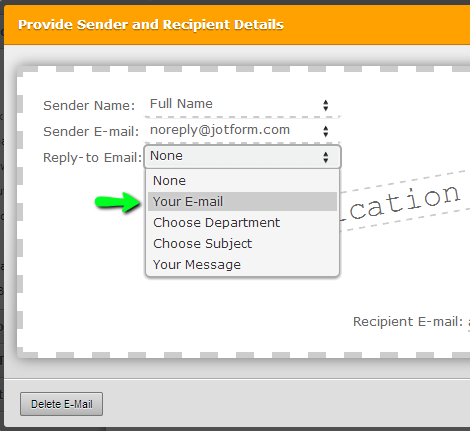
When done, click Finish and save the jotform.
If you need further help with this, please let us know.
Cheers
- Mobile Forms
- My Forms
- Templates
- Integrations
- INTEGRATIONS
- See 100+ integrations
- FEATURED INTEGRATIONS
PayPal
Slack
Google Sheets
Mailchimp
Zoom
Dropbox
Google Calendar
Hubspot
Salesforce
- See more Integrations
- Products
- PRODUCTS
Form Builder
Jotform Enterprise
Jotform Apps
Store Builder
Jotform Tables
Jotform Inbox
Jotform Mobile App
Jotform Approvals
Report Builder
Smart PDF Forms
PDF Editor
Jotform Sign
Jotform for Salesforce Discover Now
- Support
- GET HELP
- Contact Support
- Help Center
- FAQ
- Dedicated Support
Get a dedicated support team with Jotform Enterprise.
Contact SalesDedicated Enterprise supportApply to Jotform Enterprise for a dedicated support team.
Apply Now - Professional ServicesExplore
- Enterprise
- Pricing



























































