-
mikemarinosAsked on March 1, 2015 at 1:14 PM
FORM CONDITIONS HAVE STOPPED WORKING
Forms working as late as yesterday but today all conditions in forms have stopped working. Example http://form.jotformpro.com/form/42310612629952
I have cleared both Jotform and browser cache. Tested in IE, Firefox and chrome all same problem. Have had customers review from different location (Different IP Address) same problem. Conditions not working.
Have deleted conditions in form above and re-entered condition and "Finished, some condition.
Look forward to your urgent assistance.
WGL
-
jonathanReplied on March 1, 2015 at 4:04 PM
I was able to reproduced the issue with the Conditional Statements not working on the form http://form.jotformpro.com/form/42310612629952.
Even on the cloned form http://www.jotformpro.com/form/50596139565970 the condition was not working even after correcting it already.
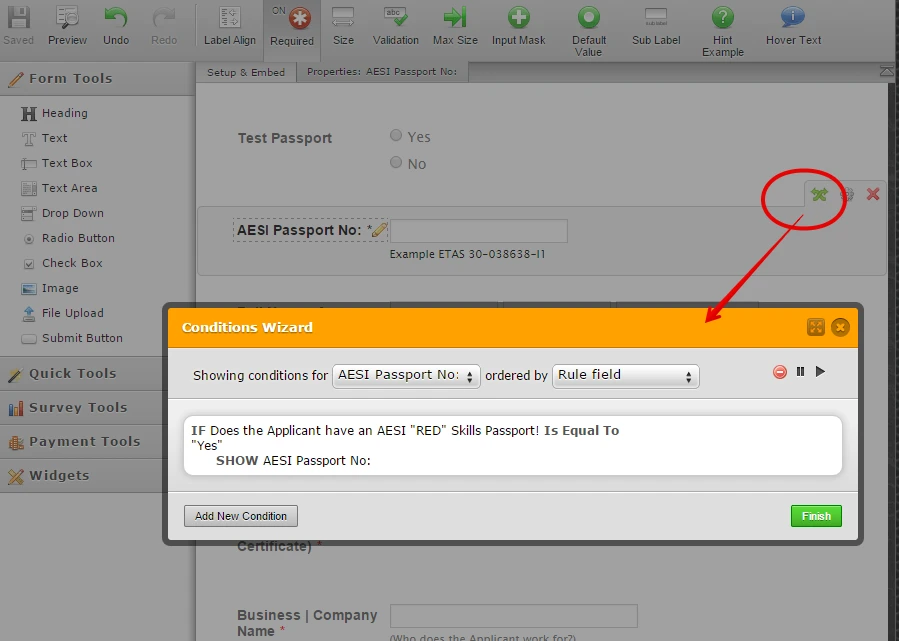
Example, the field is always shown no matter what the option was, when it suppose to be hidden by default.
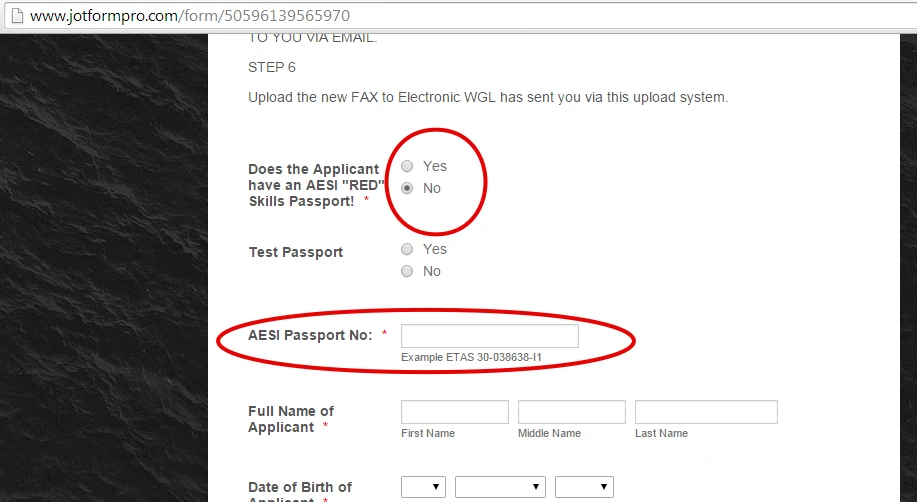
I have submitted a bug ticket report to our higher team support to check on the issue.
For the mean time, the workaround I have found that make the conditional statement work again, is by deleting first all of the conditional statement on the form and re-creating them.
Example new form http://www.jotformpro.com/form/50595780212960
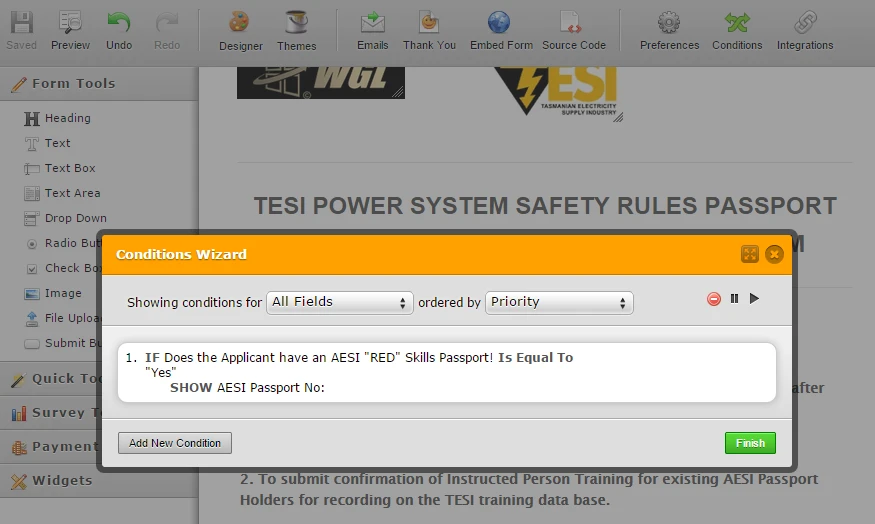
If ok with you, you can also try the workaround. You can clone your form for another backup copy and do the workaround test on the cloned version instead. This way the original form is still preserved as is.
Hope this help. We will notify you for any update on the status of the issue.
Thanks.
-
mikemarinosReplied on March 1, 2015 at 4:31 PM
Thank you for your prompt reply.
The condition error is the same for all conditions on the form. All conditions have stopped working.
The only issue in cloning the form and re-creating the conditions is this URL address is noted on a number of web pages and documentation references. There is considerable work involved in changing the form reference.
As a clue, the form was working ok about 12 hours ago. Not what has changed since then.
I hope the higher team can resolve the issue.
WGL
-
jonathanReplied on March 1, 2015 at 4:55 PM
Our developer have immediately addressed and fixed the issue.
If you check and test again your jotform http://form.jotformpro.com/form/42310612629952
I can see the condition statement example to be working now

Please confirm if it is now working on your end.. or not.
We will wait for your updates.
Thanks.
-
mikemarinosReplied on March 1, 2015 at 7:03 PM
Thank you jonathan
What caused the problem?
WGL
-
mikemarinosReplied on March 1, 2015 at 7:21 PM
Thank you we have tested and it is now working ok.
WGL
-
Ashwin JotForm SupportReplied on March 2, 2015 at 3:22 AM
Hello mikemarinos,
On behalf of my colleague, you are welcome.
I am glad to know that your form is working as expected.
Do get back to us if you have any questions.
Thank you!
- Mobile Forms
- My Forms
- Templates
- Integrations
- INTEGRATIONS
- See 100+ integrations
- FEATURED INTEGRATIONS
PayPal
Slack
Google Sheets
Mailchimp
Zoom
Dropbox
Google Calendar
Hubspot
Salesforce
- See more Integrations
- Products
- PRODUCTS
Form Builder
Jotform Enterprise
Jotform Apps
Store Builder
Jotform Tables
Jotform Inbox
Jotform Mobile App
Jotform Approvals
Report Builder
Smart PDF Forms
PDF Editor
Jotform Sign
Jotform for Salesforce Discover Now
- Support
- GET HELP
- Contact Support
- Help Center
- FAQ
- Dedicated Support
Get a dedicated support team with Jotform Enterprise.
Contact SalesDedicated Enterprise supportApply to Jotform Enterprise for a dedicated support team.
Apply Now - Professional ServicesExplore
- Enterprise
- Pricing





























































