-
bluff410yahoocomAsked on March 2, 2015 at 8:48 AM
Hi!
Can you walk me through the steps to embed this into my document. I am trying to limit class enrollment and you guys suggested gift registry and inventory tracker. I do not know how to embed that in a text field could you help me out. I am reusing a jot form that someone set up for our after school enrichment program so a newbie to setting up.
Thanks!
Kathryn
-
Welvin Support Team LeadReplied on March 2, 2015 at 11:13 AM
Hi Kathryn,
Please let us know the form you're working on and let us know the options you want in the Inventory Widget so we can help you configure it to your form.
I've found this form in your account http://www.jotform.us/form/50533683467158, but not sure if this is the correct one.
Basically, you just need to run the configuration by clicking the "Wand Icon" in the widget:
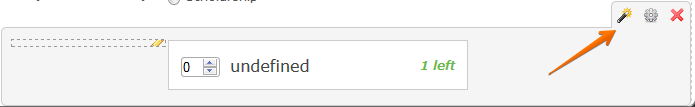
Provide your API key, you can get one in your API settings page: https://www.jotform.com/myaccount/api.
Provide the Item Name
Provide the Available Quantity
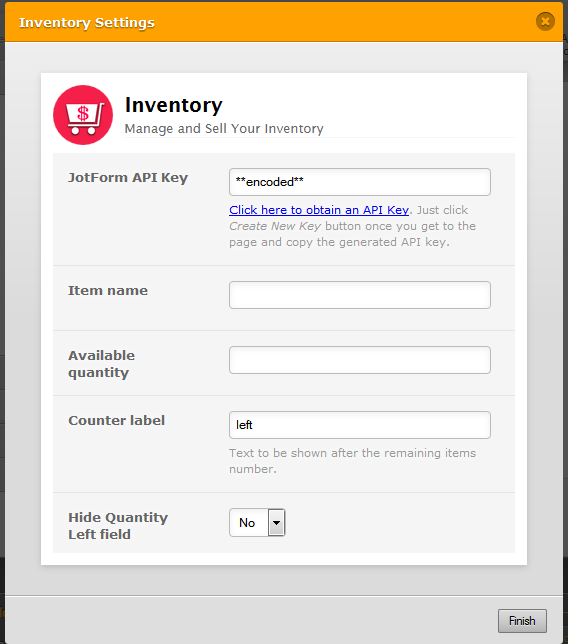
You can also add a product item image:
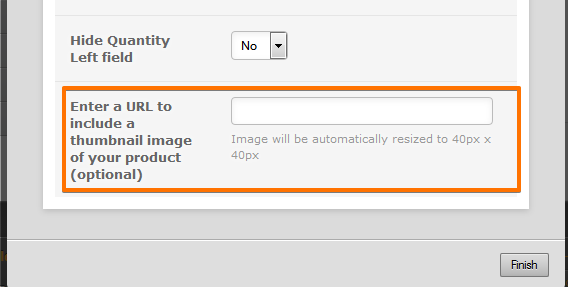
Again, we can help you configure this to your form. But we need the following information:
a. The list of items you want.
b. How many available quantities per item.
c. The price for each item.
d. If you would like to send the total to your payment field. I see you have Paypal in the form. If you need to send the total amount, you need to use the method which is described in this guide: https://www.jotform.com/help/275-How-to-pass-a-calculation-to-a-payment-field.
e. Any others you want...
Thank you and I look forward to your reply.
- Mobile Forms
- My Forms
- Templates
- Integrations
- INTEGRATIONS
- See 100+ integrations
- FEATURED INTEGRATIONS
PayPal
Slack
Google Sheets
Mailchimp
Zoom
Dropbox
Google Calendar
Hubspot
Salesforce
- See more Integrations
- Products
- PRODUCTS
Form Builder
Jotform Enterprise
Jotform Apps
Store Builder
Jotform Tables
Jotform Inbox
Jotform Mobile App
Jotform Approvals
Report Builder
Smart PDF Forms
PDF Editor
Jotform Sign
Jotform for Salesforce Discover Now
- Support
- GET HELP
- Contact Support
- Help Center
- FAQ
- Dedicated Support
Get a dedicated support team with Jotform Enterprise.
Contact SalesDedicated Enterprise supportApply to Jotform Enterprise for a dedicated support team.
Apply Now - Professional ServicesExplore
- Enterprise
- Pricing



























































