-
UAStudentAffairsAsked on March 2, 2015 at 9:30 AM
How do I add a second email to receive notifications when someone fills out a form?
Thanks!
-
CarinaReplied on March 2, 2015 at 11:23 AM
You can have up to 10 recipients in each email notification. You just need to separate the addresses with a comma:
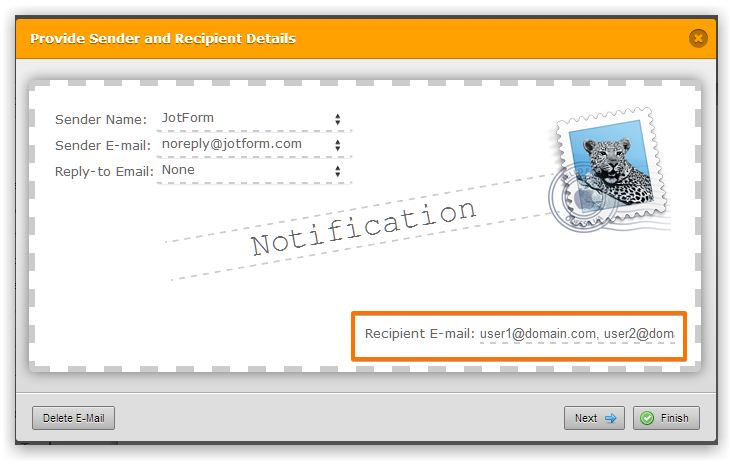
You can see here more details:
https://www.jotform.com/help/39-Send-Notifications-to-Multiple-Recipients
But in this case all the notification recipients will see the other addresses. If you want to send email notifications without the recipients to know of the other recipients you need to create a different email notification for each recipient. You can see our guide:
https://www.jotform.com/help/25-Setting-Up-Email-Notifications
Let us know if we can assist you further.
- Mobile Forms
- My Forms
- Templates
- Integrations
- INTEGRATIONS
- See 100+ integrations
- FEATURED INTEGRATIONS
PayPal
Slack
Google Sheets
Mailchimp
Zoom
Dropbox
Google Calendar
Hubspot
Salesforce
- See more Integrations
- Products
- PRODUCTS
Form Builder
Jotform Enterprise
Jotform Apps
Store Builder
Jotform Tables
Jotform Inbox
Jotform Mobile App
Jotform Approvals
Report Builder
Smart PDF Forms
PDF Editor
Jotform Sign
Jotform for Salesforce Discover Now
- Support
- GET HELP
- Contact Support
- Help Center
- FAQ
- Dedicated Support
Get a dedicated support team with Jotform Enterprise.
Contact SalesDedicated Enterprise supportApply to Jotform Enterprise for a dedicated support team.
Apply Now - Professional ServicesExplore
- Enterprise
- Pricing



























































