-
SpagnolaAsked on March 2, 2015 at 2:42 PM
Hello,
We've been using this program to construct fitness application forms for
our membership and I ran into a problem filling out all of the information.
I "created a PDF" out of the template constructed and managed to create a
shortcut on the desktop to access; however, when trying to fill in all the
information, the phone number areas (main and emergency phone numbers that
I constructed myself) are not allowing me to fill in. Also, email, Date of
birth, and signature field are restricted too. The only ones that has
allowed me to fill in any information are name and address fields. Let me
know if there is anything you can do to help me out, thank you!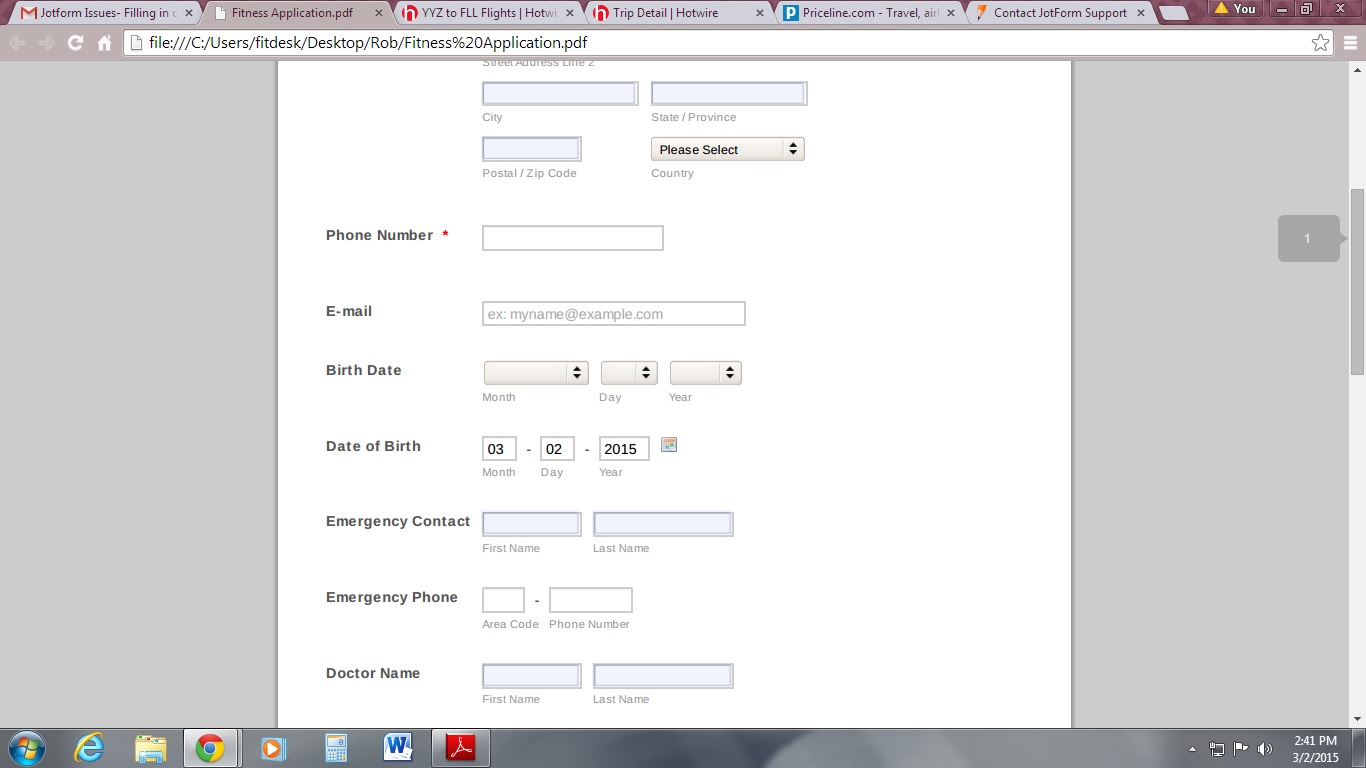
-
Kiran Support Team LeadReplied on March 2, 2015 at 3:27 PM
JotForm is a web based form builder to access forms via web and store the submitted information online. However, you can create a PDF form for offline purposes by following the instructions provided in the guide below :
http://www.jotform.com/help/212-How-to-Create-a-PDF-Form
Unfortunately, the JotForm forms are not completely fillable as PDF. For the fields that are not being allowed to fill in data, you may try changing these fields to text fields for creating the PDF form and then use Adobe reader to fill in.

Hope this information helps!
-
Kiran Support Team LeadReplied on March 20, 2015 at 1:52 AM
We are happy to inform you that our amazing development team has recently released the Fillable PDF form creator.
This feature allows you to export your JotForms to fillable PDFs and you can send the PDFs to your intended recipients. The form responses shall be saved in your JotForm account when someone submits the form. The PDF forms are also available offline and can be filled out on the go. It works similar to your web form.
Please give it a try and let us now your feedback.
- Mobile Forms
- My Forms
- Templates
- Integrations
- INTEGRATIONS
- See 100+ integrations
- FEATURED INTEGRATIONS
PayPal
Slack
Google Sheets
Mailchimp
Zoom
Dropbox
Google Calendar
Hubspot
Salesforce
- See more Integrations
- Products
- PRODUCTS
Form Builder
Jotform Enterprise
Jotform Apps
Store Builder
Jotform Tables
Jotform Inbox
Jotform Mobile App
Jotform Approvals
Report Builder
Smart PDF Forms
PDF Editor
Jotform Sign
Jotform for Salesforce Discover Now
- Support
- GET HELP
- Contact Support
- Help Center
- FAQ
- Dedicated Support
Get a dedicated support team with Jotform Enterprise.
Contact SalesDedicated Enterprise supportApply to Jotform Enterprise for a dedicated support team.
Apply Now - Professional ServicesExplore
- Enterprise
- Pricing




























































