-
JohnFraserScottAsked on March 2, 2015 at 5:20 PM
Hi,
I have recently sent in support enquiry about creating a border around one of my forms (How Can We Help?) and received this CSS code that needs to be injected into my form:
.form-all {
border: 2px solid black;
-webkit-border-radius: 5px;
-moz-border-radius: 5px;
border-radius: 10px;
}
Well, I did that, but the border just isn't showing up and I am fairly certain that I injected the code correctly. Could you please help?
Vlad
-
raulReplied on March 2, 2015 at 7:46 PM
Please try to add the !important clause so the provided code won't get overridden by other settings. The CSS code would be the following:
.form-all {
border: 2px solid black !important;
-webkit-border-radius: 5px !important;
-moz-border-radius: 5px !important;
border-radius: 10px !important;
}And this would be the result:
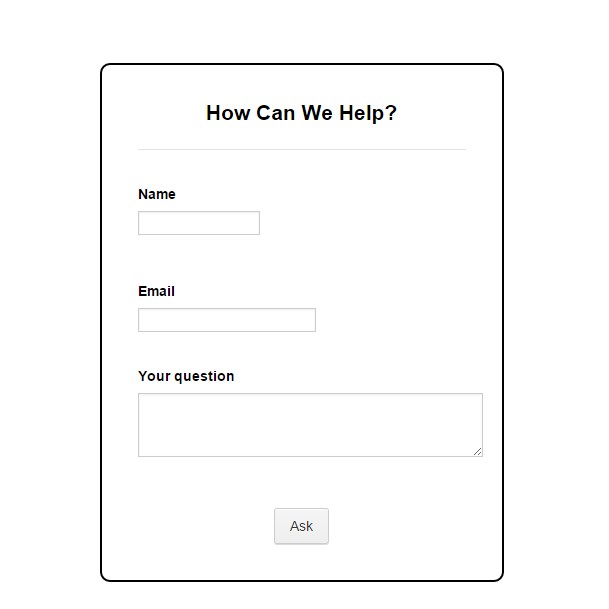
Hope this helps.
Please let us know if you need further assistance.
Best Regards. -
BWGReplied on March 3, 2015 at 5:48 PM
-
BWGReplied on March 3, 2015 at 5:50 PM
Thank you!. That worked, but no matter what I do, the right side of the border always gets cut off (http://fraserscott.com.au/sample-page/)
Is there anything in the injected code that I could change to fix that?
Vlad

-
MikeReplied on March 3, 2015 at 6:07 PM
The following CSS has been added to your form to fix a little width issue with embedded form.
.form-all {
max-width: 353px !important;
}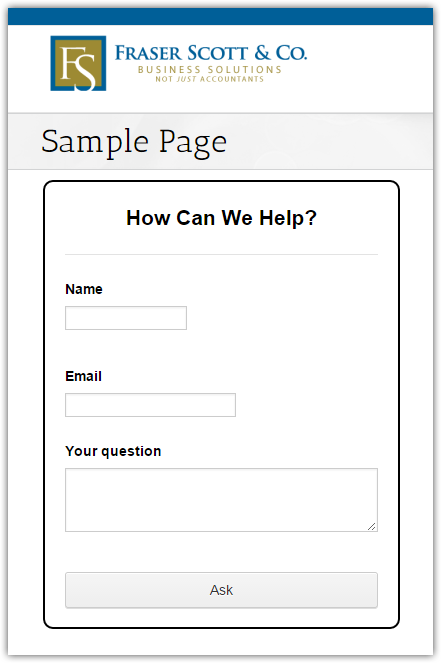
Thank you.
- Mobile Forms
- My Forms
- Templates
- Integrations
- INTEGRATIONS
- See 100+ integrations
- FEATURED INTEGRATIONS
PayPal
Slack
Google Sheets
Mailchimp
Zoom
Dropbox
Google Calendar
Hubspot
Salesforce
- See more Integrations
- Products
- PRODUCTS
Form Builder
Jotform Enterprise
Jotform Apps
Store Builder
Jotform Tables
Jotform Inbox
Jotform Mobile App
Jotform Approvals
Report Builder
Smart PDF Forms
PDF Editor
Jotform Sign
Jotform for Salesforce Discover Now
- Support
- GET HELP
- Contact Support
- Help Center
- FAQ
- Dedicated Support
Get a dedicated support team with Jotform Enterprise.
Contact SalesDedicated Enterprise supportApply to Jotform Enterprise for a dedicated support team.
Apply Now - Professional ServicesExplore
- Enterprise
- Pricing






























































