-
LifelongtherapyAsked on March 2, 2015 at 10:43 PM
Hi,
We need a form to print on 1 page as a PDF.
How do we make adjustments (see image)?
Thanks,
Jeff
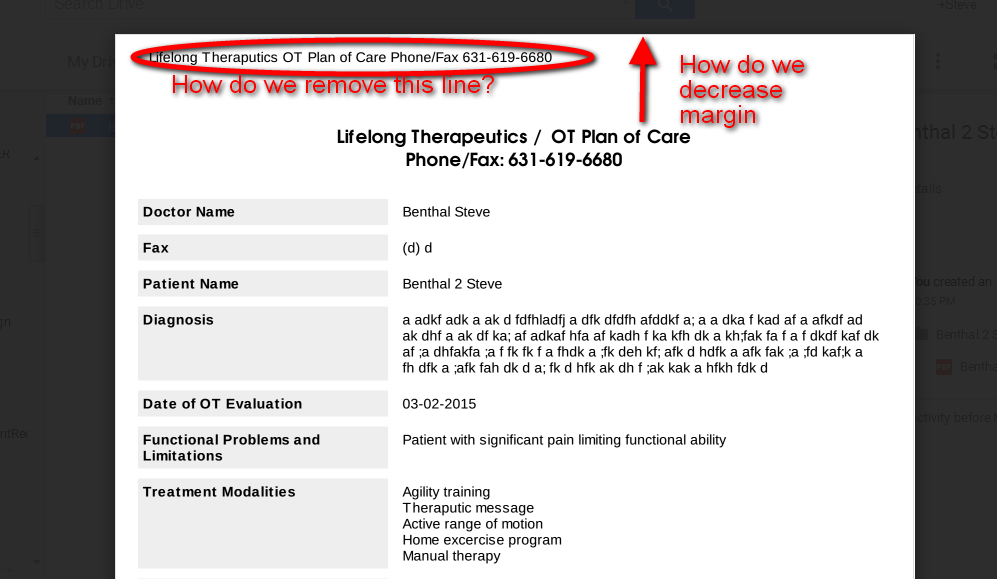
-
Ashwin JotForm SupportReplied on March 3, 2015 at 2:59 AM
Hello Jeff,
Unfortunately, it is not possible to customize the submission's pdf output. Please be noted that submission pdf is generated from back end system and uses the same template. It is currently not possible to customize the look of the submission PDF.
Thank you!
-
LifelongtherapyReplied on March 15, 2015 at 10:04 PM
Hi,
This is a problem because we need to fax our forms. The shaded area that boxes the field names gets very dark when faxed. This makes it unreadable and they get refused.
Is there a solution to this?
Jeff
-
Ashwin JotForm SupportReplied on March 16, 2015 at 12:00 AM
Hello Jeff,
As mentioned earlier, it is currently not possible to customize the submission PDF output in any way. It gets generated from our backend system using a common template.
You may like to take a look at our "Submission View" app and see if this fits into your requirement. Though it will not generate any PDF but you will be able to view submissions the way you want and print it to PDF.
Hope this helps.
Do get back to us if you have any questions.
Thank you!
- Mobile Forms
- My Forms
- Templates
- Integrations
- INTEGRATIONS
- See 100+ integrations
- FEATURED INTEGRATIONS
PayPal
Slack
Google Sheets
Mailchimp
Zoom
Dropbox
Google Calendar
Hubspot
Salesforce
- See more Integrations
- Products
- PRODUCTS
Form Builder
Jotform Enterprise
Jotform Apps
Store Builder
Jotform Tables
Jotform Inbox
Jotform Mobile App
Jotform Approvals
Report Builder
Smart PDF Forms
PDF Editor
Jotform Sign
Jotform for Salesforce Discover Now
- Support
- GET HELP
- Contact Support
- Help Center
- FAQ
- Dedicated Support
Get a dedicated support team with Jotform Enterprise.
Contact SalesDedicated Enterprise supportApply to Jotform Enterprise for a dedicated support team.
Apply Now - Professional ServicesExplore
- Enterprise
- Pricing



























































