-
WTTIAsked on March 3, 2015 at 10:09 AM
Hello! First, I want to say that the program works really well. We have been happy with everything and find the forms easy to create and use.
I have had about 70 submissions since we began using the form. I even managed to find direction on adding order numbers, which really helped us stay organized.
Recently, a customer submitted order number 25. Unfortunately, the form went haywire with this submission and every field on the form showed up in the submission. The only field that did not show was one of the required fields where the customer would attach a photo. The other error was on order number 32. On this submission some, but not all, of the other hidden fields show.
Can you please take a look at this issue? It has not happened for 70 times and for whatever reason it occurred for this particular person 2 times. I had to go back and contact this customer twice and that doesn't look good. Please let me know if you have any ideas.
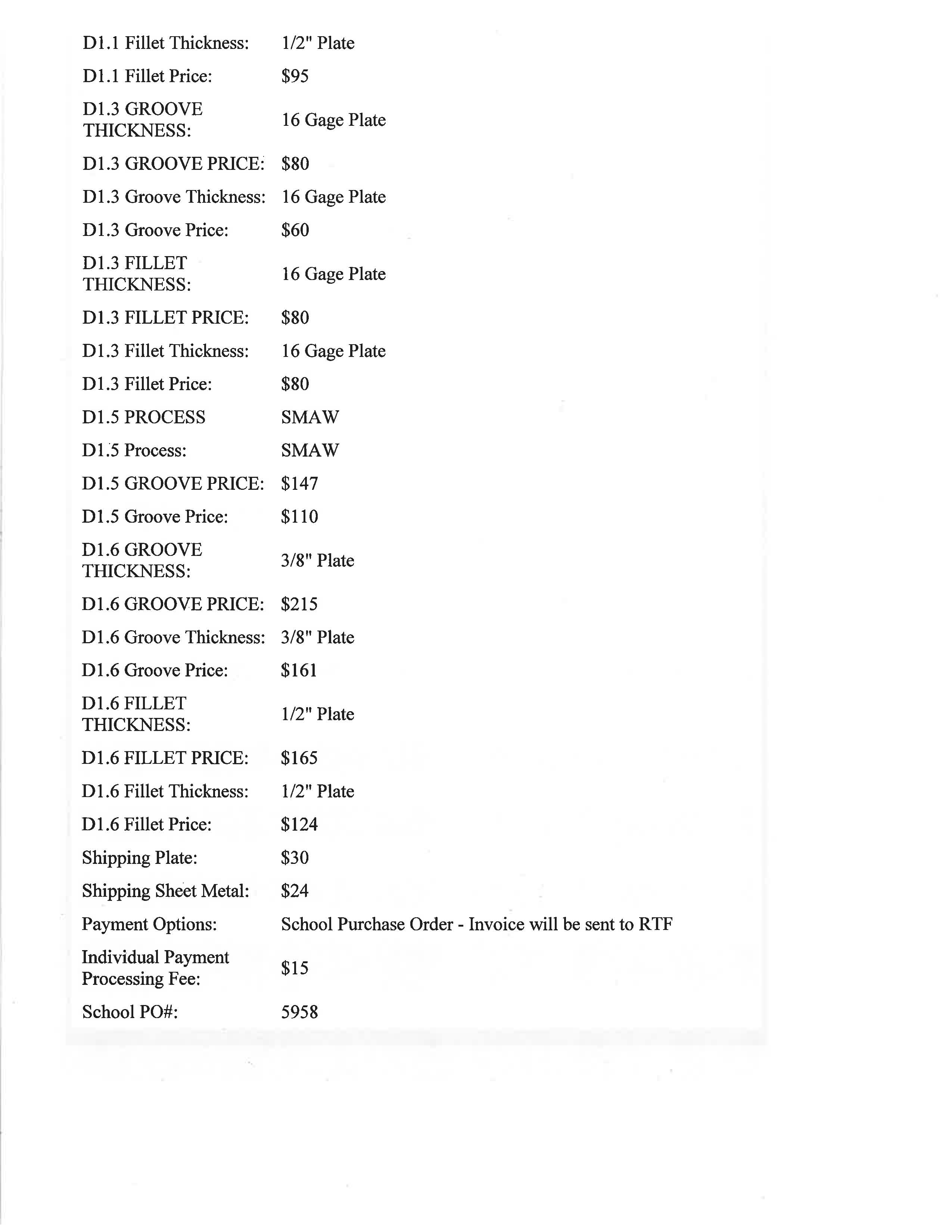
-
CharlieReplied on March 3, 2015 at 11:33 AM
Hi,
Your form seems to work properly. May I know if you are embedding your form in a website or are you using the direct link to let your users to fill it out?
If you have the form embedded in a website, please do share us the link so that we can check it out. You may also try using the iFrame embed code to avoid code conflicts or problems: http://www.jotform.com/help/148-Getting-the-Form-iFrame-Code.
We'll wait for your response.
Thank you.
- Mobile Forms
- My Forms
- Templates
- Integrations
- INTEGRATIONS
- See 100+ integrations
- FEATURED INTEGRATIONS
PayPal
Slack
Google Sheets
Mailchimp
Zoom
Dropbox
Google Calendar
Hubspot
Salesforce
- See more Integrations
- Products
- PRODUCTS
Form Builder
Jotform Enterprise
Jotform Apps
Store Builder
Jotform Tables
Jotform Inbox
Jotform Mobile App
Jotform Approvals
Report Builder
Smart PDF Forms
PDF Editor
Jotform Sign
Jotform for Salesforce Discover Now
- Support
- GET HELP
- Contact Support
- Help Center
- FAQ
- Dedicated Support
Get a dedicated support team with Jotform Enterprise.
Contact SalesDedicated Enterprise supportApply to Jotform Enterprise for a dedicated support team.
Apply Now - Professional ServicesExplore
- Enterprise
- Pricing



























































