-
NALIAFormsAsked on March 3, 2015 at 2:25 PM
The number field box will not allow me to enter data. Please advice.
-
CharlieReplied on March 3, 2015 at 4:02 PM
Hi,
It seems like a problem with the custom CSS code in your preferences.

I'm unable to find the main culprit in the code, but if you remove it or have the codes, you'll see that the number field will be editable.
I'll try to find which of that code is causing this, but I would suggest that you remove all of it first then add them one by one or per code block to find the problem.
Do let us know if this works for you.
Thank you.
-
NALIAFormsReplied on March 4, 2015 at 7:33 AM
The field now works, but it changed my formatting/styling. When I change the format and style the number field wont allow any input????
-
CharlieReplied on March 4, 2015 at 8:52 AM
Hi,
It seems like the theme you are using might be causing this problem, I tried deleting the code, then in the designer I edited the text box, the problem then was visible again and the codes were back again in the Preferences.
You can try the following:
1. In the Preferences, change the theme to "Default" and remove the custom CSS code.

2. Click the "Themes".

3. Choose the "Default Theme".

After that, make sure to save the changes. Now try if you can design the form properly and if the number field is not working.
If you are adding a custom Font, try adding it inside the Form Designer under the CSS tab.
Thank you.
-
NALIAFormsReplied on March 4, 2015 at 12:39 PM
Did exactly what you instructed, and is still not allowing me to enter data in the fields once I edit the font. It also fills the background in for each of my headings, and italicizes subheadings. See screenshot below
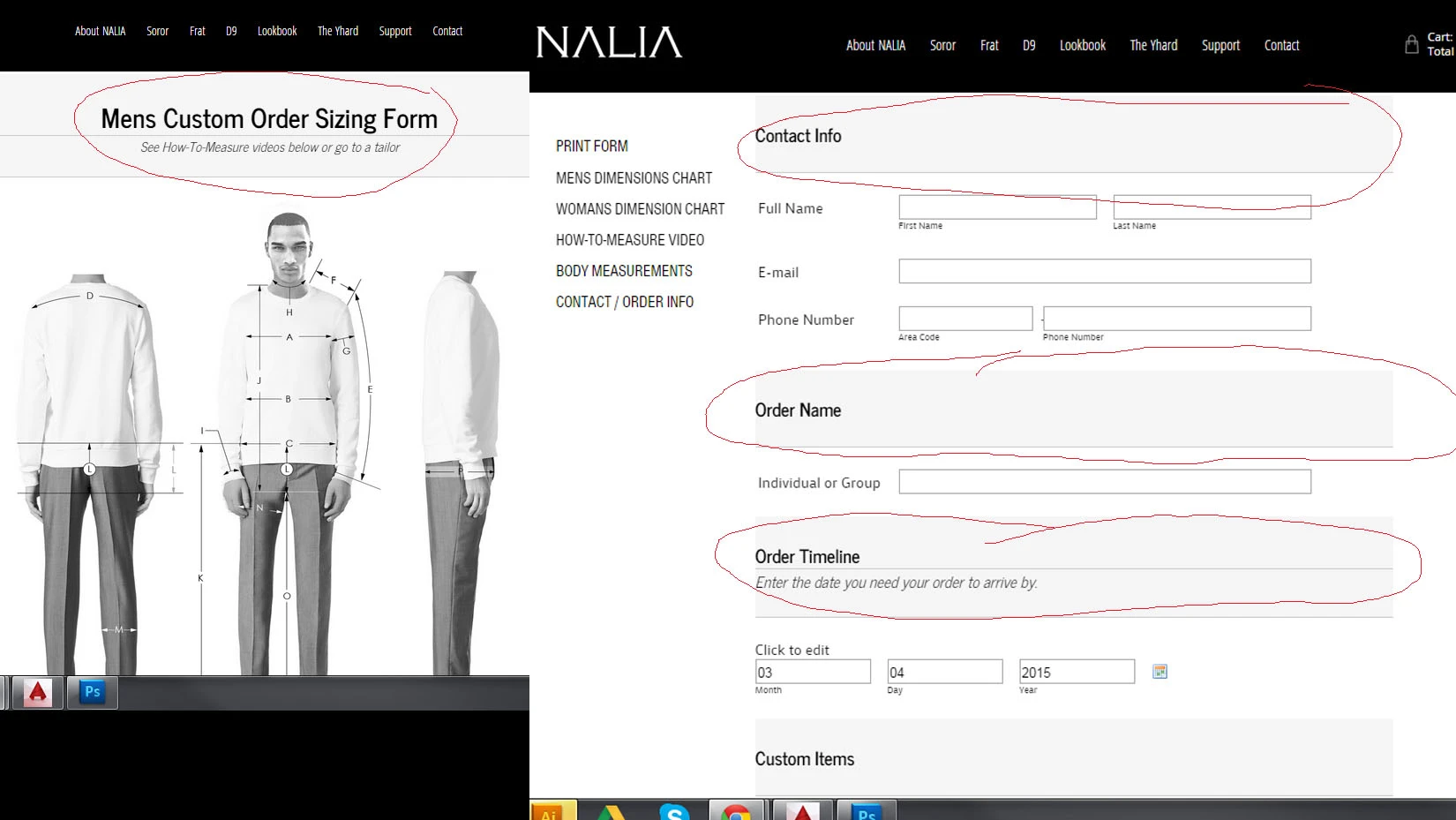
-
CharlieReplied on March 4, 2015 at 1:27 PM
Hi,
Here's the edited form: http://form.jotformpro.com/form/50616056200947. Could you clone that instead and make your further edits there. Here's a guide on how to clone a form: http://www.jotform.com/help/42-How-to-Clone-an-Existing-Form-from-a-URL.
The problem seems to be with the form and the existing style on it, what we can do is reset the styling and design and format the form again. Could you try cloning the one that I have and try designing it. I've edited the headers so it wouldn't have a background color.
I hope this helps.
Thank you.
- Mobile Forms
- My Forms
- Templates
- Integrations
- INTEGRATIONS
- See 100+ integrations
- FEATURED INTEGRATIONS
PayPal
Slack
Google Sheets
Mailchimp
Zoom
Dropbox
Google Calendar
Hubspot
Salesforce
- See more Integrations
- Products
- PRODUCTS
Form Builder
Jotform Enterprise
Jotform Apps
Store Builder
Jotform Tables
Jotform Inbox
Jotform Mobile App
Jotform Approvals
Report Builder
Smart PDF Forms
PDF Editor
Jotform Sign
Jotform for Salesforce Discover Now
- Support
- GET HELP
- Contact Support
- Help Center
- FAQ
- Dedicated Support
Get a dedicated support team with Jotform Enterprise.
Contact SalesDedicated Enterprise supportApply to Jotform Enterprise for a dedicated support team.
Apply Now - Professional ServicesExplore
- Enterprise
- Pricing































































