-
usmlenyAsked on March 4, 2015 at 5:42 PM
regarding form # 50598485737169.
i only want to see a few things on the submission pane (see pic below)
how can i choose that..
i keep clicking on he blue arrow and deselect it and it re-selects it over and over.
i also wen to preferences and tried but i can deselect them all
-
David JotForm SupportReplied on March 4, 2015 at 6:27 PM
Hi,
To remove the fields from the submission view, there is a little gear on the right that will open the options for your submissions. From there, when you un-check a field, it removes it from the submission view:
There should be a checkbox for each field as well as the option to hide empty fields below.
If this is not what you were looking for or if it does not produce the results you are looking for, let us know and we will be happy to assist you further.
-
usmlenyReplied on March 4, 2015 at 9:00 PM
This is what i did and it does not have the option for me to unchecked certain boxes it is, and i dont want those feilds showing up. you can see between physical exam and graders notes
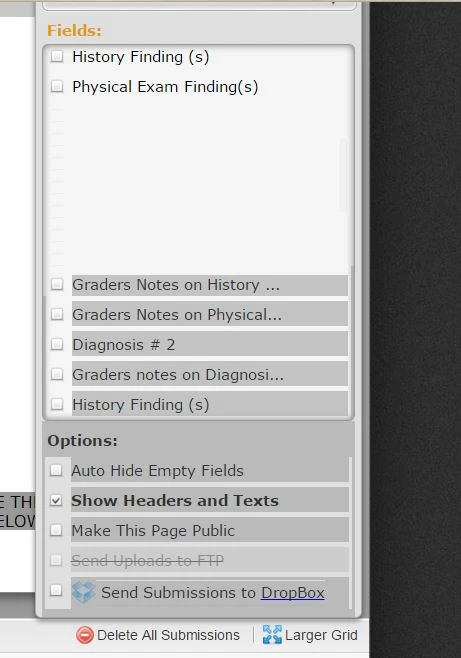
I also try from here , i keep un-clicking them and they keep re clicking by themselves.
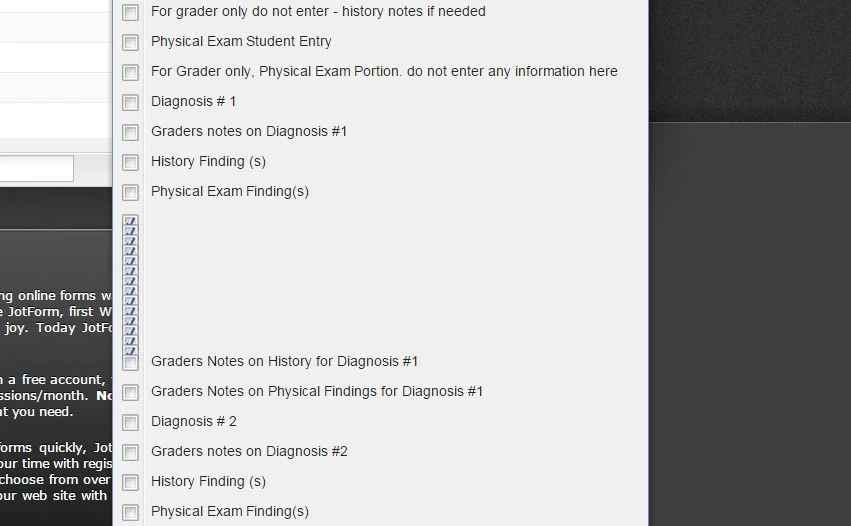
-
CharlieReplied on March 4, 2015 at 10:41 PM
Hi,
I believe you have imported the form from an external website, is that right? Because when you import forms, it doesn't copy all the fields correctly, why is that? Because forms may have fields that have different types which can presented differently on a website and on our form builder.
This is an example:
I assume that the website where this is presented shows that History Finding and Physical Exam Findings are columns and they have rows, is that right? But, when you import it to the form builder, it will be presented not as a table or row, but as individual text boxes.

That is why you are seeing extra fields in the setting, they are imported and translated to individual fields but they do not have labels which makes the submissions looked broken and hard to manage.

What I would recommend is that you edit the fields that displays incorrectly in the submissions grid, in this case, you can use the "Matrix" field instead to reconstruct that section of your form, this will let you create a table like field similar to the one you should have.

I hope I explained it clearly. Do let us know if you need more information on this.
Thank you.
-
usmlenyReplied on March 4, 2015 at 10:46 PM
no i just did not label them to save the space on the sheet. i did not import it. i just built it
-
CharlieReplied on March 5, 2015 at 2:38 AM
Oh. Thank you for the confirmation, could you use the Matrix field instead? I would assume that you would like to create a table like field for the "History Finding" and "Physical Exam Findings"?
If you would still like to use that kind of formatting, I would advise that you add labels on those text box and hide them using custom CSS codes. Here's a sample:
1. Add labels to the field and position them at the "Top".

2. Inside the form Designer, double click each label and the tags will show up under the CSS tab, from there you can compile all the labels that you would like to hide, you can then use custom CSS styling using the "display:none;" to hide them. To learn about custom CSS codes you can check this guide: http://www.jotform.com/help/75-Customize-your-Form-using-Custom-CSS-Codes.

3. The labels will be hidden to the form, but it will be visible in your back end and in the submissions page, so it would be much more easier to hide and show them in your settings.

I hope this helps. I would still recommend the Matrix table though.
Thank you.
- Mobile Forms
- My Forms
- Templates
- Integrations
- INTEGRATIONS
- See 100+ integrations
- FEATURED INTEGRATIONS
PayPal
Slack
Google Sheets
Mailchimp
Zoom
Dropbox
Google Calendar
Hubspot
Salesforce
- See more Integrations
- Products
- PRODUCTS
Form Builder
Jotform Enterprise
Jotform Apps
Store Builder
Jotform Tables
Jotform Inbox
Jotform Mobile App
Jotform Approvals
Report Builder
Smart PDF Forms
PDF Editor
Jotform Sign
Jotform for Salesforce Discover Now
- Support
- GET HELP
- Contact Support
- Help Center
- FAQ
- Dedicated Support
Get a dedicated support team with Jotform Enterprise.
Contact SalesDedicated Enterprise supportApply to Jotform Enterprise for a dedicated support team.
Apply Now - Professional ServicesExplore
- Enterprise
- Pricing


































































