-
cmygsaAsked on March 4, 2015 at 10:02 PM
Condition #2 of my form is not working as I edit submissions that are dated prior to 2/28/2014. It was working earlier this week, but now it's not. It's supposed to add a $15 late fee if the Date Submitted is after 2/28/2014. When I go to edit a submission from a date prior to that it's still adding the $15 late fee. Please fix.
Thanks,
Alissa
-
Ashwin JotForm SupportReplied on March 5, 2015 at 7:03 AM
Hello Alissa,
I'm sorry for the trouble caused to you.
Upon checking the condition you have added in your form for "Late Fee", I found that you have added an "OR" condition as well which checks if "Age Group" is not equal to "15U" then also $15 is added in "Late Fee" text box. Please check the screenshot below:
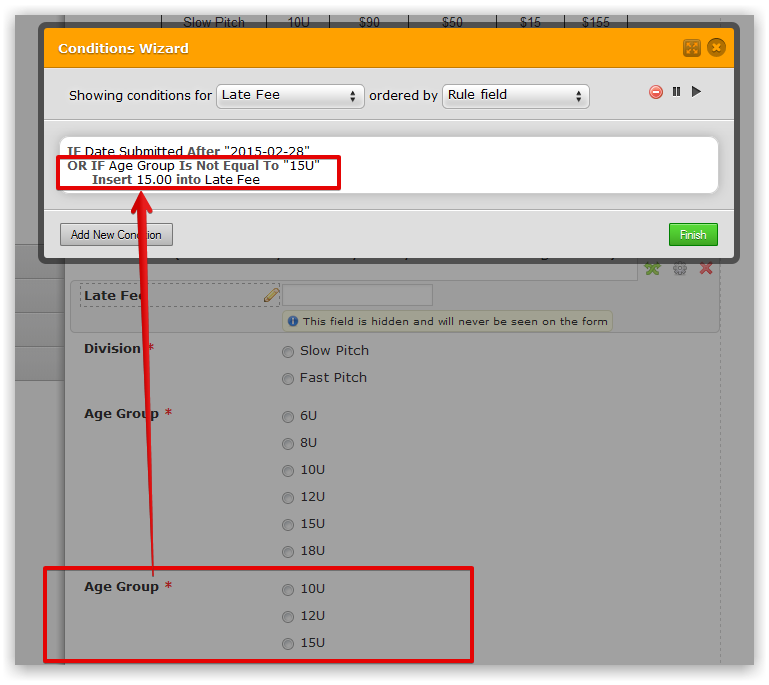
I also check the submissions you have received and found that you have only received 6 submissions which has age group as "15U". That could be the reason why you see that $15 is being added when you edit submissions.
I would suggest you to either delete the "OR" condition you have added and that should solve your problem.
Hope this helps.
Do get back to us if you have any questions.
Thank you!
-
Ashwin JotForm SupportReplied on March 5, 2015 at 9:26 AM
Hello Alissa,
Okay but if you want to retain the condition you have added, it will always add $15 if any of the condition matches. In your case, majority of submissions falls into this category where the condition matches and that is the reason why $15 is always added.
I would suggest you to go ahead and separate the conditions you have added in form and that should solve your problem. The conditions should be separated as displayed in the screenshot below:
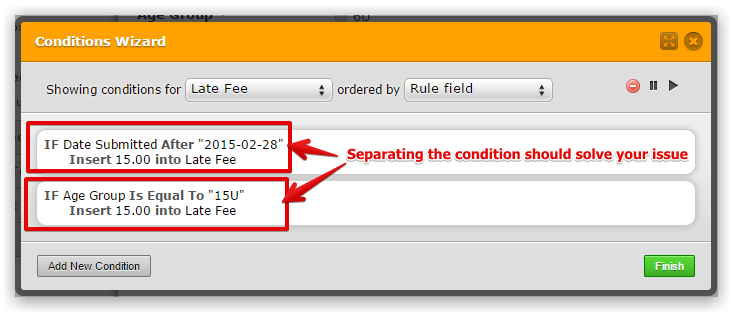
You may like to test the following cloned form where I have updated the conditions and it seems to work as expected: http://form.jotformpro.com/form/50634104021942?
Feel free to clone this form for a closer look. The following guide should help you in form cloning: https://www.jotform.com/help/42-How-to-Clone-an-Existing-Form-from-a-URL
Hope this helps.
Do get back to us if the issue persists.
Thank you!
-
cmygsaReplied on March 5, 2015 at 9:43 AM
I tried it. Didn't work. I came up with another work around that is working. I removed the 15U condition to the condition above and added a new condition that states when age group = 15U, then make Total Due $160. That worked.
Thanks for your help!
Alissa
-
cmygsaReplied on March 5, 2015 at 9:47 AM
Well, I thought it was working, but it's not... Any other thoughts?
Thanks,
Alissa
- Mobile Forms
- My Forms
- Templates
- Integrations
- INTEGRATIONS
- See 100+ integrations
- FEATURED INTEGRATIONS
PayPal
Slack
Google Sheets
Mailchimp
Zoom
Dropbox
Google Calendar
Hubspot
Salesforce
- See more Integrations
- Products
- PRODUCTS
Form Builder
Jotform Enterprise
Jotform Apps
Store Builder
Jotform Tables
Jotform Inbox
Jotform Mobile App
Jotform Approvals
Report Builder
Smart PDF Forms
PDF Editor
Jotform Sign
Jotform for Salesforce Discover Now
- Support
- GET HELP
- Contact Support
- Help Center
- FAQ
- Dedicated Support
Get a dedicated support team with Jotform Enterprise.
Contact SalesDedicated Enterprise supportApply to Jotform Enterprise for a dedicated support team.
Apply Now - Professional ServicesExplore
- Enterprise
- Pricing



























































