-
ironsmileAsked on March 5, 2015 at 3:57 AM
I am about to build a registration part for a conference via JotForm.
Now I wonder if it is possible to implement the following formula and how it works.We have different rates because of the different categories of visitors.
Upon registration, the different categories pay 10% of the registration fee and the rest later!Tex. Someone from the industry will pay 300 USD for their participation. Upon registration, he shall pay 10% of this fee and pay the rest on 1 October.
However, a student will only pay US $ 100 for their participation but still pay 10% at registration, etc.The website is not up yet!
Grateful for a good and quick response!
Best regards
Petter Hegnelius
-
Welvin Support Team LeadReplied on March 5, 2015 at 9:01 AM
Hi Petter,
In that case, you should consider setting up the options using our fields such as Radio Button or Check box and using our calculation widget for the payments: https://www.jotform.com/help/259-How-to-perform-calculation-in-the-form. So first thing first;
a. Add the options using Radio Button (for single selection).
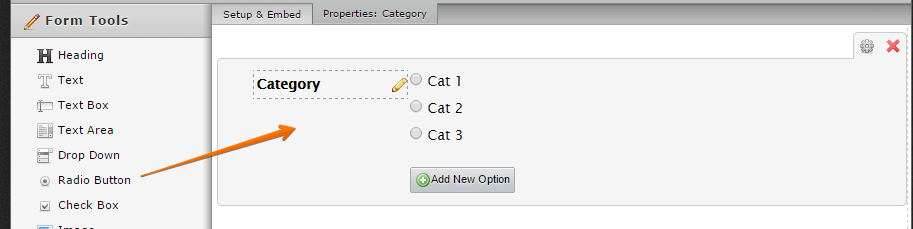
b. Configure the options to have a calculation values. Properties > Calculation Values:
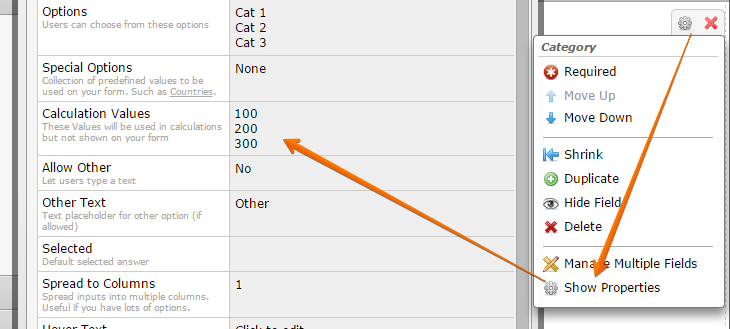
c. Now, using our calculation widget. Just multiple the field by 0.10:
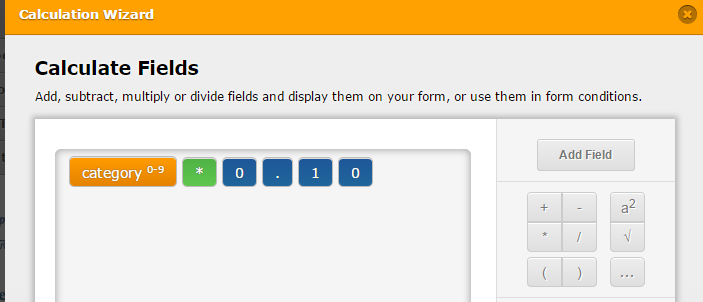
To view the balance, you just need to add another calculation field and subtract the first calc widget to the category field:
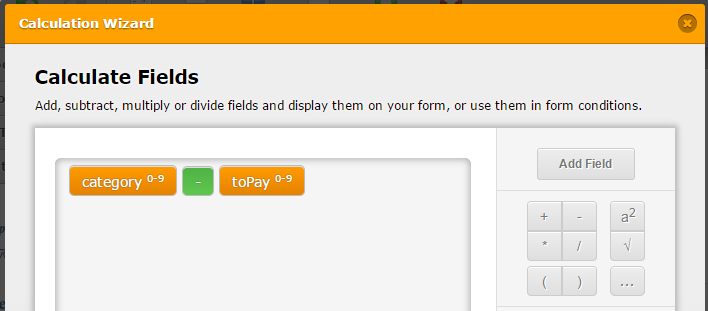
d. Then send the total (10%) to the Payment field by following this guide: https://www.jotform.com/help/275-How-to-pass-a-calculation-to-a-payment-field.
And that's it! Here's an example form: http://www.jotformpro.com/form/50634098283964
Thank you and I hope this works for you!
Regards
- Mobile Forms
- My Forms
- Templates
- Integrations
- INTEGRATIONS
- See 100+ integrations
- FEATURED INTEGRATIONS
PayPal
Slack
Google Sheets
Mailchimp
Zoom
Dropbox
Google Calendar
Hubspot
Salesforce
- See more Integrations
- Products
- PRODUCTS
Form Builder
Jotform Enterprise
Jotform Apps
Store Builder
Jotform Tables
Jotform Inbox
Jotform Mobile App
Jotform Approvals
Report Builder
Smart PDF Forms
PDF Editor
Jotform Sign
Jotform for Salesforce Discover Now
- Support
- GET HELP
- Contact Support
- Help Center
- FAQ
- Dedicated Support
Get a dedicated support team with Jotform Enterprise.
Contact SalesDedicated Enterprise supportApply to Jotform Enterprise for a dedicated support team.
Apply Now - Professional ServicesExplore
- Enterprise
- Pricing



























































