-
UQCCAsked on March 5, 2015 at 6:53 AM
Hi
I've read that there are no filters for reports (if this is wrong, please direct me to where it shows how this can be done).
I'm trying a work around where I copy a field into a new field based on a condition. This effectively generates a field that is filtered based on that condition. If the condition is true, the information is copied, and if not, it does not. This conditionally filled field is then displayed as part of a report - giving me filtering of a sort (real filtering would be MUCH nicer & easier).
I had it work with one tool, but not another.
IF theField Is Equal To "True"
Insert {Enter Full Name} into NameThis works when I do it with the "full name" quick tool
Field details
ID: #first_3, #last_3
Name: {enterFull}However when I try it with the text box from normal tools, it does not!?! Instead if fills the destination field with a "0"
Field details
ID: #input_7
Name: {enterEmail}So the question is -
How do I copy text box contents from one box to another? I want to make this copying conditional on the results of a different field using -
Update a form field value
Use text values from multiple fields, predefined text, or the result of complex calculationsHope you can follow what I'm trying to do. If this can be made to work, it may help others.
Thanks
-
CarinaReplied on March 5, 2015 at 10:16 AM
I'm sorry, I inspected the form but I'm troubles understanding your needs. Please provide more details on which filters do you need and we will try to find a solution.
In the meantime I created a demo form that if email is filled it will update "email" the field "email copy". One important thing is to click on the red square are to change from numbers to letters:

You can test and clone the demo form:
http://form.jotformpro.com/form/50634383562961?
Let us know if we can assist you further.
-
UQCCReplied on March 11, 2015 at 7:02 PM
Hi
Thanks for that - it solved my problem. I didn't know about how to set the numbers/text.
I now have my form auto copying names into fields (a conditional calculation) depending on whether the person is marked "active" or "inactive" (ie based on another answer on the form). I use these copied fields to generate the reports. These reports therefore list only the "active" people (the others are blank lines). This way the report is "filtered" to show only active people.
Proper filtering of reports would be a MUCH better solution to this (having an extra option for realtime filtering in reports as well might also be interesting).
Thanks
-
SeanReplied on March 11, 2015 at 10:50 PM
Are you referring to downloading filtered submissions in View Submissions? If so, sorry to say but you are not able to download filtered results from that interface.
You can download submissions within a custom data range but you are not able to download filtered submissions base on a selection made in the form.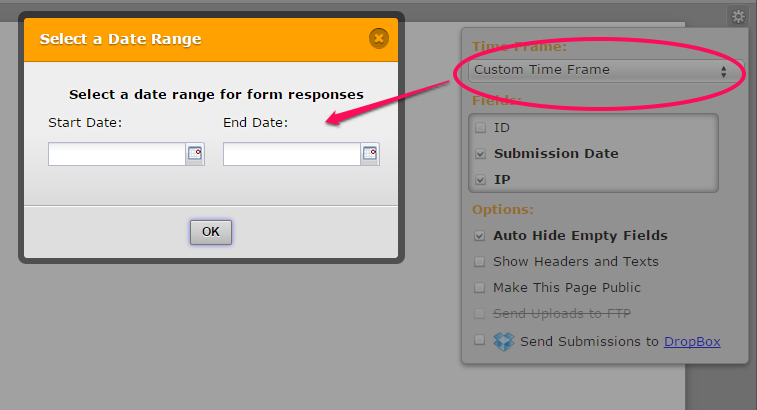
I will have a feature request submitted to our higher ups so that they can look into your suggestion. Unfortunately, I am not able to provide a specific time for an update regarding your feature request but do rest assure you will be notified via this thread once an update is available.
I am glad that your issue is now resolved and feel free to contact us again if you ever need further assistance.
Regards -
UQCCReplied on March 12, 2015 at 5:00 AM
Hi
No this isn't anything to do with the submissions interface or filtering in the submissions tab of Jotform. It is about reports. In particular about trying to produce reports built from filtered data. I can then incorporate the filtered reports into web pages so people can see the results in real time. I saw a number of requests for this on the forums, where the answers said it wasn't possible in Jotforms. So I attempted to find a way to get around this - at least at a very very simple level.
In my case I have a form containing submissions with information about people. I want to display only the names people that are deemed as active (inactive ones stay in the form, as I want a record of them and I may reactivate them in the future). There is a field that indicates if people are active or inactive in my form/data. I want a report that lists only the "active" ones - ie only the entries with a particular field containing certain data. This is what you normally do with filtering. However there doesn't seem to be a way to produce a report that uses filtered data.
My workaround was to automatically copy the names I wanted into a new field. However it only does this "copy" calculation if a condition is met (ie "active"). This means I have a field with everyones' names on my form, but I also have another field with only the names of people who are "active". I then create a report that shows only the copied names. In effect I have filtered my data within the form, and then generated a report showing only the "filtered" data. This method is a very limited and poor workaround for the apparent inability to generate reports from filtered data in Jotforms.
Hence the original title of the post - Workaround for filtering reports.
Hope this clarifies it better.
Thanks
-
raulReplied on March 12, 2015 at 10:00 AM
Visual Reports support now Q&A filtering. Have you tried using them?
Or do you refer to a different type of report?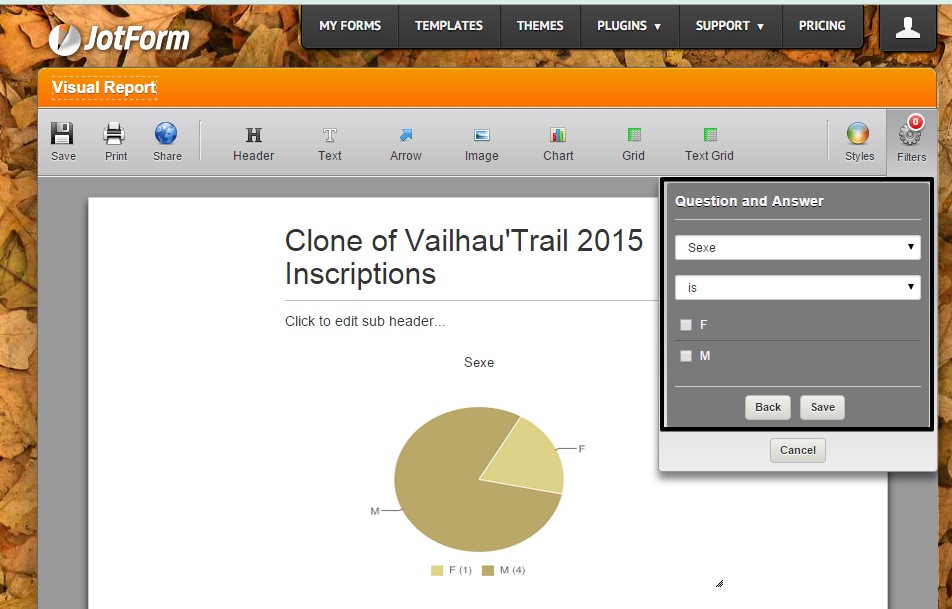
Please let us know which report are you using and we can update the feature request my colleague has already submitted in case the visual report doesn't fit your needs.
Thank you.
-
UQCCReplied on April 9, 2015 at 9:48 AM
Sorry for the delay. I didn't realise that visual reports did filtering (thanks for the info). However, I still used my solution as it let me achieve a kind of filtering using the other non-visual reports. I preferred these other reports as they have their own strengths when delivered into a web page. I also found that using the grid chart, I couldn't exclude all the headings. I excluded all columns except two, but it also had column headings "enter data" and "enter data end" with no data under them. I didn't want this.
Lastly I tried filtering a visual report according to one of the question and answers where most were matches, but nothing came up. The filter itself had a bar under it saying "cancel", giving the impression it was still working on filtering it.Thanks
-
CarinaReplied on April 9, 2015 at 11:17 AM
Grid report has some filtering associated, but for this to work well it is better to change the "current" options, because if you enter "active" all options will be shown as active is part of inactive keyword:
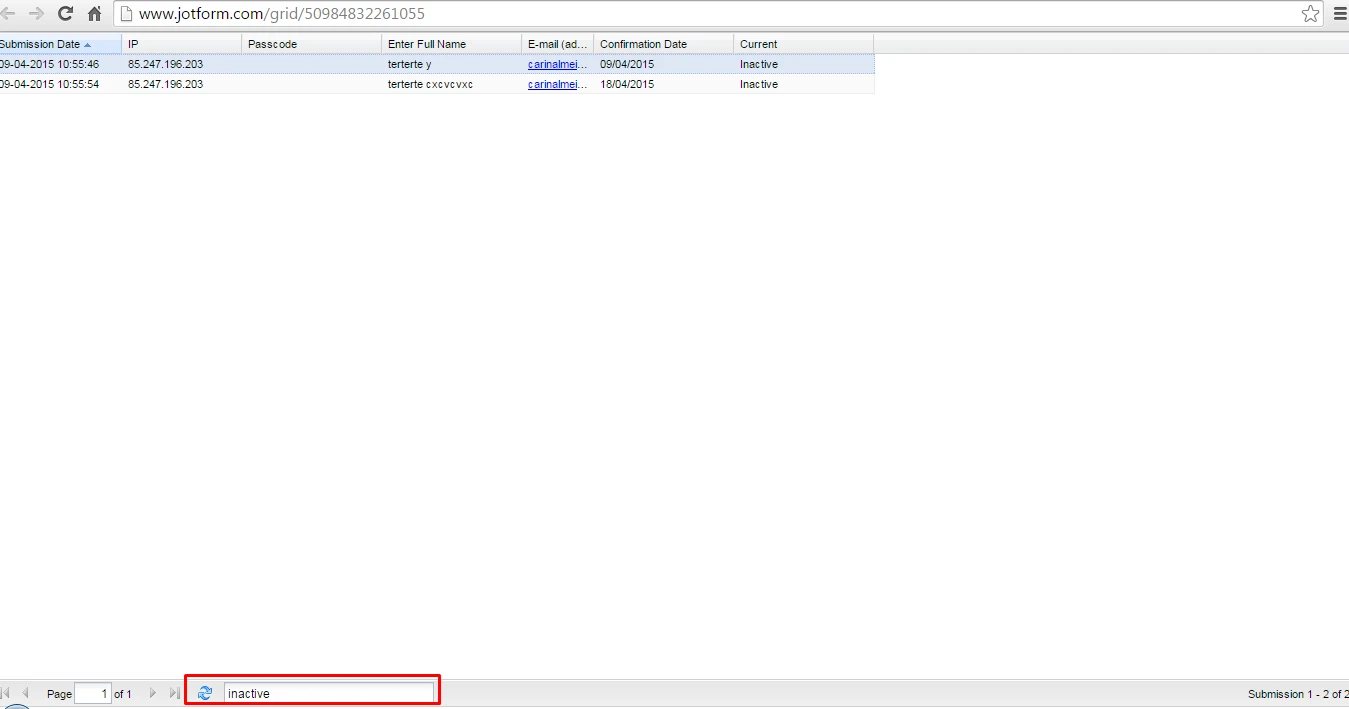
. I also found that using the grid chart, I couldn't exclude all the headings
I believe that can be achieved with some css. Please let us know the form url and which columns you would like to hide and we'll try to apply the changes for you.
We'll wait for more details to proceed.
- Mobile Forms
- My Forms
- Templates
- Integrations
- INTEGRATIONS
- See 100+ integrations
- FEATURED INTEGRATIONS
PayPal
Slack
Google Sheets
Mailchimp
Zoom
Dropbox
Google Calendar
Hubspot
Salesforce
- See more Integrations
- Products
- PRODUCTS
Form Builder
Jotform Enterprise
Jotform Apps
Store Builder
Jotform Tables
Jotform Inbox
Jotform Mobile App
Jotform Approvals
Report Builder
Smart PDF Forms
PDF Editor
Jotform Sign
Jotform for Salesforce Discover Now
- Support
- GET HELP
- Contact Support
- Help Center
- FAQ
- Dedicated Support
Get a dedicated support team with Jotform Enterprise.
Contact SalesDedicated Enterprise supportApply to Jotform Enterprise for a dedicated support team.
Apply Now - Professional ServicesExplore
- Enterprise
- Pricing






























































