-
physiciantechpartnersAsked on March 5, 2015 at 11:27 AM
I'm having problems uploading an image to use as the form's page background that fits the page and isn't blurry either.
I've attached the image I need to use.....

-
Welvin Support Team LeadReplied on March 5, 2015 at 1:13 PM
Hi,
Try injecting the following custom CSS codes:
body, html {
background-image: url(https://cms.jotform.com/uploads/image_upload/image_upload/Welvin/32485_form-bg.jpg);
background-size: 100% 100%;
background-repeat: no-repeat;
}
Here's how to do that: https://www.jotform.com/help/117-How-to-Inject-Custom-CSS-Codes. But basically, you can do this in the form designer. In the Background Image tab:
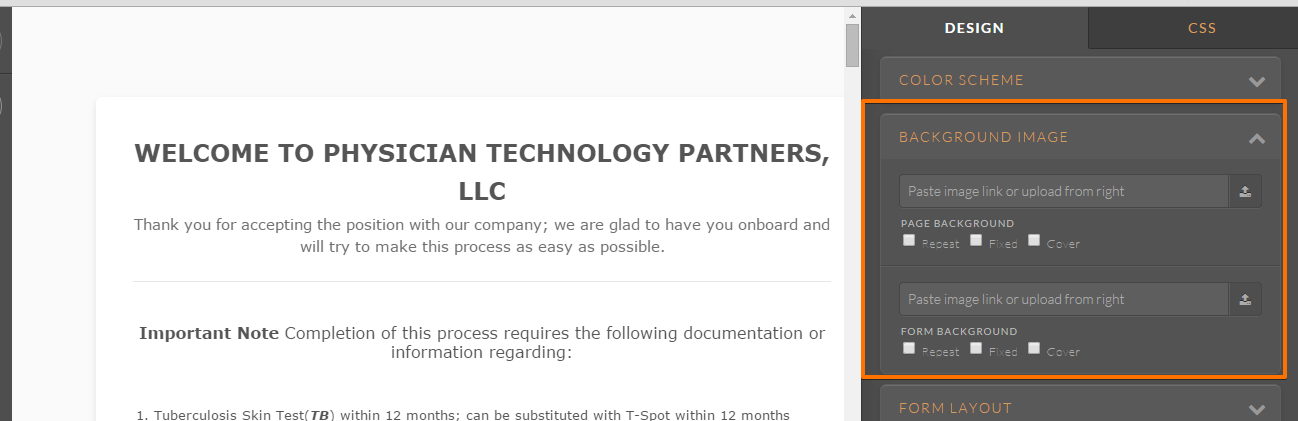
Thank you!
-
Welvin Support Team LeadReplied on March 5, 2015 at 1:15 PM
I've modified the custom CSS codes. The sizing should be 100%. Kindly check the thread again.
http://www.jotform.com/answers/527556
Thanks
-
physiciantechpartnersReplied on March 5, 2015 at 1:48 PM
Thank you for your help, Welvin! It worked well, except the background needs re-sized so that it fits the page naturally without looking stretched or odd....I hope I made sense with that. But is there something I need to change or fix with the form or the image?
Thanks!
-
raulReplied on March 5, 2015 at 3:32 PM
How about this: http://form.jotformpro.com/form/50635874412961?
If it's ok to you, feel free to clone the form to your account. If not, please provide an example of how would you like your form to look like and we'll be happy to assist.
Thank you.
- Mobile Forms
- My Forms
- Templates
- Integrations
- INTEGRATIONS
- See 100+ integrations
- FEATURED INTEGRATIONS
PayPal
Slack
Google Sheets
Mailchimp
Zoom
Dropbox
Google Calendar
Hubspot
Salesforce
- See more Integrations
- Products
- PRODUCTS
Form Builder
Jotform Enterprise
Jotform Apps
Store Builder
Jotform Tables
Jotform Inbox
Jotform Mobile App
Jotform Approvals
Report Builder
Smart PDF Forms
PDF Editor
Jotform Sign
Jotform for Salesforce Discover Now
- Support
- GET HELP
- Contact Support
- Help Center
- FAQ
- Dedicated Support
Get a dedicated support team with Jotform Enterprise.
Contact SalesDedicated Enterprise supportApply to Jotform Enterprise for a dedicated support team.
Apply Now - Professional ServicesExplore
- Enterprise
- Pricing




























































