-
ShermelbAsked on March 6, 2015 at 10:33 AM
-
Jeanette JotForm SupportReplied on March 6, 2015 at 12:17 PM
This can be possible using calculations along with conditions.
Example: http://www.jotformpro.com/form/50644512494960 (Submit button appears when age is greater than 18. you can also show any text so the user will be aware of it.)
Clone that form so you can figure out the setup.
The form was made using Date/Time Tool under Quick Tools and a Form Calculation under Widgets.
Check the calculation formula by opening the calculation wizard (click on the wand icon)
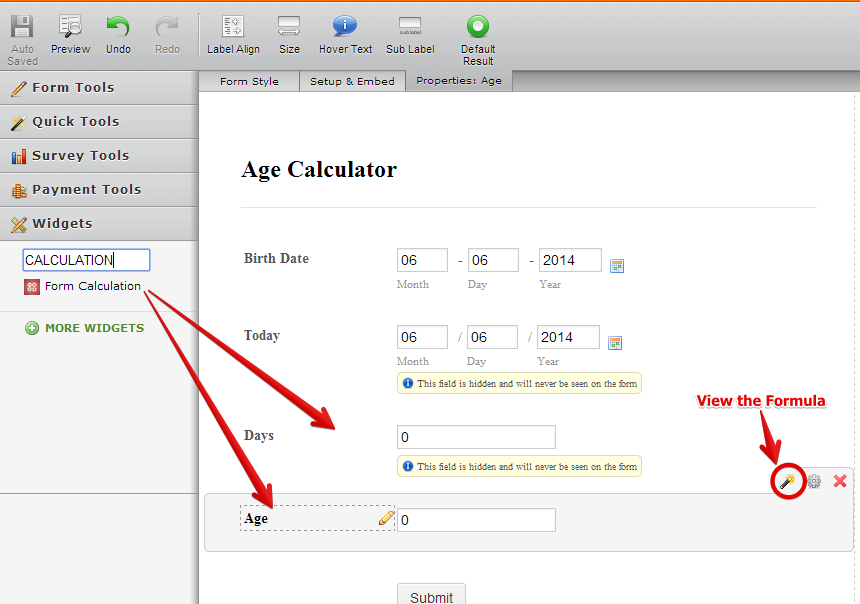
Notice the Today date field, Age field and the Days Field are set as hidden (do right click on each field, then hide field).
They were used in the calculation widget.
The form calculates the days by subtracting the present date to the birth date
-Then it divides it by 365.25 (equivalent for 1 year [this shows a more accurate result]).
After that, create a condition that hides the submit button if age is less than 18.
Example:
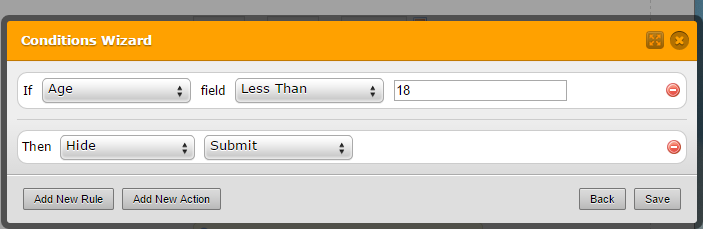
I hope this helps you to sort out what you are looking for. Cheers!
- Mobile Forms
- My Forms
- Templates
- Integrations
- INTEGRATIONS
- See 100+ integrations
- FEATURED INTEGRATIONS
PayPal
Slack
Google Sheets
Mailchimp
Zoom
Dropbox
Google Calendar
Hubspot
Salesforce
- See more Integrations
- Products
- PRODUCTS
Form Builder
Jotform Enterprise
Jotform Apps
Store Builder
Jotform Tables
Jotform Inbox
Jotform Mobile App
Jotform Approvals
Report Builder
Smart PDF Forms
PDF Editor
Jotform Sign
Jotform for Salesforce Discover Now
- Support
- GET HELP
- Contact Support
- Help Center
- FAQ
- Dedicated Support
Get a dedicated support team with Jotform Enterprise.
Contact SalesDedicated Enterprise supportApply to Jotform Enterprise for a dedicated support team.
Apply Now - Professional ServicesExplore
- Enterprise
- Pricing



























































