-
idmarketingAsked on March 6, 2015 at 11:36 AM
Hi,
I have been downloading Excel files from submissions that I have been collecting on Jotform. After downloading the excel file, I open it and make a change. When I go to save the file, the excel file I get an error message that says the following:
Microsoft Error Reporting log version: 2.0
Error Signature:
Exception: EXC_BAD_ACCESS
Date/Time: 2015-03-06 16:32:03 +0000
Application Name: Microsoft Excel
Application Bundle ID: com.microsoft.Excel
Application Signature: XCEL
Application Version: 14.4.8.150116
Crashed Module Name: Microsoft Excel
Crashed Module Version: 14.4.8.150116
Crashed Module Offset: 0x00924539
Blame Module Name: Microsoft Excel
Blame Module Version: 14.4.8.150116
Blame Module Offset: 0x00924539
Application LCID: 1033
Extra app info: Reg=en Loc=0x0409
Crashed thread: 0I have tried downloading from multiple browsers on different computers and have the same issue each time. I have tested non-Jotform excel files and they work fine.
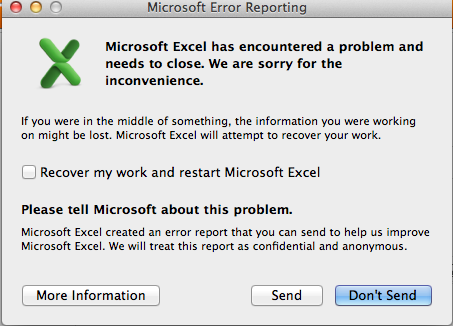
-
SeanReplied on March 6, 2015 at 1:14 PM
Hello,
Thank you for reporting this to us. I have forwarded your issue to our development team so they can have this issue fixed as soon as possible.
In the meantime, I would suggest downloading the submissions in the same excel format but instead of making changes to the downloaded file, copy all the information to a new spreadsheet and make the necessary adjustments there.
All updates regarding your excel issue will be communicated to you via this thread. We would like to apologize for any inconvenience caused.
Regards -
alp_denizReplied on March 10, 2015 at 4:03 AM
Hello,
The problem should now be fixed. Could you please let us know about the results? Unfortunately we are not easily able to replicate the exact issue.
Kind regards
- Mobile Forms
- My Forms
- Templates
- Integrations
- INTEGRATIONS
- See 100+ integrations
- FEATURED INTEGRATIONS
PayPal
Slack
Google Sheets
Mailchimp
Zoom
Dropbox
Google Calendar
Hubspot
Salesforce
- See more Integrations
- Products
- PRODUCTS
Form Builder
Jotform Enterprise
Jotform Apps
Store Builder
Jotform Tables
Jotform Inbox
Jotform Mobile App
Jotform Approvals
Report Builder
Smart PDF Forms
PDF Editor
Jotform Sign
Jotform for Salesforce Discover Now
- Support
- GET HELP
- Contact Support
- Help Center
- FAQ
- Dedicated Support
Get a dedicated support team with Jotform Enterprise.
Contact SalesDedicated Enterprise supportApply to Jotform Enterprise for a dedicated support team.
Apply Now - Professional ServicesExplore
- Enterprise
- Pricing




























































