-
lakerzphanAsked on March 6, 2015 at 6:06 PM
Hi gang,
I love your product. I've tried using the Form Designer on one of my pre-existing forms and every time I try to turn the Frame white, it displays these funky blue lines all the way down the page. I can't seem to get rid of them and was hoping you could help. URL for my form is: http://form.jotform.us/form/33147562252148.
Thank you for your help!
Jason
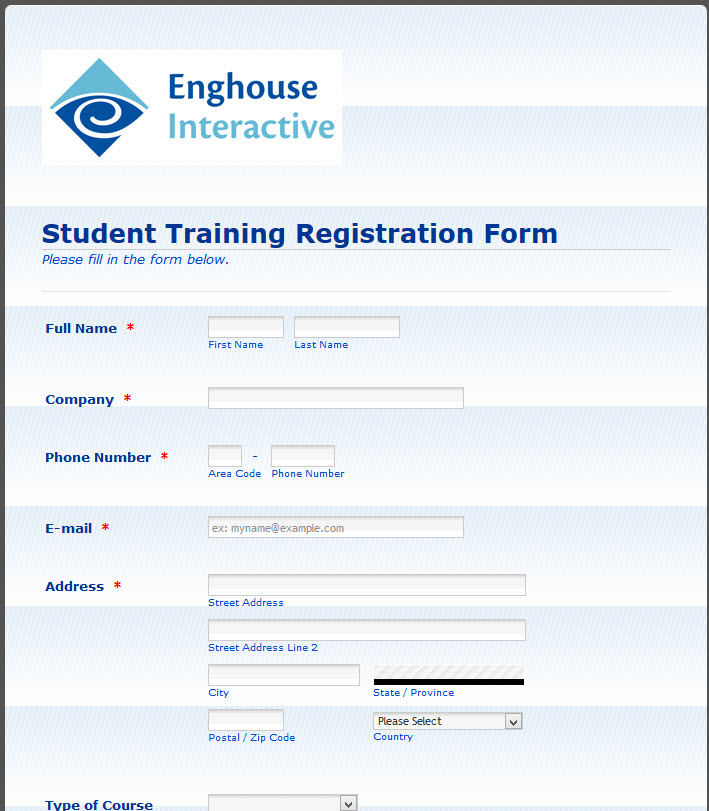
-
jonathanReplied on March 6, 2015 at 8:12 PM
Hi Jason,
I found the caused to be the background image setup on the form http://www.jotform.us/form/33147562252148
To remove the funky background, please go the Form Designer, and then in the Background Image preference, remove the checked on the Form Background option.(see screenshot below on how to)

this should remove the background image and become like this

Please let us know if still not resolved.
Thanks.
- Mobile Forms
- My Forms
- Templates
- Integrations
- INTEGRATIONS
- See 100+ integrations
- FEATURED INTEGRATIONS
PayPal
Slack
Google Sheets
Mailchimp
Zoom
Dropbox
Google Calendar
Hubspot
Salesforce
- See more Integrations
- Products
- PRODUCTS
Form Builder
Jotform Enterprise
Jotform Apps
Store Builder
Jotform Tables
Jotform Inbox
Jotform Mobile App
Jotform Approvals
Report Builder
Smart PDF Forms
PDF Editor
Jotform Sign
Jotform for Salesforce Discover Now
- Support
- GET HELP
- Contact Support
- Help Center
- FAQ
- Dedicated Support
Get a dedicated support team with Jotform Enterprise.
Contact SalesDedicated Enterprise supportApply to Jotform Enterprise for a dedicated support team.
Apply Now - Professional ServicesExplore
- Enterprise
- Pricing





























































