-
lessman67Asked on March 7, 2015 at 12:17 AM
I have done everything I could think of to make this work, but this is complicated - many steps and I am not a programmer.
I am trying to create a unique id with first name, last name and email -
I have two url's
1. First Form is: http://form.jotform.ca/form/50648981344261
2. Main Form is: http://form.jotform.ca/form/50647786054261
after dozens of tests - I cannot get the information to save on my Main Form when I return to the unique link.
Also - I want to pass the name, and email to the Main Form and I find the instructions complicated - ie. don't know where to add the source code? on the link in the redirect from first form to main form? it seems to me that a few steps are missing from these instructions.
thanks Les
-
raulReplied on March 7, 2015 at 11:28 AM
You can also use the autofill feature to accomplish this.
Using this method, you won't need to use 2 forms since you can enable the feature directly in your main form.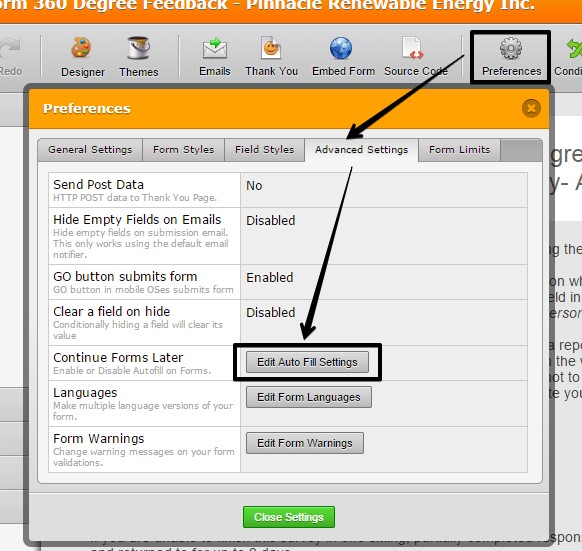
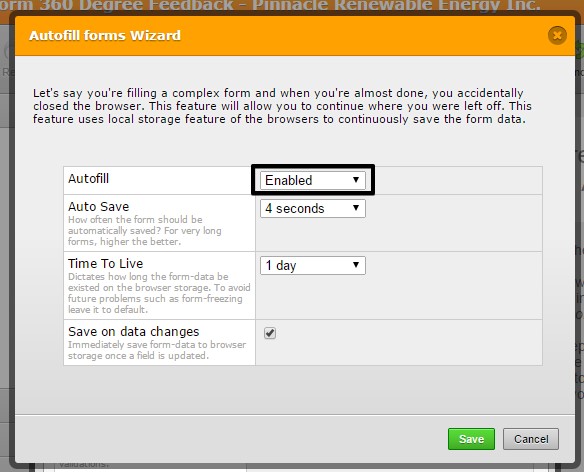
Please try this out and let us know if this would be a viable solution for you.
Thanks. -
lessman67Replied on April 7, 2015 at 9:16 PM
Thank you Raul, I tried this on my iphone and my windows pc and it worked! thank YOU!
is the only thing we have to watch out for is the data getting cleared from the browsers? if that is the case, what would I say to them so they are aware of this?
I guess one thing is that they have to use the same computer to finish off the form?
-
jonathanReplied on April 8, 2015 at 2:54 AM
It seems you have created 2 similar thread about this.
I found the other one here
http://www.jotform.com/answers/548051-How-to-Save-partial-responses-in-JotForm
I guess one thing is that they have to use the same computer to finish off the form?
The 2nd option I mentioned on the other thread answers this question also.
I suggest if you have follow-up message about this is to use that other thread and post your updated message there.
Thanks.
- Mobile Forms
- My Forms
- Templates
- Integrations
- INTEGRATIONS
- See 100+ integrations
- FEATURED INTEGRATIONS
PayPal
Slack
Google Sheets
Mailchimp
Zoom
Dropbox
Google Calendar
Hubspot
Salesforce
- See more Integrations
- Products
- PRODUCTS
Form Builder
Jotform Enterprise
Jotform Apps
Store Builder
Jotform Tables
Jotform Inbox
Jotform Mobile App
Jotform Approvals
Report Builder
Smart PDF Forms
PDF Editor
Jotform Sign
Jotform for Salesforce Discover Now
- Support
- GET HELP
- Contact Support
- Help Center
- FAQ
- Dedicated Support
Get a dedicated support team with Jotform Enterprise.
Contact SalesDedicated Enterprise supportApply to Jotform Enterprise for a dedicated support team.
Apply Now - Professional ServicesExplore
- Enterprise
- Pricing




























































