-
a2reservationsAsked on March 7, 2015 at 2:53 PM
Hello,
When users enter the first digit of their phone number in the field, which has a ###-###-#### format, the first digit is "hidden" on the left while you continue to enter digits i.e., if you scroll the the left in the text field it shows up. When you move onto the next field the digits then align to the left and the last digit is then hidden.
Any idea what I'm doing wrong or how I can correct this issue?
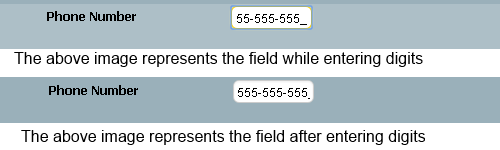 Page URL: http://annarborairportshuttle.net/8.html
Page URL: http://annarborairportshuttle.net/8.html -
jonathanReplied on March 7, 2015 at 4:24 PM
Please try adding this CSS codes in your jotform http://www.jotformpro.com/form/50646742130954 using the Form Designer
#input_59_full {
max-width : 125% !important;
width : 250px !important;
}

it should work like this

Let us know if still not resolved.
Thanks.
-
jonathanReplied on March 7, 2015 at 4:25 PM
I am sorry, there was a typo in the CSS code I pasted. Please refer to correction on the width in px value
#input_59_full {
max-width : 125% !important;
width : 250px !important;
}
-
a2reservationsReplied on March 7, 2015 at 4:49 PM
Thank you, so much. It is working flawlessly now.
-
jonathanReplied on March 7, 2015 at 5:09 PM
You are quite welcome. We are glad to be of help.
Contact us anytime for any other assistance you need.
Regards,
- Mobile Forms
- My Forms
- Templates
- Integrations
- INTEGRATIONS
- See 100+ integrations
- FEATURED INTEGRATIONS
PayPal
Slack
Google Sheets
Mailchimp
Zoom
Dropbox
Google Calendar
Hubspot
Salesforce
- See more Integrations
- Products
- PRODUCTS
Form Builder
Jotform Enterprise
Jotform Apps
Store Builder
Jotform Tables
Jotform Inbox
Jotform Mobile App
Jotform Approvals
Report Builder
Smart PDF Forms
PDF Editor
Jotform Sign
Jotform for Salesforce Discover Now
- Support
- GET HELP
- Contact Support
- Help Center
- FAQ
- Dedicated Support
Get a dedicated support team with Jotform Enterprise.
Contact SalesDedicated Enterprise supportApply to Jotform Enterprise for a dedicated support team.
Apply Now - Professional ServicesExplore
- Enterprise
- Pricing





























































