-
support143Asked on March 9, 2015 at 12:33 PM
Can I import individual forms from forms central rather than bulking them all in at once?
I am planning to migrate 160+ forms to jotform from forms central for Clackamas County Fire Department #1. They will then be using your services on an ongoing basis.
I already did an import to test your process and it was very good.
However, I need to be able to import forms and data from forms central one at a time in order to ensure that there is an orderly changeover and to be able to stage the migration of the data without losing any of the archived information.
Is this an option now or once we have signed up for one of the plans?
Steve W
-
Welvin Support Team LeadReplied on March 9, 2015 at 1:48 PM
Hi Steve,
You can choose to import "Forms Only" in the FormsCentral migration page, then you can import the data manually:
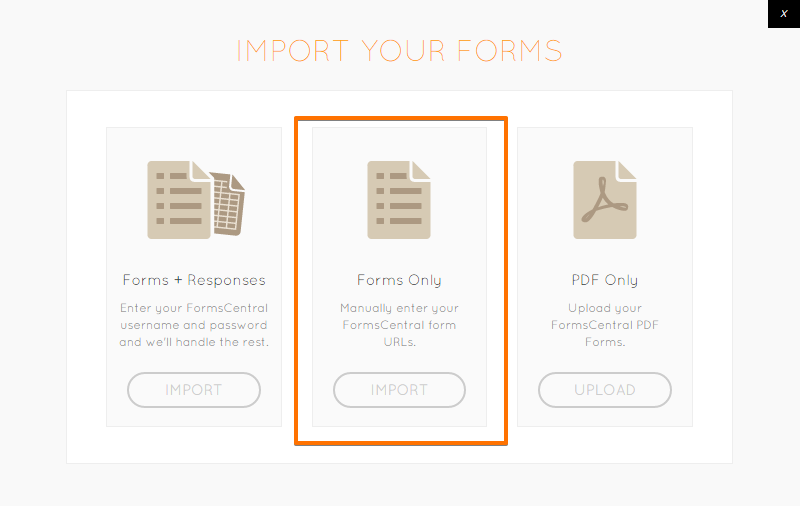
https://www.jotform.com/help/309-How-to-Migrate-Form-Data-from-Adobe-FormsCentral-to-JotForm
As you could see, the guide consists of a few steps to import the data manually. So in this case, I would still recommend importing everything at once using the first option in the form central migration page.
Thank you!
-
Welvin Support Team LeadReplied on March 9, 2015 at 1:55 PM
By the way, I decided to submit this thread to our developers as a feature request. The option to select what forms and data to import after providing your username and password in the first option in the migration page.
If there are updates, you should know it via this thread.
Thank you!
- Mobile Forms
- My Forms
- Templates
- Integrations
- INTEGRATIONS
- See 100+ integrations
- FEATURED INTEGRATIONS
PayPal
Slack
Google Sheets
Mailchimp
Zoom
Dropbox
Google Calendar
Hubspot
Salesforce
- See more Integrations
- Products
- PRODUCTS
Form Builder
Jotform Enterprise
Jotform Apps
Store Builder
Jotform Tables
Jotform Inbox
Jotform Mobile App
Jotform Approvals
Report Builder
Smart PDF Forms
PDF Editor
Jotform Sign
Jotform for Salesforce Discover Now
- Support
- GET HELP
- Contact Support
- Help Center
- FAQ
- Dedicated Support
Get a dedicated support team with Jotform Enterprise.
Contact SalesDedicated Enterprise supportApply to Jotform Enterprise for a dedicated support team.
Apply Now - Professional ServicesExplore
- Enterprise
- Pricing



























































