-
MamasMedCabinetAsked on March 9, 2015 at 1:56 PM
When I paste my form in code view not only can I not see the form in design view but I can't see my other page content. It's all there because I can see it online, but I need to see it in design for easy editing. I didn't have this problem when I added a form about a year ago...
-
Welvin Support Team LeadReplied on March 9, 2015 at 2:55 PM
Hi,
I see that this problem is already addressed on this thread: http://www.jotform.com/answers/529498-Inserting-Form-Distorts-Page-error#4. Please check our replies on this thread instead of posting a separate one.
Thank you!
-
MamasMedCabinetReplied on March 9, 2015 at 3:10 PM
Regardless of which Embed Form Source Code I use I cannot see my form in design view. This issue hasn't been addressed in the other thread. I hope this isn't a new issue with JotForm since I haven't had this problem before with other sites I have added forms to using Dreamweaver.
-
Welvin Support Team LeadReplied on March 9, 2015 at 3:23 PM
I'm sorry to hear that, but I cannot replicate the problem here. Please check the following screenshot:
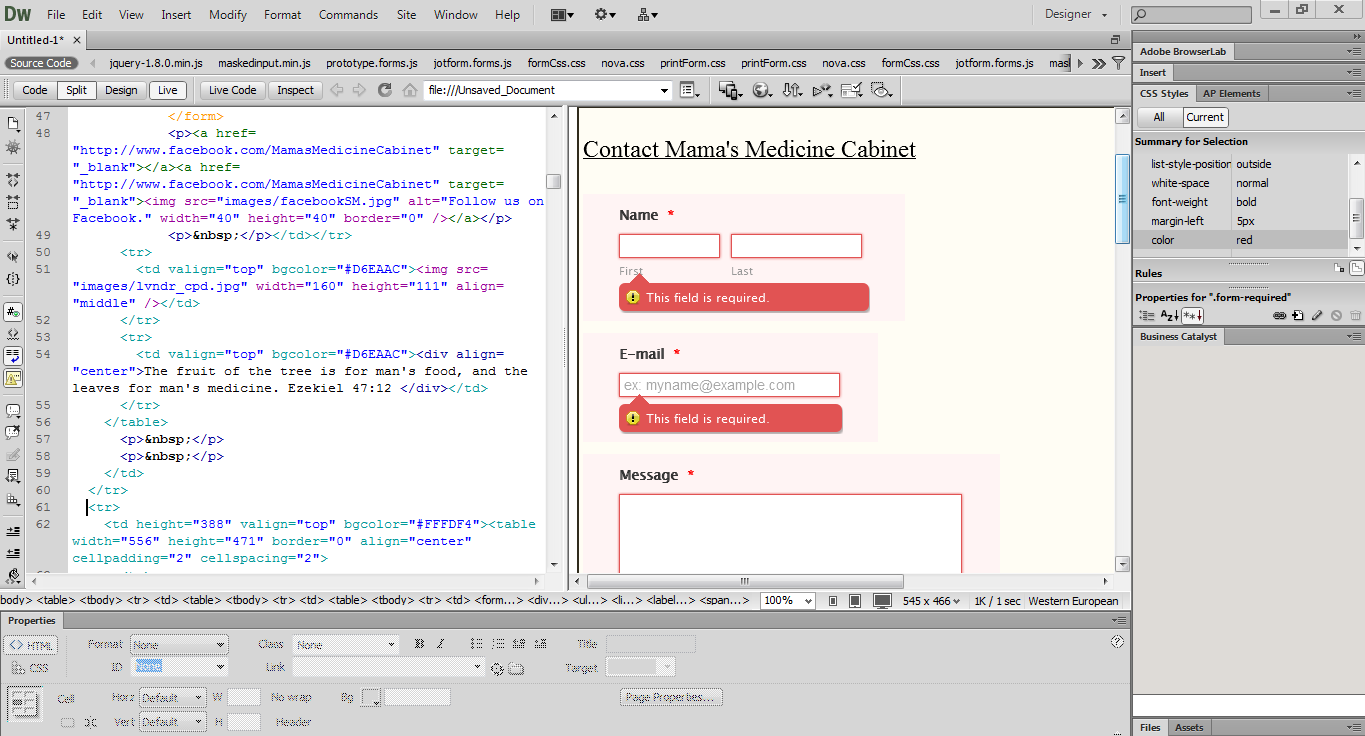
Please try removing the current form embed codes in the page and replace it with a new one. Please don't remove anything in the embed codes, if you are using the source codes method. You can still override the styles if you want to, just put !important in your custom CSS styles.
Also, your website is using an HTTPS protocol so you should use the same in your form. In this case, enable SSL to your form by following this guide: https://www.jotform.com/help/63-How-can-I-receive-SSL-Submissions. The form will cause a security error in the page if you won't use the SSL method. Non-SSL links can't run in an SSL environment.
I hope that helps!
Thanks
-
MamasMedCabinetReplied on March 9, 2015 at 3:45 PM
Well I still can't see my form in Dreamweaver design view which is really bugging me, but by enabling SSL I can see my uploaded form now as you can see here. https://mamasmedicinecabinet.com/contact.htm
Thank you, the bigger problem that was addressed in the other thread is fixed now.
-
Welvin Support Team LeadReplied on March 9, 2015 at 4:45 PM
I think that is because Dreamweaver is not executing the page to connect online. Also, because the scripts are not locally connected, it should be online. In this case, you will have to toggle Design and Live in order to view the form:
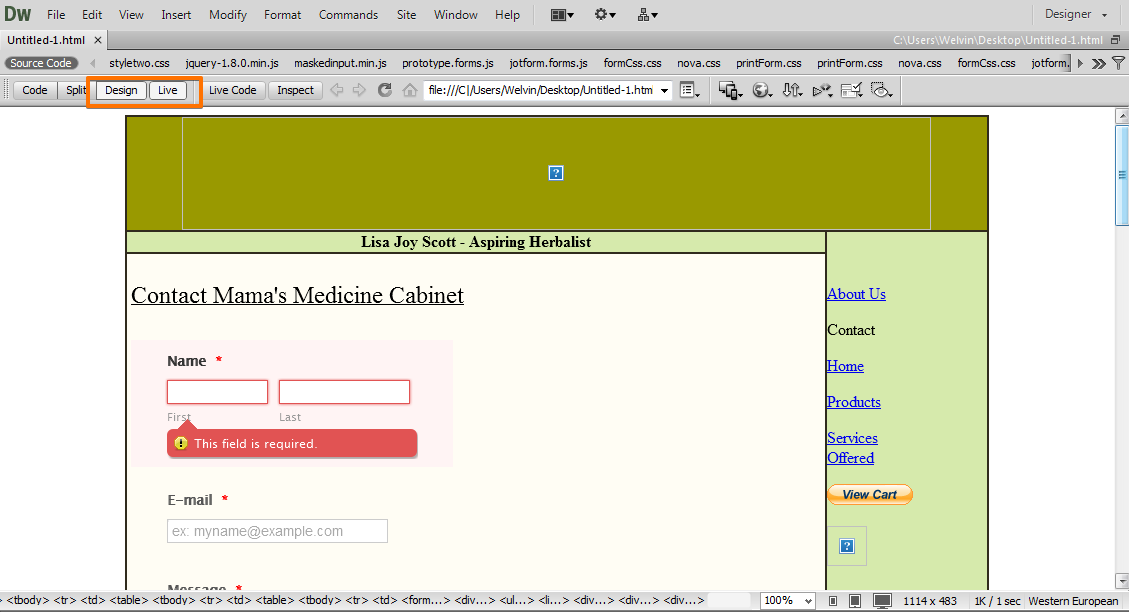
You can also toggle Split and Live or Split, Live and Live Code:
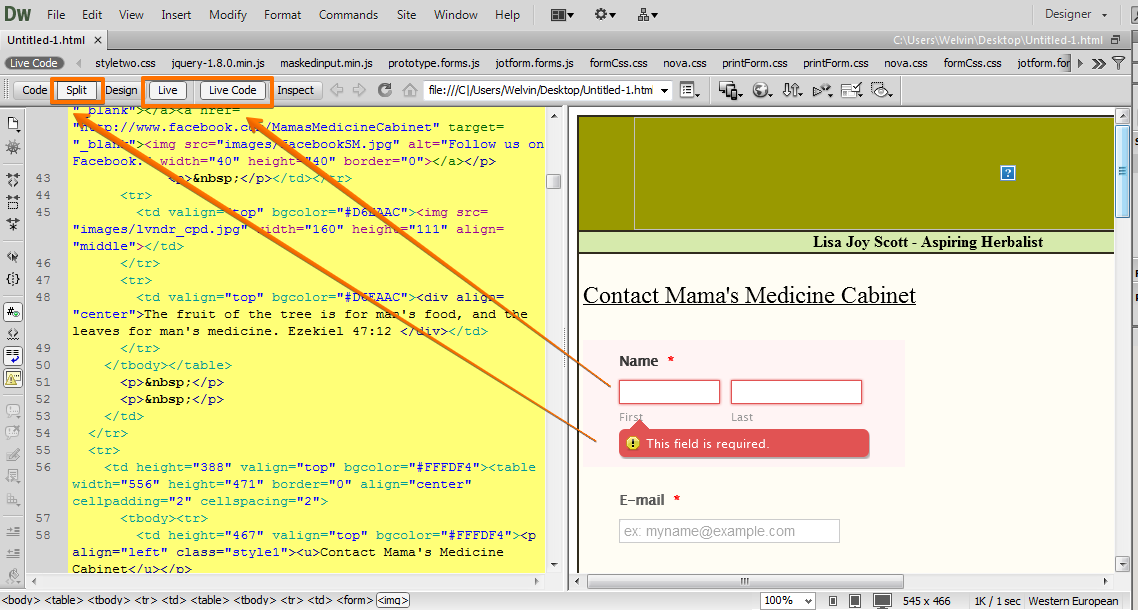
Thank you and I hope this will do the trick.
Regards
- Mobile Forms
- My Forms
- Templates
- Integrations
- INTEGRATIONS
- See 100+ integrations
- FEATURED INTEGRATIONS
PayPal
Slack
Google Sheets
Mailchimp
Zoom
Dropbox
Google Calendar
Hubspot
Salesforce
- See more Integrations
- Products
- PRODUCTS
Form Builder
Jotform Enterprise
Jotform Apps
Store Builder
Jotform Tables
Jotform Inbox
Jotform Mobile App
Jotform Approvals
Report Builder
Smart PDF Forms
PDF Editor
Jotform Sign
Jotform for Salesforce Discover Now
- Support
- GET HELP
- Contact Support
- Help Center
- FAQ
- Dedicated Support
Get a dedicated support team with Jotform Enterprise.
Contact SalesDedicated Enterprise supportApply to Jotform Enterprise for a dedicated support team.
Apply Now - Professional ServicesExplore
- Enterprise
- Pricing



























































