-
Norbert99Asked on March 9, 2015 at 4:57 PM
Hello
Something strange happening with the form.
For some reasons, my first name (norbert) appears on all forms submitted by other users.
I verified the settings. Please see attached email screenshots. Can you determine how this can be corrected.
Also why isn't the notification displaying like the other submitted forms on the site
Thanks for your help.
Norbert Moha
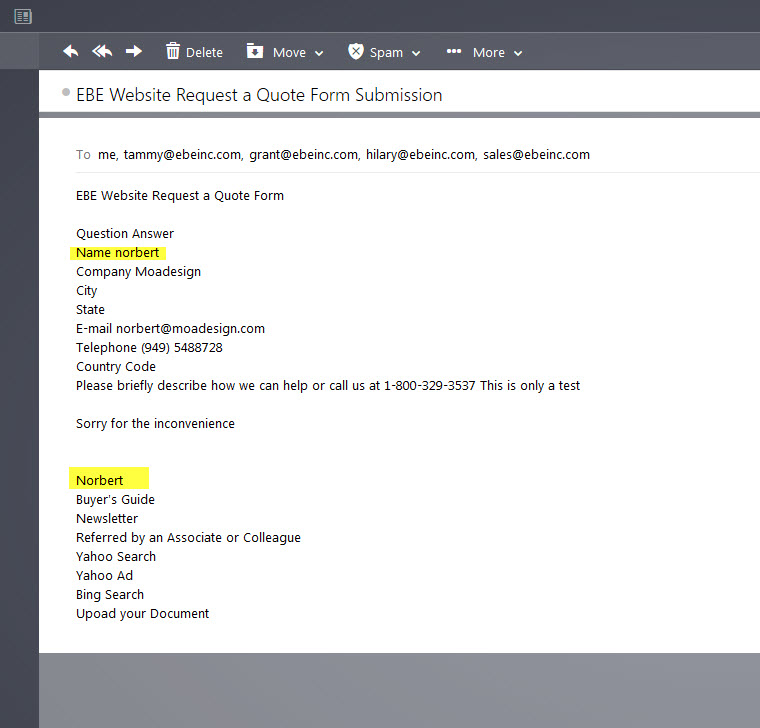 Page URL: http://ebeinc.com/quote_request.html
Page URL: http://ebeinc.com/quote_request.html -
BJoannaReplied on March 9, 2015 at 5:14 PM
I cloned your form and check your configuration for submissions and seems that there is your name.
I assume that you want name of the person who submitted form inside of your submissions and not your name. To change that inside of notification settings replace your name with {fullName}.
Let us know if you need further assistance.
-
Norbert99Replied on March 9, 2015 at 5:42 PM
Thank you BJoanna for your help.
May I ask another question please. How can I have the email submission display as a table with style, such as the other form I have set up?
Thanks again
-
BJoannaReplied on March 9, 2015 at 6:09 PM
Inside of Notification there is possibility to add a new table. When you add the table you have possibility to style it.

Then you need to enter your values inside of table.
You can also create new Notification and copy existing table from that Notification inside of your old Notification.
Hope this will help. Let us know if you need further assistance.
- Mobile Forms
- My Forms
- Templates
- Integrations
- INTEGRATIONS
- See 100+ integrations
- FEATURED INTEGRATIONS
PayPal
Slack
Google Sheets
Mailchimp
Zoom
Dropbox
Google Calendar
Hubspot
Salesforce
- See more Integrations
- Products
- PRODUCTS
Form Builder
Jotform Enterprise
Jotform Apps
Store Builder
Jotform Tables
Jotform Inbox
Jotform Mobile App
Jotform Approvals
Report Builder
Smart PDF Forms
PDF Editor
Jotform Sign
Jotform for Salesforce Discover Now
- Support
- GET HELP
- Contact Support
- Help Center
- FAQ
- Dedicated Support
Get a dedicated support team with Jotform Enterprise.
Contact SalesDedicated Enterprise supportApply to Jotform Enterprise for a dedicated support team.
Apply Now - Professional ServicesExplore
- Enterprise
- Pricing




























































