-
rockonmusicAsked on March 9, 2015 at 7:21 PM
Hi there,
I'm trying to fully secure a form https://secure.jotformpro.com/rockonmusic/guitarclub
I've learned how to secure the background image but something else is still stopping Chrome, Firefox and IE from recognizing the form as secure.
Can you please direct me to additional steps I may need to take?
Thank you!!!
Jonathan
-
abajan Jotform SupportReplied on March 9, 2015 at 10:06 PM
Hi Jonathan,
Upon examining the source of your jotform, I discovered that the URLs to the background image aren't actually secure. Please note that they should start with https instead of just http, as below:
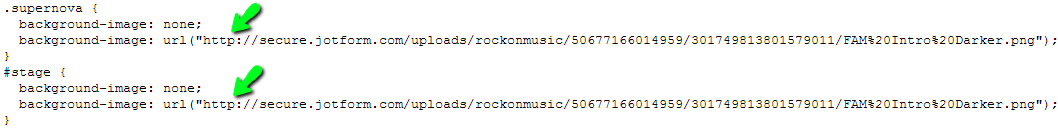
(Click image to zoom)
To simplify matters, just delete all of the form's current injected CSS, copy this corrected code to your clipboard and paste it in the deleted CSS's place.
That should result in a fully secure jotform like this clone.
If you need clarification on anything, please let us know.
Cheers
-
rockonmusicReplied on March 10, 2015 at 9:21 AM
Thanks so much! That's now working great on a computer but still shows up as not fully secure on a mobile device. Any thoughts about that?
Appreciate your time...
Jonathan
-
David JotForm SupportReplied on March 10, 2015 at 12:07 PM
Hi,
I checked your form on mobile and it did indeed show as secure. This was on android 4.4. Is your form still not showing as secure on your device? If so, let us know and we will be happy to have another look. As far as I can tell though, the elements in your form are loading securely on mobile.
- Mobile Forms
- My Forms
- Templates
- Integrations
- INTEGRATIONS
- See 100+ integrations
- FEATURED INTEGRATIONS
PayPal
Slack
Google Sheets
Mailchimp
Zoom
Dropbox
Google Calendar
Hubspot
Salesforce
- See more Integrations
- Products
- PRODUCTS
Form Builder
Jotform Enterprise
Jotform Apps
Store Builder
Jotform Tables
Jotform Inbox
Jotform Mobile App
Jotform Approvals
Report Builder
Smart PDF Forms
PDF Editor
Jotform Sign
Jotform for Salesforce Discover Now
- Support
- GET HELP
- Contact Support
- Help Center
- FAQ
- Dedicated Support
Get a dedicated support team with Jotform Enterprise.
Contact SalesDedicated Enterprise supportApply to Jotform Enterprise for a dedicated support team.
Apply Now - Professional ServicesExplore
- Enterprise
- Pricing




























































