-
martinbondAsked on March 10, 2015 at 3:40 AM
Hi,
Who CSS code do I need to implement to make my Matrix styling the same as my Configurable list, both formats seen below.
I.e Alternating row colors, Label header in different color and all areas to have border. Notice Yes / No section in Matrix does not have border. I tried to implement this in developer tool but it would not respond to my changes.
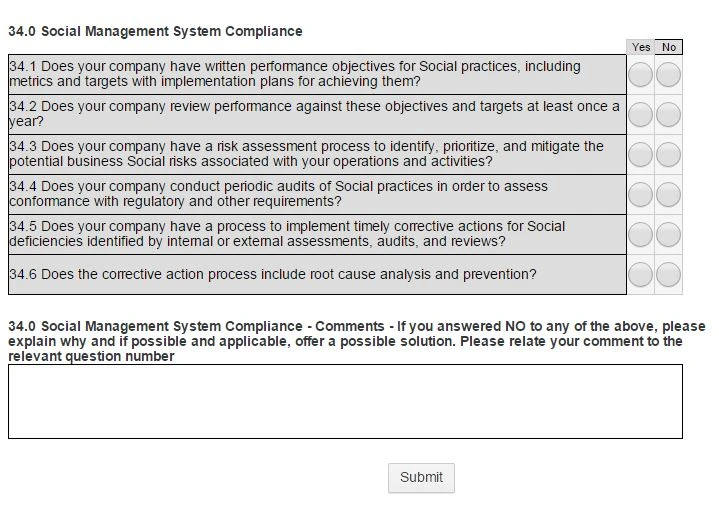
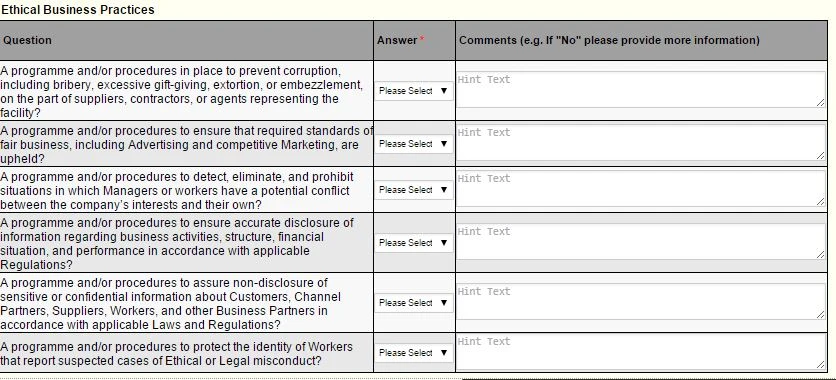
Regards,
Martin. -
SeanReplied on March 10, 2015 at 10:48 AM
I am currently looking into this for you and I will provide you with an update soon. Sorry about the delay.
Cheers! -
SeanReplied on March 11, 2015 at 1:52 PM
Hello martinbond
Sorry about my delayed response. I did some testing with a cloned version of your form and I believe I have addressed all your concerns outlined in your initial post.
You can view my adjusted cloned form here:
http://form.jotformpro.com/form/50695427518968?
To add alternating colors to your form you should inject this code:table.form-matrix-table tr:nth-child(odd) th, table.form-matrix-table tr:nth-child(odd) td {
background-color: #ccc !important;
}table.form-matrix-table tr:nth-child(even) th, table.form-matrix-table tr:nth-child(even) td{
background-color: #fff !important;
}table.form-matrix-table tr:first-child > th {
background: none repeat scroll 0 0 transparent !important;
}To change the background of your Yes/No cells add this code:
table.form-matrix-table tbody tr:first-child th:nth-child(2){
background-color: #c8c8c8 !important;
border: 1px solid #000 !important;
}table.form-matrix-table tbody tr:first-child th:nth-child(3){
background-color: #c8c8c8 !important;
border: 1px solid #000 !important;
}
To add the border to the Yes/No columns, add this code:
table.form-matrix-table td:nth-child(2){
border: 1px solid #000 !important;
}table.form-matrix-table td:nth-child(3){
border: 1px solid #000 !important;
}Do let us know if further assistance is needed.
Cheers!
- Mobile Forms
- My Forms
- Templates
- Integrations
- INTEGRATIONS
- See 100+ integrations
- FEATURED INTEGRATIONS
PayPal
Slack
Google Sheets
Mailchimp
Zoom
Dropbox
Google Calendar
Hubspot
Salesforce
- See more Integrations
- Products
- PRODUCTS
Form Builder
Jotform Enterprise
Jotform Apps
Store Builder
Jotform Tables
Jotform Inbox
Jotform Mobile App
Jotform Approvals
Report Builder
Smart PDF Forms
PDF Editor
Jotform Sign
Jotform for Salesforce Discover Now
- Support
- GET HELP
- Contact Support
- Help Center
- FAQ
- Dedicated Support
Get a dedicated support team with Jotform Enterprise.
Contact SalesDedicated Enterprise supportApply to Jotform Enterprise for a dedicated support team.
Apply Now - Professional ServicesExplore
- Enterprise
- Pricing



























































