-
sttannaAsked on March 10, 2015 at 6:11 AM
Hi
I am Kaushik gala from E-commerce portal & I have customized the form on all the products. The downloading of form on product page is very slow its taking 4-5 min. I want to download the form very fast.
Regards
Kaushik.G
-
SeanReplied on March 10, 2015 at 11:28 AM
I am not sure what exactly it is that you mean when you say that the form is taking 4-5 mins to download. Perhaps, you are referring to the load time? Is the form taking 4-5 minutes to load on your webpage?
I checked your webpage and I can see that you have embedded the form on your page with 2 different methods (iFrame method and Embed script method).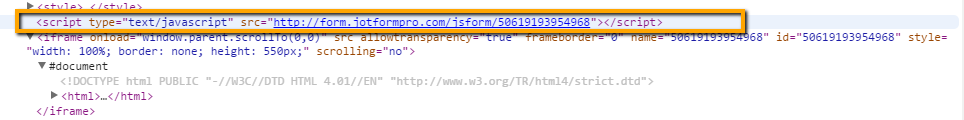
Removing the highlighted line should fix your issue. Please do this and let us know the outcome.
Cheers! -
sttannaReplied on March 10, 2015 at 2:01 PM
I have checked the code its fine, again the downloading of the form is very slow. I want the form to download fast. resolve the issue immediately.
-
SeanReplied on March 10, 2015 at 3:38 PM
I checked the code for the form on your webpage and I located this:
<script type="text/javascript" src="//form.jotformpro.com/jsform/50619193954968"></script>
<iframe onDISABLEDload="window.parent.scrollTo(0,0)" src="" allowtransparency="true" frameborder="0" name="50619193954968" id="50619193954968" style="width: 100%; border: none; height: 550px;" scrolling="no"></iframe>
I checked the code for the form in your account and i found this:<iframe id="JotFormIFrame" onDISABLEDload="window.parent.scrollTo(0,0)" allowtransparency="true" src="//form.jotformpro.com/form/50619193954968" frameborder="0" style="width:100%; height:743px; border:none;" scrolling="no"></iframe>
I have highlighted the difference between the 2 scripts. Can you try the script I provided above to see if that would resolve your issue please? It is possible that script conflict is affecting how your form is being displayed on your webpage. Please let us know the outcome.
- Mobile Forms
- My Forms
- Templates
- Integrations
- INTEGRATIONS
- See 100+ integrations
- FEATURED INTEGRATIONS
PayPal
Slack
Google Sheets
Mailchimp
Zoom
Dropbox
Google Calendar
Hubspot
Salesforce
- See more Integrations
- Products
- PRODUCTS
Form Builder
Jotform Enterprise
Jotform Apps
Store Builder
Jotform Tables
Jotform Inbox
Jotform Mobile App
Jotform Approvals
Report Builder
Smart PDF Forms
PDF Editor
Jotform Sign
Jotform for Salesforce Discover Now
- Support
- GET HELP
- Contact Support
- Help Center
- FAQ
- Dedicated Support
Get a dedicated support team with Jotform Enterprise.
Contact SalesDedicated Enterprise supportApply to Jotform Enterprise for a dedicated support team.
Apply Now - Professional ServicesExplore
- Enterprise
- Pricing



























































