-
SparkRehabAsked on March 10, 2015 at 9:47 AM
Hi:
I have an invoice form. I offer a series of services and they are delivered at a set pay rate. When some one enters the number of hours or km driven for these services and a pay rate the calculation is correct and good.
However, one type of service called "Treatment Costs" is not based on a set pay rate, but rather on the price to purchase a product. As an example a book for $18.87.
Problem is that the rate of pay is part of the calculation but if I add a box to insert a price it is not part of the calculation and missed in the total for the invoice. If I insert all possible prices between $0.01 to $100.00 the box would be huge and I expect would not hold that many amounts.
Is there a way to add another box(es) into the calculation. For example a box for $ and one for cents which combine to give a final price and add to the calculation. Or can I put a 1000 lines in a drop down box?
There must be a simple solution and you likely have an idea on how to do this.
Thank you
Doug
-
SparkRehabReplied on March 10, 2015 at 6:00 PM
Hi: The form at http://www.sparkrehab.com/example.html is now how I would like it except for one small issue:
Client 1 - 9 fit nicely but 10 - 25 I can not get to align as do the first ones.
If you can fix that or tell me how I would appreciate it.
However the main issue is getting the $ Value "Cost of Therapy" to add a value to the calculation box. Only one amount (Length of Service x Rate of Pay) or (Length of Service x $ Value Cost of Therapy will be calculated at one time.
Your help is really appreciated.
Doug
-
Welvin Support Team LeadReplied on March 10, 2015 at 6:59 PM
Hi Doug,
For the alignment of the field, I've moved it to a new thread. Here's the link: https://www.jotform.com/answers/530766. We will look at it separately.
For the main issue, I'm sorry, but I can't think of an easiest way to accomplish this rather than doing this conditionally.
Check this cloned version of your form: http://www.jotformpro.com/form/50687067330961. Fill the client 1 section and you will notice the following:
a. If the 'Type of Service' field is equal to "Cost of Therapy", the "Client 1 Total" will only calculate the "Length of Service x $ Value "Cost of Therapy"
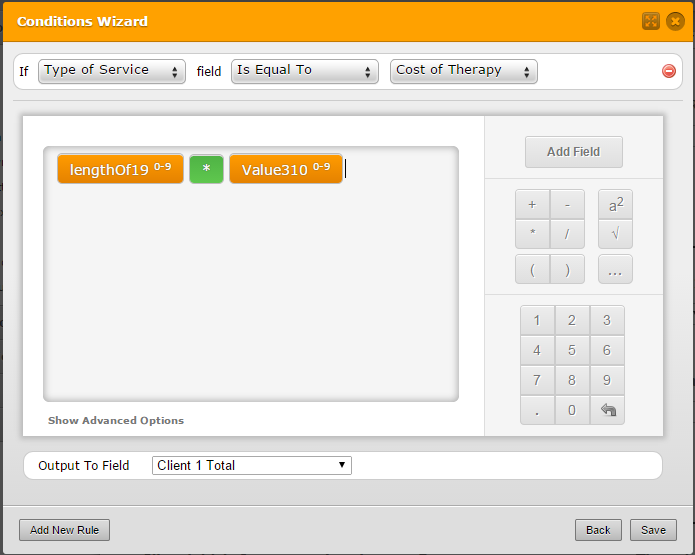
b. If the 'Type of Service' field is NOT equal to "Cost of Therapy", the "Client 1 Total" will only calculate the "Length of Service x Pay Rate"
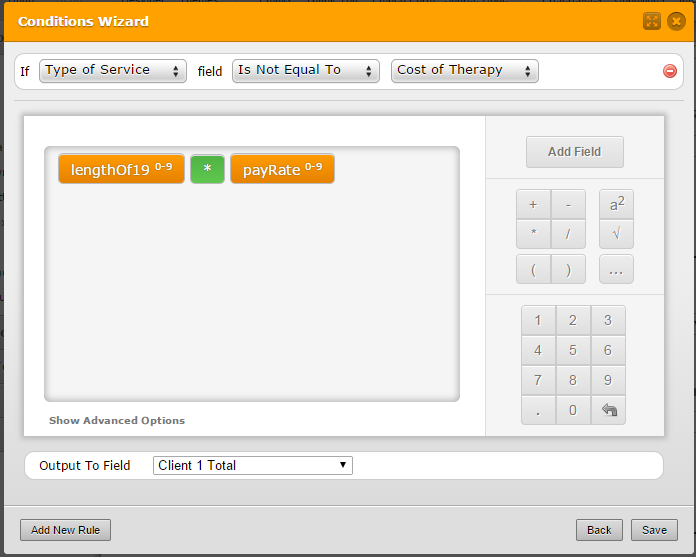
Repeat this method for the rest of the fields. Let us know if you need further assistance about this matter.
Thanks
-
SparkRehabReplied on March 12, 2015 at 10:01 AM
Hi: At http://www.weebly.com/weebly/main.php is the form now that I have changed the 4 first clients using conditions. I renamed some boxes simply to make identification easier in the process of applying conditions.
One minor problem. When I insert
If "Type of Service" is equal to "Cost of Therapy - Purchase"
Insert {Length of Service 1}{Cost of Therapy - Purchase 1} into calculation 1
and then
If "Type of Service " is not equal to "Cost of Therapy - Purchase"
Insert {Length of Service 1}{Pay Rate 1} into calculation 1
the the first equation allows both to work. So if I input Type of service is "Cost of Therapy - Product" I can enter either a "Pay Rate 1" and get an answer or a "Cost of Therapy" value and get an answer.
Is there any way of making it so if Cost of Therapy - Purchase is selected you can not get a calculation if by mistake you input a pay rate?
If you go to the example and input you will see what I mean. You can iput both and they calculation changes back and forth.
Sorry top keep bothering you
Last time I hope.
Doug
-
Welvin Support Team LeadReplied on March 12, 2015 at 11:15 AM
Hi Doug,
You can simply add another conditional logic to hide "Pay Rate" field and show "$ Value Cost of Therapy" field if "Cost of Therapy" is selected in the 'Type of Service' field.
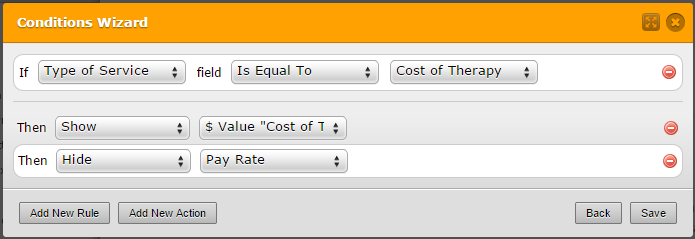
Please check back my form: http://www.jotformpro.com/form/50687067330961 to see the changes.
Then to clear the values when an option is hidden, you have to "enable" it in the Preferences > Advance settings:
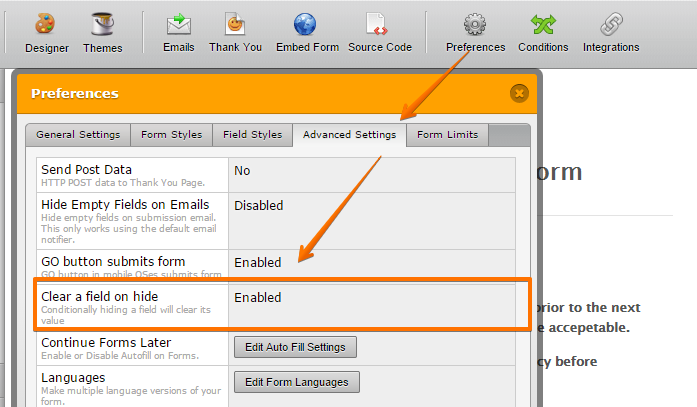
Thanks
- Mobile Forms
- My Forms
- Templates
- Integrations
- INTEGRATIONS
- See 100+ integrations
- FEATURED INTEGRATIONS
PayPal
Slack
Google Sheets
Mailchimp
Zoom
Dropbox
Google Calendar
Hubspot
Salesforce
- See more Integrations
- Products
- PRODUCTS
Form Builder
Jotform Enterprise
Jotform Apps
Store Builder
Jotform Tables
Jotform Inbox
Jotform Mobile App
Jotform Approvals
Report Builder
Smart PDF Forms
PDF Editor
Jotform Sign
Jotform for Salesforce Discover Now
- Support
- GET HELP
- Contact Support
- Help Center
- FAQ
- Dedicated Support
Get a dedicated support team with Jotform Enterprise.
Contact SalesDedicated Enterprise supportApply to Jotform Enterprise for a dedicated support team.
Apply Now - Professional ServicesExplore
- Enterprise
- Pricing



























































