-
carol@1-plan.comAsked on March 10, 2015 at 1:56 PM
I need to add a column with confirmation numbers, but do not want the registrant to receive an email after I make this change. How can avoid this?
-
Kiran Support Team LeadReplied on March 10, 2015 at 3:51 PM
I understand that you want to add a new field with confirmation number on your JotForm and you don't want to update the users who fill the form with the change or newly added field. Please correct me if I misunderstand your query.
You may add a new field to your JotForm as you need. However, if you want this field not to be added in the notification, you may check the notification alert from the email setup wizard for the field added. If the field is added automatically (works on default email notification), you can remove it from the notification email compose window. If you are already using a customized email notification, the new field would not be added to the email alert.
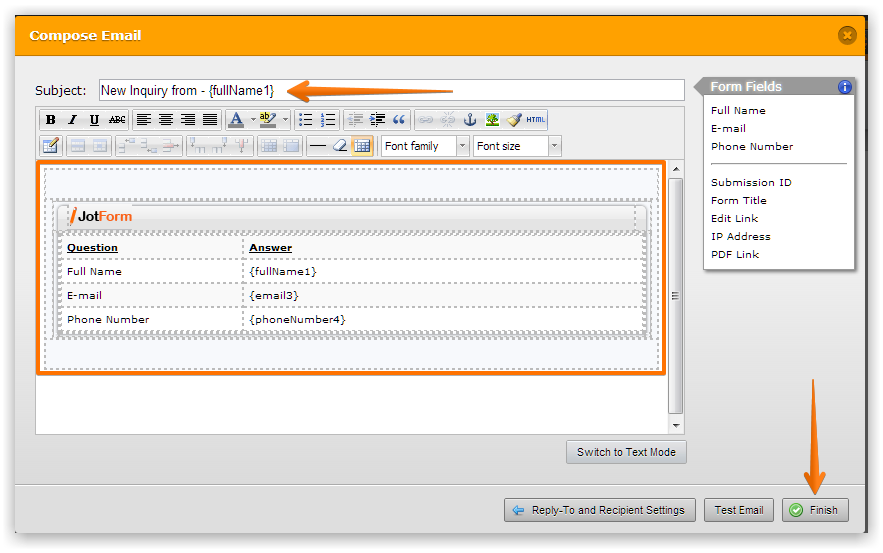
Hope this information helps! Please get back to us if you are looking for something different. We will be happy to help.
Thanks!
- Mobile Forms
- My Forms
- Templates
- Integrations
- INTEGRATIONS
- See 100+ integrations
- FEATURED INTEGRATIONS
PayPal
Slack
Google Sheets
Mailchimp
Zoom
Dropbox
Google Calendar
Hubspot
Salesforce
- See more Integrations
- Products
- PRODUCTS
Form Builder
Jotform Enterprise
Jotform Apps
Store Builder
Jotform Tables
Jotform Inbox
Jotform Mobile App
Jotform Approvals
Report Builder
Smart PDF Forms
PDF Editor
Jotform Sign
Jotform for Salesforce Discover Now
- Support
- GET HELP
- Contact Support
- Help Center
- FAQ
- Dedicated Support
Get a dedicated support team with Jotform Enterprise.
Contact SalesDedicated Enterprise supportApply to Jotform Enterprise for a dedicated support team.
Apply Now - Professional ServicesExplore
- Enterprise
- Pricing



























































