-
bdoodleAsked on March 11, 2015 at 1:41 PM
I believe it used to work, but now when I hit a Submit Form button and get the Thank You Message page, it is positioned way down the form so the user sees nothing. What can be done to have this page always be displayed from the top? I would think that would always be the case and nothing extra or explicit should be required to make it behave that way.
Thanks for your help.
Form is:
http://www.jotform.com//?formID=50455070789158
-
BenReplied on March 11, 2015 at 2:49 PM
I took a look at your website and tried submitting the form and to me it seems to be working properly.
Please take a look at what I see when it is submitted:

Do you see the yellow text in the middle of the page instead?
-
bdoodleReplied on March 11, 2015 at 2:59 PM
Did you simulate the submission? When I actually complete the required fields on the form and hit Submit Form, I see the following screen:

-
jonathanReplied on March 11, 2015 at 4:15 PM
I also made a test submission using the form on the website.
What I see happening is that, after successful submission, the viewer or the pages remains at the bottom part of the page if you only use the last Submit button of the form.

if the form respondent is not observant, it will look as if the Thank You page was empty.

There is a need to scroll up on the page to see the Thank You Message

To fix this, please try re-embedding the form http://www.jotform.us/form/50455070789158 on the website using its iframe embed code instead.
user guide: http://www.jotform.com/help/148-Getting-the-Form-iFrame-Code
The iframe embed code has a script included that will allow it to auto scroll to top every time.
Make sure to clear/remove first also all the previous script embedded code before adding the iframe embed.
Please let us know if this still did not resolve the issue.
Thanks.
-
bdoodleReplied on March 11, 2015 at 4:35 PM
In response to my earlier problem getting my links to top of form to work, I was advised to switch from the iFrame embed method to the regular script embed. (Now I realize why I thought the Thank You page used to work!) See JotForm answer to Anchor Tag not working properly on embedded forms post below. This change caused my TopOfForm links to work finally!
Do I really have to choose between having any links on my form work and getting the Thank You page to be displayed at the top? By the way, I don't get to the top of the Thank You page with the other Submit Form buttons (besides the bottom one) either.

-
jonathanReplied on March 11, 2015 at 4:48 PM
Thank you for the details and further explanation.
I understand your dilemma on this. So, let us try if we can make the form work with both scenario covered.
Regarding the issue on the scroll to top Anchor tag, instead of the embedded script anchor tag, can't you just not use the Scroll to Top Widget instead?
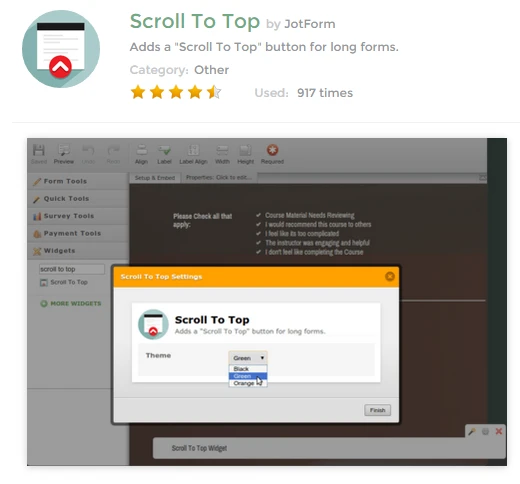
This widget will add a button that will allow scroll to top similar to the anchor tag you used on your form. This widget will work across different browser even when the form is embedded using the iframe embed code.
Let us know if this solution can work for you... or not.
Thanks.
-
bdoodleReplied on March 12, 2015 at 2:04 AM
I can't get Scroll to Top widget to appear or work. I added two widgets next to the first Submit Form button on my form.
-
jonathanReplied on March 12, 2015 at 7:50 AM
Yes I could see the Scroll to top widget on your jotform http://www.jotform.us/form/50455070789158 and it is working when using the form URL.

And indeed it was NOT working when on the website because I also could not see the widget when on the website.
BUT I think it could be due to the reason that the form was still using the script embed code.
Can you please try re-embedding the form using the iframe embed code instead as previously suggested?
Let us check if this can work.
Thanks.
-
bdoodleReplied on March 12, 2015 at 2:09 PM
I'm now using the iFrame embed code, but I can't get Scroll to Top widget/button to appear on form on website. I moved it to the bottom of the form.
I think this is the last problem I need to solve before going "live" with my form. My form is so long, I really need this function.
-
BenReplied on March 12, 2015 at 3:30 PM
I have used the last button on the form now and I was again greeted with the same thank you page, but I think that I know why it is working for me and not for you and my colleague - you are using Chrome and I am using FireFox.
Now we do not want you to have any issues when using your jotform, so please let us know if the old issue (that you were discussing on the other thread is present again when you have switched to the iframe embed).
There is something that I want to let you know right away that would help you resolve this quickly, but we will help you sort it out in any manner you like (this is just something that you can do in the meantime for your visitors).
Instead of showing thank you page on the same page, you could redirect them to another page on your website.
This could also work to show them some additional things that they could order on your website besides the ones they already did.
Now, I would like to ask why you have set your div element where you add the iframe code to be as big as it is?
<div style="height: 4292px">
Without that code, it would make it smaller and would only take as much space as it needs.
If you change that to:
<div>
it should work properly for you (both on page where the jotform is at and the page where thank you message is at.
Please try and let us know how it goes.
-
bdoodleReplied on March 12, 2015 at 4:35 PM
Thanks for your help.
I removed the height value from my <div> and the Thank You Message Page is now displayed from the top. I then reverted to the regular script embed from the iFrame embed so that I could add working links to the top of the form on my form page. (I could not get the Scroll widget to work on Chrome which most of my users use.) The links to the top now work. So now, I no longer have any problem.
I appreciate you staying with me to find what was wrong.
Thanks very much!
-
jonathanReplied on March 12, 2015 at 5:40 PM
Thank you for letting us know that all issues are now resolved.
Feel free to contact us again anytime should you require more assistance.
Regards,
- Mobile Forms
- My Forms
- Templates
- Integrations
- INTEGRATIONS
- See 100+ integrations
- FEATURED INTEGRATIONS
PayPal
Slack
Google Sheets
Mailchimp
Zoom
Dropbox
Google Calendar
Hubspot
Salesforce
- See more Integrations
- Products
- PRODUCTS
Form Builder
Jotform Enterprise
Jotform Apps
Store Builder
Jotform Tables
Jotform Inbox
Jotform Mobile App
Jotform Approvals
Report Builder
Smart PDF Forms
PDF Editor
Jotform Sign
Jotform for Salesforce Discover Now
- Support
- GET HELP
- Contact Support
- Help Center
- FAQ
- Dedicated Support
Get a dedicated support team with Jotform Enterprise.
Contact SalesDedicated Enterprise supportApply to Jotform Enterprise for a dedicated support team.
Apply Now - Professional ServicesExplore
- Enterprise
- Pricing



































































