-
mulvincAsked on March 11, 2015 at 2:34 PM
I currently have my form set up to allow for multiple submissions (the "unique" fields are set to "no check".) Some organizations may choose to submit a funding request template for more than one project.
As I've been testing it, I have found that I don't get an autoresponder email for the second form I completed. The forms are being captured--I can see the multiple submissions in the "Submissions" tab for my form.--but a message is not sent to the submitter's address.
I've tested it with a clean browser, and also in a different browser. I checked my Spam folder, and they aren't there. I get a unique edit link (which I can see on the Thank you" page, but an email with that link never gets through.
How do I make the system send that autoresponder email for each submission from a single address?
Christine
-
David JotForm SupportReplied on March 11, 2015 at 3:56 PM
Hi,
The autoresponder should always be sent to the address filled in the associated email field. Not that I would recommend doing this, but I set up a form just to test the autoresponder to see if I could send multiple emails to myself via the autoresponder and all of them came through:
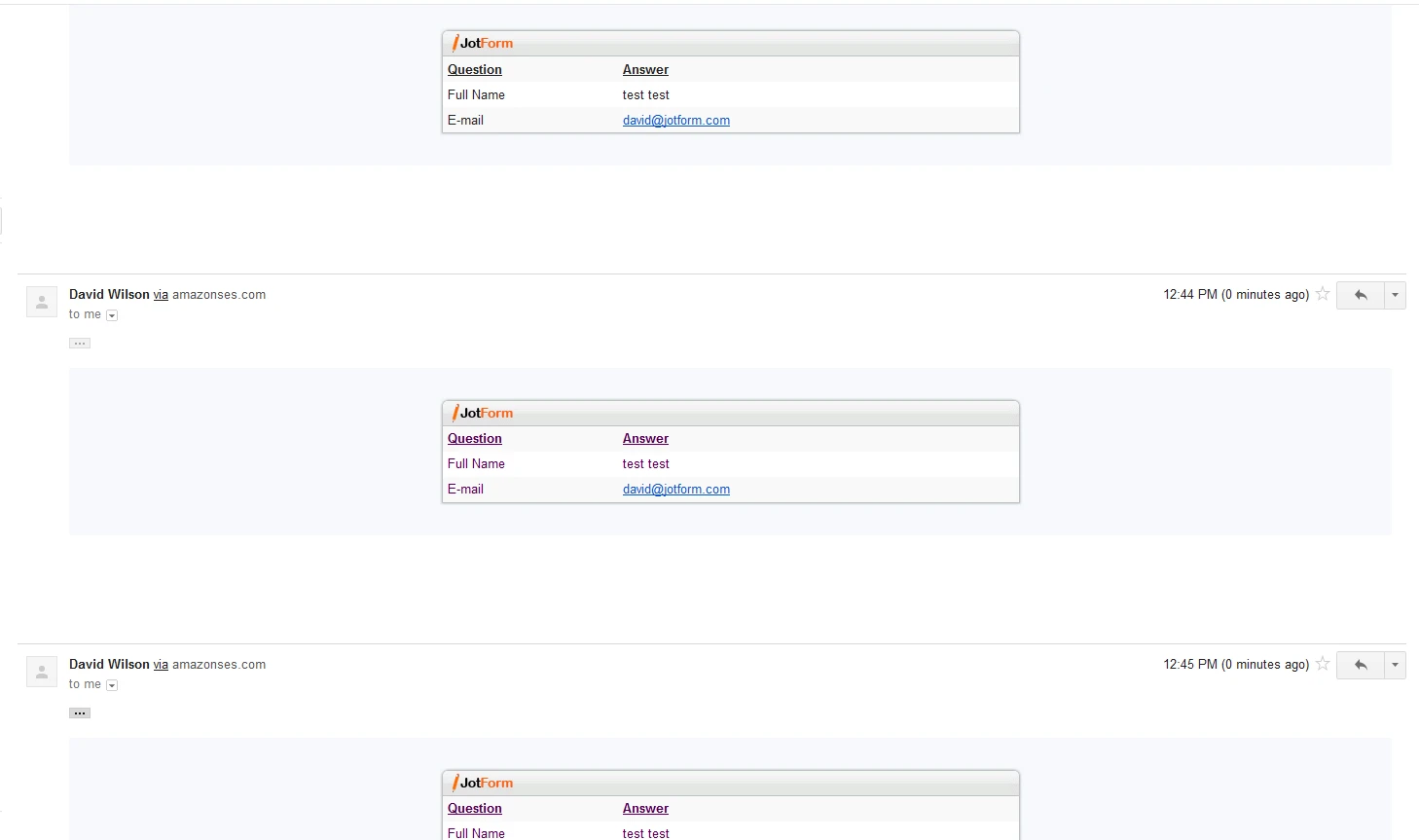
I sent 10 fairly quickly and all came through to the same address.
I did something similar with several submission through a cloned version of your form and they came through without issue as well:

As far as I can tell there should be no problem with sending multiple autoresponders to the same address.
It is possible that you spam filter is treating subsequent submissions as spam and is blocking them. It allows through the first one then blocks the rest. If this is the case, here is a quick guide on how to set up your notifications to prevent bounce related issues:
http://www.jotform.com/help/208-How-to-setup-email-alerts-to-prevent-email-bouncing-related-issues
This includes which servers to whitelist and things of that nature.
If you are still unable to get your autoresponder working consistently, let us know and we will be happy to have another look.
- Mobile Forms
- My Forms
- Templates
- Integrations
- INTEGRATIONS
- See 100+ integrations
- FEATURED INTEGRATIONS
PayPal
Slack
Google Sheets
Mailchimp
Zoom
Dropbox
Google Calendar
Hubspot
Salesforce
- See more Integrations
- Products
- PRODUCTS
Form Builder
Jotform Enterprise
Jotform Apps
Store Builder
Jotform Tables
Jotform Inbox
Jotform Mobile App
Jotform Approvals
Report Builder
Smart PDF Forms
PDF Editor
Jotform Sign
Jotform for Salesforce Discover Now
- Support
- GET HELP
- Contact Support
- Help Center
- FAQ
- Dedicated Support
Get a dedicated support team with Jotform Enterprise.
Contact SalesDedicated Enterprise supportApply to Jotform Enterprise for a dedicated support team.
Apply Now - Professional ServicesExplore
- Enterprise
- Pricing



























































