-
twildAsked on March 12, 2015 at 10:31 AM
Can you please tell me how to move forms into my favorites/archives? Highlighting and dragging does not seem to work. Please let me know what to do. Attached is a screen shot.
Thanks,
Tara Wild
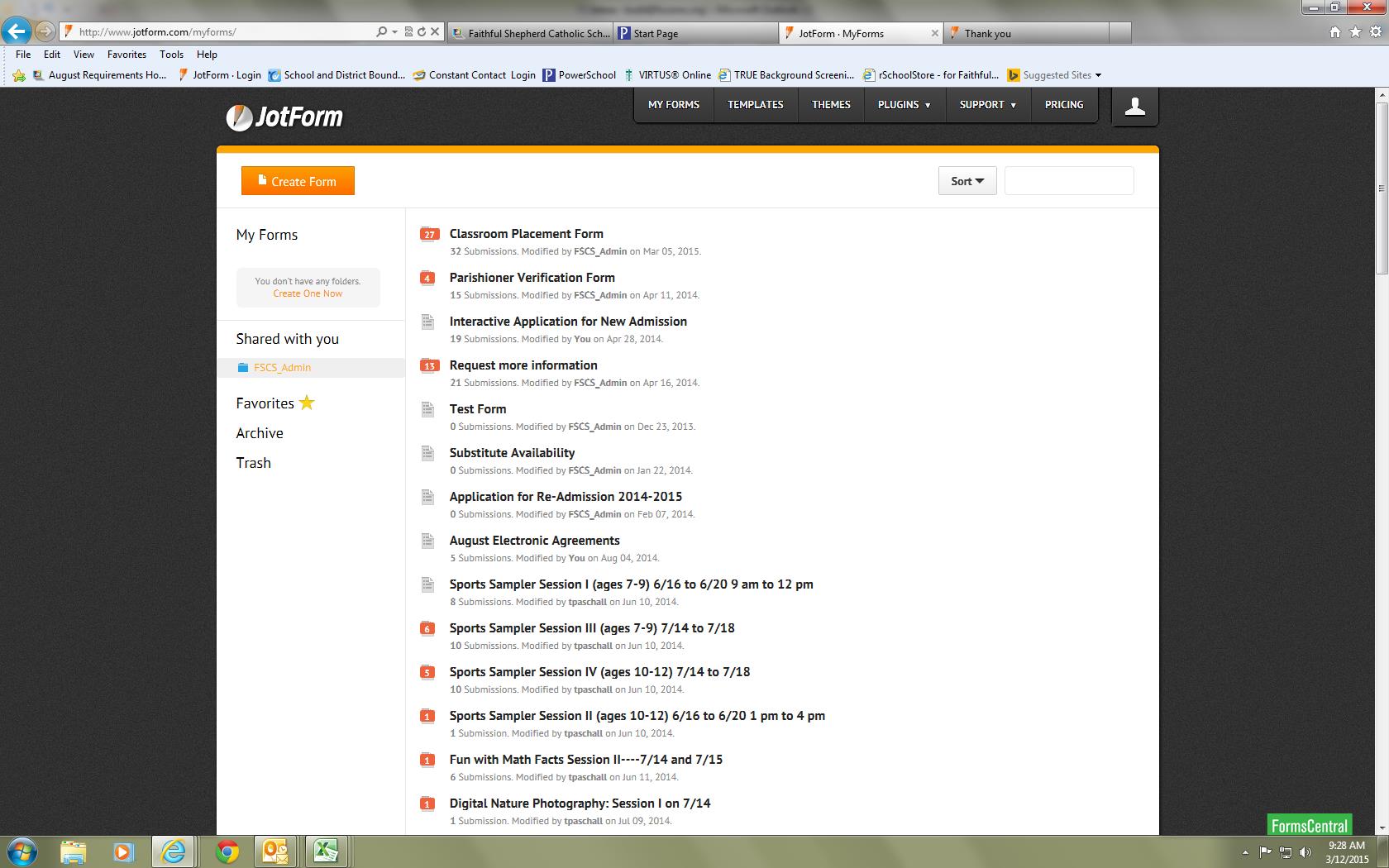
-
KadeJMReplied on March 12, 2015 at 11:59 AM
Any forms that are meant to be used as favorites will show a "Star" Symbol next to them in your main My Forms page.
However, in your case because you are using a subuser account currently that is not possible since it doesn't allow this since the "shared forms with you" are already all considered favorites.
I am under the impression though that you may be using some of your shared forms more often then others and for those you would like to mark as a "favorite". Is that correct? Please confirm.
Example:
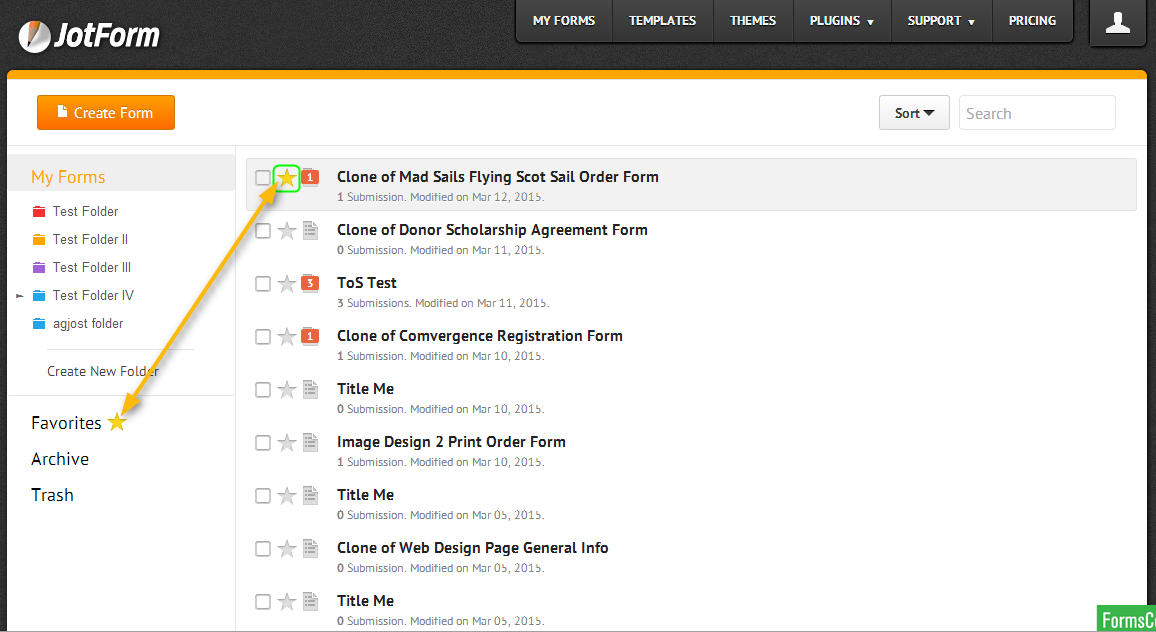
-
rbarbietoReplied on February 9, 2017 at 11:26 AM
-
KadeJMReplied on February 9, 2017 at 12:30 PM
We understand you have a related question but, to assist you better I've moved your question to this new thread over here https://www.jotform.com/answers/1061730.
-
serbayReplied on January 25, 2019 at 6:51 AM
Hello twild,
We have good news for you! Your feature request has implemented on Jotform now.
Now, you can see a form which selected as 'favorite' in shared forms. In addition, you can directly view the favorite selected forms in your folders or shared with you.
Example screenshots, how to see a form which shared with you and selected as 'favorite'::
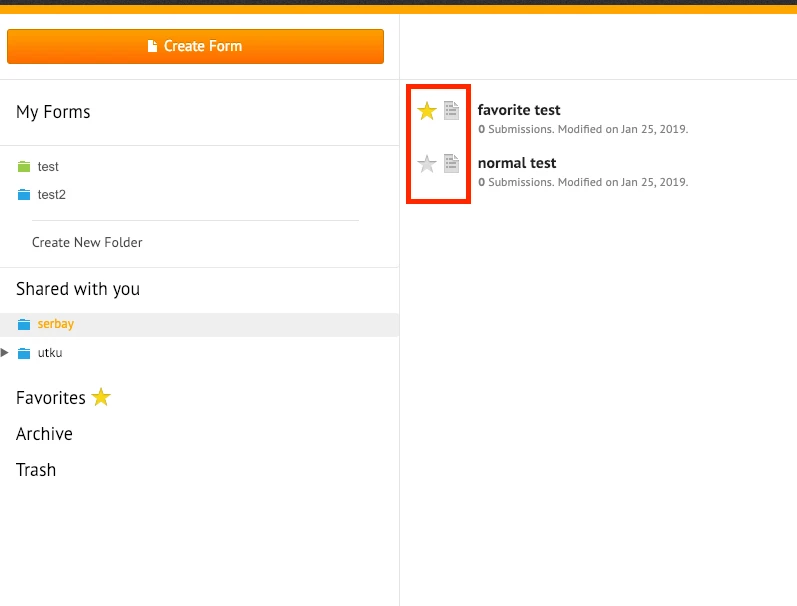
Example screencast, the favorite list getting by you navigated the last selected folders or shared folders::

Thanks for your positive feedback.
Regards.
- Mobile Forms
- My Forms
- Templates
- Integrations
- INTEGRATIONS
- See 100+ integrations
- FEATURED INTEGRATIONS
PayPal
Slack
Google Sheets
Mailchimp
Zoom
Dropbox
Google Calendar
Hubspot
Salesforce
- See more Integrations
- Products
- PRODUCTS
Form Builder
Jotform Enterprise
Jotform Apps
Store Builder
Jotform Tables
Jotform Inbox
Jotform Mobile App
Jotform Approvals
Report Builder
Smart PDF Forms
PDF Editor
Jotform Sign
Jotform for Salesforce Discover Now
- Support
- GET HELP
- Contact Support
- Help Center
- FAQ
- Dedicated Support
Get a dedicated support team with Jotform Enterprise.
Contact SalesDedicated Enterprise supportApply to Jotform Enterprise for a dedicated support team.
Apply Now - Professional ServicesExplore
- Enterprise
- Pricing






























































