-
hfgreen7Asked on March 12, 2015 at 10:54 AM
Hello,
I'm trying to use the ticket purchases widget and/or the Gift Registry widget.
I want to sell 32 tickets for seats to an event. I am using paypal. I can easily limit paypal to 32 via their track inventory feature. However, I want to use jotform to display the inventory level on the form before the user selects the submit button for payment.
So, how do I do this? Will the ticket purchases count each form submission even though the user might not actually pay for a ticket? If this is the case then my available tickets will not be displayed correctly as I may end up with more form submissions than actual tickets that have been purchased.
Any suggestions are greatly appreciated.
Thanks,
Frank
-
Welvin Support Team LeadReplied on March 12, 2015 at 12:18 PM
Hi Frank,
No, I have just tried it a while ago and the submission won't be counted in the widget if the person submitting the form will decline to pay in the Paypal payment page.
If the person refuses to pay in the Paypal payment page, that particular submission will be logged as incomplete and you can find it in the incomplete payment section:
http://www.jotform.com/help/564-how-to-view-incomplete-payments-of-your-payment-forms/
http://www.jotform.com/help/272-Paypal-Incomplete-Payments-FAQ
Thank you!
-
hfgreen7Replied on March 13, 2015 at 12:47 AM
Thank you for the help. I have completed the form and tried to test it live on paypal. But I am having two problems.
1. I submit and paypal shows that it charged my account for $1.00. But the form submission section is not registering the submission.
2. The registry widget is not decremented from 32 to 31.
Any ideas what I am doing wrong?
Thanks,
Frank
-
Ashwin JotForm SupportReplied on March 13, 2015 at 9:39 AM
Hello Frank,
It seems my colleague have already explain you this in his previous reply.
1. I submit and paypal shows that it charged my account for $1.00. But the form submission section is not registering the submission.
I did check your form's submission page and found that all the submissions you have received is marked as "Incomplete Payments". Please check the screenshot below:
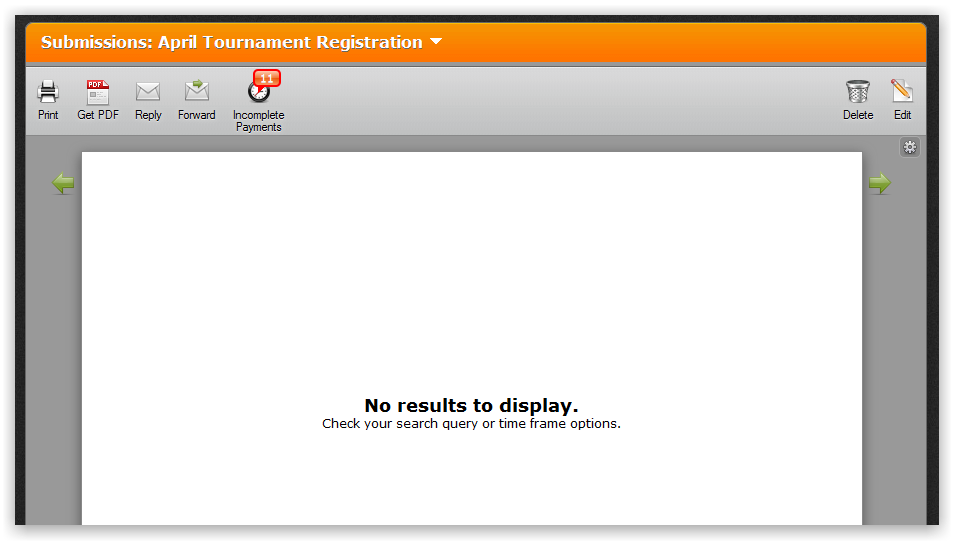
This happens when your users are redirect to PayPal checkout page but do not settle the payment. If you have received the actual payment in your PayPal account, then most likely the IPN of your PayPal account must be disabled. Please be noted that to get the confirmation from PayPal that the payment was successful, we need IPN to be enabled.
I would suggest you to please ensure that IPN of your PayPal account is enabled. The following guide should help you : https://www.jotform.com/help/276-How-to-Enable-IPN-for-Paypal
2. The registry widget is not decremented from 32 to 31.
Since the submission was marked as Incomplete Payment, it is not counted as successful payment. That is the reason why the count of the Gift Registry widget has not changed. Once the IPN issue is resolved, the widget count will start decreasing.
You can also manually complete the submissions as explained in the point #4 of this guide.
Hope this helps.
Do get back to us if you have any questions.
Thank you!
- Mobile Forms
- My Forms
- Templates
- Integrations
- INTEGRATIONS
- See 100+ integrations
- FEATURED INTEGRATIONS
PayPal
Slack
Google Sheets
Mailchimp
Zoom
Dropbox
Google Calendar
Hubspot
Salesforce
- See more Integrations
- Products
- PRODUCTS
Form Builder
Jotform Enterprise
Jotform Apps
Store Builder
Jotform Tables
Jotform Inbox
Jotform Mobile App
Jotform Approvals
Report Builder
Smart PDF Forms
PDF Editor
Jotform Sign
Jotform for Salesforce Discover Now
- Support
- GET HELP
- Contact Support
- Help Center
- FAQ
- Dedicated Support
Get a dedicated support team with Jotform Enterprise.
Contact SalesDedicated Enterprise supportApply to Jotform Enterprise for a dedicated support team.
Apply Now - Professional ServicesExplore
- Enterprise
- Pricing




























































