-
jsegelAsked on March 12, 2015 at 11:34 AM
We switched from FormsCentral to your service, and we see that you have successfully imported our data and forms.
There is only one basic form that we need to maintain on two websites, our custom employment application form. Our web developer followed your instructions to add your code to the website, but he reported that he was not able to get the SUBMIT button to show up at the bottom of the form (which is where it was on FormsCentral).
Please advise how that can be fixed.
Thanks
-
KadeJMReplied on March 12, 2015 at 12:52 PM
I see that you're having an issue with getting your submit button for your embedded jotform to appear on your website.
I've investigated your form by itself and noticed it does show up normally. However, on your website we can both see that is clearly not the case.
Currently, it appears that your form is being restricted by a container on your website so if you can make that a little taller then try that since it looks like that is what is most likely causing your form to appear cut off without the submit button showing. If that doesn't work out then I would recommend trying to switch to using the iframe code for your jotform which should fix it.
STANDALONE:
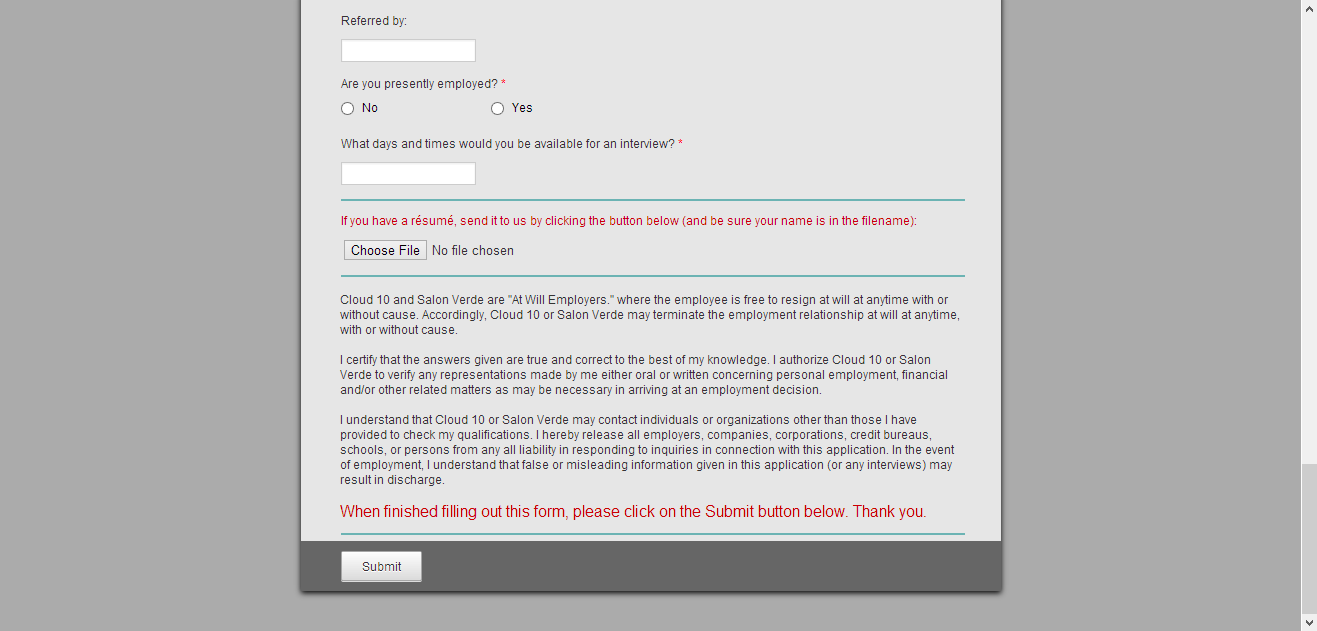
YOUR WEBSITE:
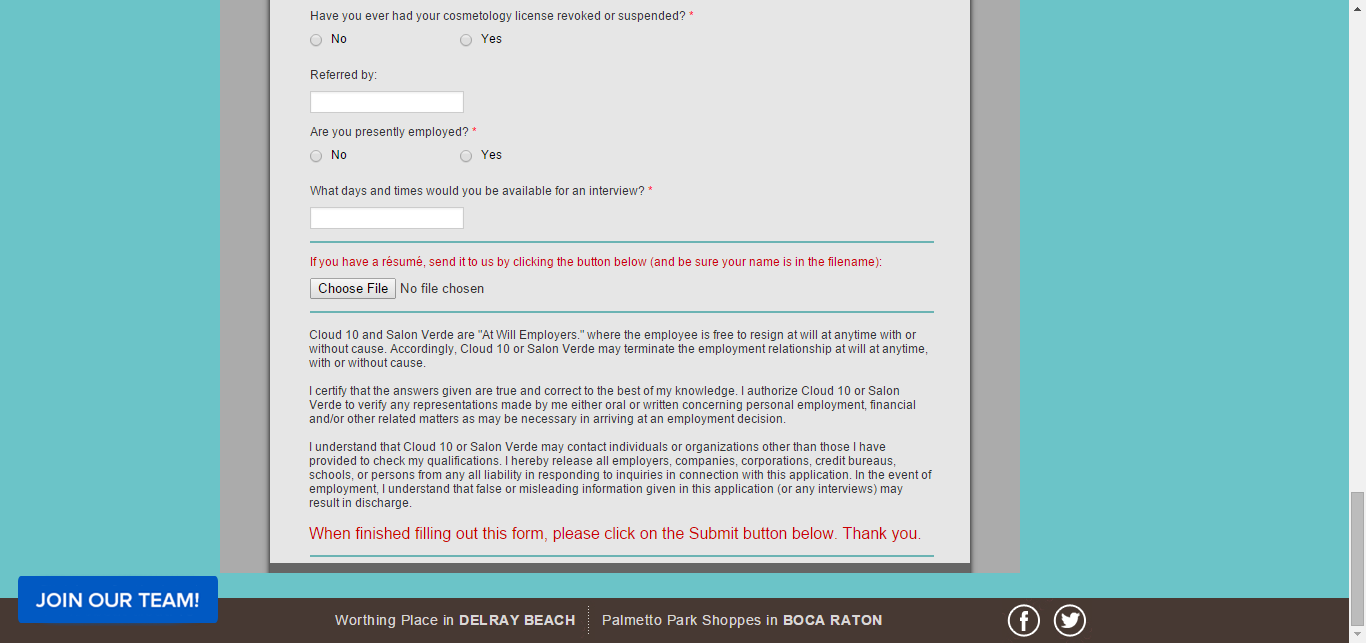
- Mobile Forms
- My Forms
- Templates
- Integrations
- INTEGRATIONS
- See 100+ integrations
- FEATURED INTEGRATIONS
PayPal
Slack
Google Sheets
Mailchimp
Zoom
Dropbox
Google Calendar
Hubspot
Salesforce
- See more Integrations
- Products
- PRODUCTS
Form Builder
Jotform Enterprise
Jotform Apps
Store Builder
Jotform Tables
Jotform Inbox
Jotform Mobile App
Jotform Approvals
Report Builder
Smart PDF Forms
PDF Editor
Jotform Sign
Jotform for Salesforce Discover Now
- Support
- GET HELP
- Contact Support
- Help Center
- FAQ
- Dedicated Support
Get a dedicated support team with Jotform Enterprise.
Contact SalesDedicated Enterprise supportApply to Jotform Enterprise for a dedicated support team.
Apply Now - Professional ServicesExplore
- Enterprise
- Pricing



























































