-
outadaredjAsked on March 12, 2015 at 12:48 PM
I'm building a new version of my dj website, and redid a previous form. I did embed the form, and it was working until I was trying to add a facebook like button. Now I'm getting the message on my builder and in the preview. The message reads, "Form not found. This form is disabled."
I removed the facebook button code, but can't seem to get my from to come back. I also went into the form preferences and toggled the "form enable" and "form disable" a few times.
I did have a problem with an earlier form a few years back due to jotform thinking I was phishing. In case this is happening again, I'm not. I run a DJ service and use the form to gather information to create a quote and communicate with my clients. I only use the information for this purpose.
Also, I have not published the site yet, so there is no url to share.
Thanks
ORlando
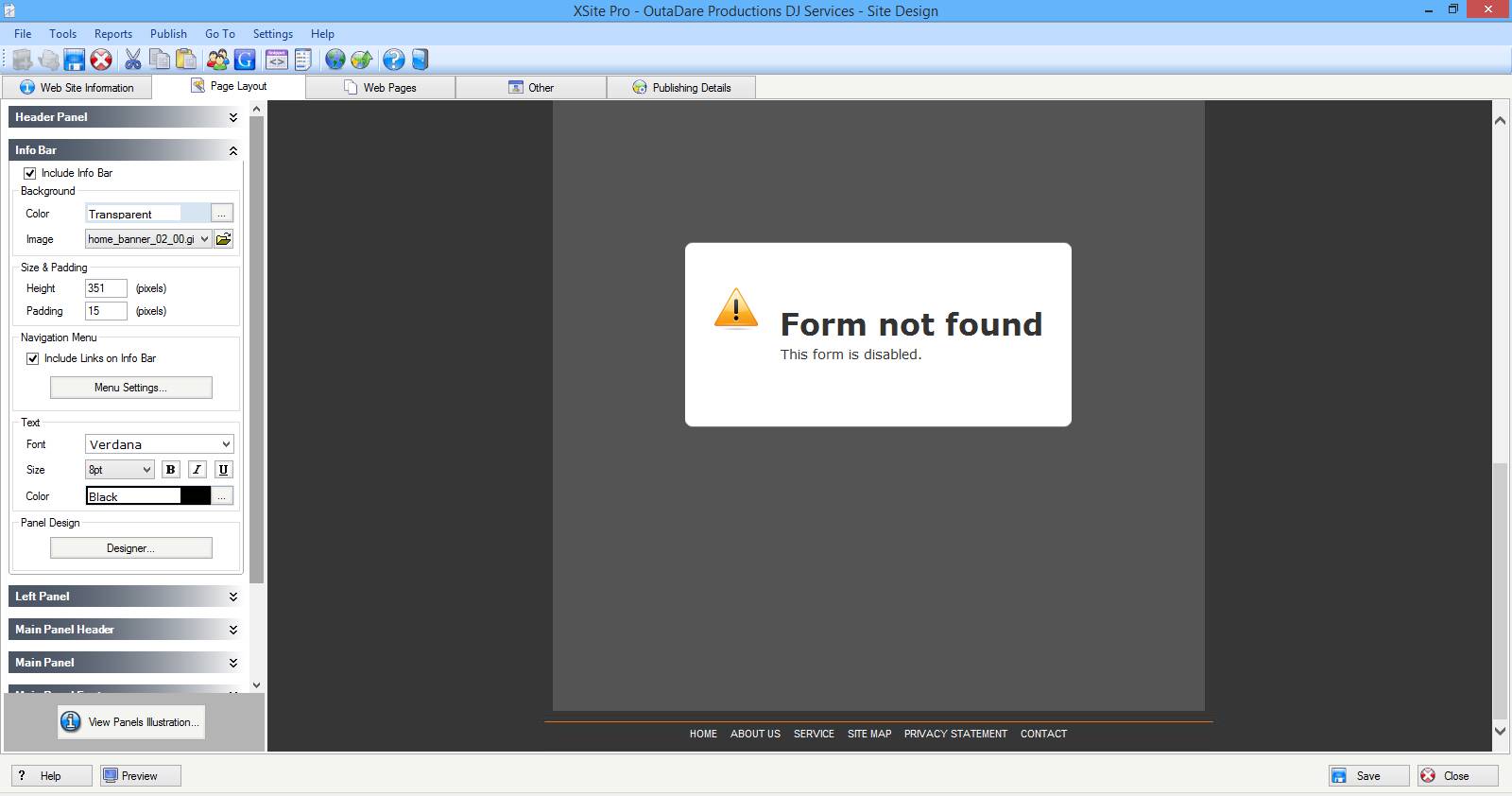
-
David JotForm SupportReplied on March 12, 2015 at 1:57 PM
Hi,
I checked your forms and I actually am not sure why they were suspended. My apologies. I reactivated your account and forms and you should be able to use them once again. Let us know if you have any further trouble with your account and we will be happy to help.
-
KIOSKBRIReplied on July 29, 2015 at 1:17 PM
punya saya juga seperti di atas solusi nya gimana biar bisa digunakan kembali
-
David JotForm SupportReplied on July 29, 2015 at 2:19 PM
Hi,
Apologies for the inconvenience that this might have caused you.
Your forms where disabled because it was in a different language, but they are now active. I would suggest that you make it in English and use the Language Translator to have a version of the form in the language you want.
Why is this? We got a tool called Phishing Detector which allows us to automatically suspend thousands of forms created everyday for phishing activities such as stealing credit card information, social security numbers, login credentials, child pornography, etc. However this tool is not updated to scan Arabic, French and other similar languages, therefore most of the forms made in these languages are automatically suspended. Here are some steps to help you to avoid future automatic suspensions, you will have to add the language either as an option or as the default language.
1. Go to form editor, click Languages and add new.

2. You will then see a list of languages, here we will choose the Arabic.

3. You will then be given the option to translate words in the form into Arabic. Click save upon finishing.

4. If you want the form to be in default language, you can do that by clicking the "Set Default".

5. Your form will be the viewed automatically in Arabic language based from your setup and translation.

If you would like set the Language translator to auto detect the browser's language. You can do that by following the screenshots below.


For more details about this tutorial or guide, you can visit this link:
https://www.jotform.com/blog/91-Create-Multilingual-Forms-for-a-Global-Audience
I hope this helps. Let us know if you need further assistance.
-
AxeliusReplied on March 27, 2017 at 8:57 AM
-
Kiran Support Team LeadReplied on March 27, 2017 at 10:50 AM
@Axelius,
Your question is moved to a separate thread and shall be addressed there shortly. Please follow the link below:
https://www.jotform.com/answers/1103180
Thank you!
-
PageReplied on March 27, 2017 at 11:18 AM
-
Kiran Support Team LeadReplied on March 27, 2017 at 12:39 PM
@Page,
Your question is moved to a new thread https://www.jotform.com/answers/1103310 and shall be addressed there shortly.
Thank you!
- Mobile Forms
- My Forms
- Templates
- Integrations
- INTEGRATIONS
- See 100+ integrations
- FEATURED INTEGRATIONS
PayPal
Slack
Google Sheets
Mailchimp
Zoom
Dropbox
Google Calendar
Hubspot
Salesforce
- See more Integrations
- Products
- PRODUCTS
Form Builder
Jotform Enterprise
Jotform Apps
Store Builder
Jotform Tables
Jotform Inbox
Jotform Mobile App
Jotform Approvals
Report Builder
Smart PDF Forms
PDF Editor
Jotform Sign
Jotform for Salesforce Discover Now
- Support
- GET HELP
- Contact Support
- Help Center
- FAQ
- Dedicated Support
Get a dedicated support team with Jotform Enterprise.
Contact SalesDedicated Enterprise supportApply to Jotform Enterprise for a dedicated support team.
Apply Now - Professional ServicesExplore
- Enterprise
- Pricing






































































