-
wilvena.mcdowellAsked on March 12, 2015 at 4:14 PM
Good Afternoon,
I hope all is well. I just received another email from JotForms about my (account) forms being disabled due to SSL being over limit. After contacting your office yesterday I went and double checked to make sure the SSL box is not checked- per JotForm Support instructions- so I am wondering why it's still showing SSL reaching it's limits? Please help...can you identify the form that is SSL checked so that I can uncheck it? You all were very helpful yesterday, and now I'm lost on how I've reached 9 SSL forms in less than 24 hours- after unchecking the SSL box?
I welcome your suggestions. I can be reached at wilvena.McDowell@frontier.edu or 859.899.2536.
-
David JotForm SupportReplied on March 12, 2015 at 4:48 PM
Hi,
If you could let us know the link you are using for your form or if it is embedded anywhere, let us know the page where it is embedded and we will be happy to have a look. If your form was embedded using the secure link, it will still be using secure submissions, even if you uncheck the box.
Just let us know and we will help you get this sorted.
-
wilvena.mcdowellReplied on March 12, 2015 at 4:58 PM
Hi David,
Thanks so much for your assistance with this. Yesterday the JotForm instructed me to uncheck the box. I did but even after the reset it's showing SSL is still on.
I don't know what page...I just thought this was the form. Here is the link below. Is there a way to un-embed the link or will I have to create a duplicate form? Thanks you so much for helping with this.
http://form.jotform.us/form/50676194001147
-
David JotForm SupportReplied on March 12, 2015 at 5:32 PM
Using that link should not use secure submissions, even if it is checked in your form. Are any of your form in a webpage somewhere or do you only use them by sending links such as above? If the link you are sending does not start with https://secure.jotform.com, it will not be using secure submissions. If it start with http://form.jotform.us or something similar as you link above, it will not. Checking the box:
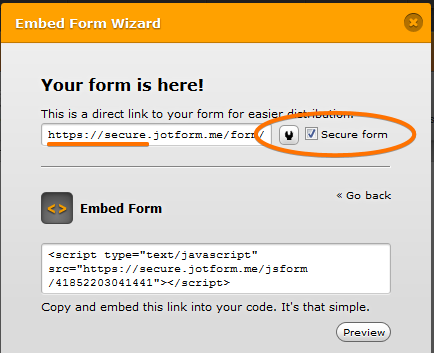
Only changes the link given for your for, it does not actually toggle secure submissions on and off. If you sent several people the https://secure link to your form, they may still be using it.
-
wilvena.mcdowellReplied on March 13, 2015 at 10:32 AM
Hi David,
I think we may have to create a new form. On Wednesday, we sent the link out to students. That's when Jotform informed us of the "SSL" limit and to uncheck the box. We unchecked the box, but I think you pointed out a good key and that is, if it's embedded- even if the box is unchecked- it will keep going to SSL- regardless if the SSL box is unchecked.
So should we just create a new form? I also see where Jotform is scheduled to disconnect this form by 12 noon...is that correct?
-
raulReplied on March 13, 2015 at 12:23 PM
You don't need to create a new form, you only need to update your website to use the non-secure version of your form: http://form.jotform.us/form/50676194001147
I tried to find it here: http://www.frontier.edu/ but I was unable to do so. If you can let us know the URL where the form is embedded we can check it out and confirm if you're using the secure version of the form or not.
-
wilvena.mcdowellReplied on March 13, 2015 at 12:41 PM
Good Afternoon,
The link was sent in an email message, through the university email for students to register for the upcoming conference. Unfortunately, I just tried to access the form and all of the jotforms have been disabled in my account. We will have to create a new form because students are saying they cannot access the form. They are getting a "form over quota" message. It looks like all of the forms are disabled? Can this be re-set and turned back on, seeing that this is just a technical error that was not intended.
-
David JotForm SupportReplied on March 13, 2015 at 1:49 PM
My colleague has already reset your limits once which is all we allow per account. I will set you below the limit again to activate your account but should you receive any further SSL submissions, it will put you back over the limit again and you will need to upgrade to restore your forms. I would suggest removing and remaking any forms that you had sent an SSL link for as they will continue to use SSL based submissions.
-
David JotForm SupportReplied on March 13, 2015 at 1:51 PM
You can clone your form and send a new link to your students using a non-SSL link:
http://www.jotform.com/help/27-How-to-clone-an-existing-form-from-your-account
- Mobile Forms
- My Forms
- Templates
- Integrations
- INTEGRATIONS
- See 100+ integrations
- FEATURED INTEGRATIONS
PayPal
Slack
Google Sheets
Mailchimp
Zoom
Dropbox
Google Calendar
Hubspot
Salesforce
- See more Integrations
- Products
- PRODUCTS
Form Builder
Jotform Enterprise
Jotform Apps
Store Builder
Jotform Tables
Jotform Inbox
Jotform Mobile App
Jotform Approvals
Report Builder
Smart PDF Forms
PDF Editor
Jotform Sign
Jotform for Salesforce Discover Now
- Support
- GET HELP
- Contact Support
- Help Center
- FAQ
- Dedicated Support
Get a dedicated support team with Jotform Enterprise.
Contact SalesDedicated Enterprise supportApply to Jotform Enterprise for a dedicated support team.
Apply Now - Professional ServicesExplore
- Enterprise
- Pricing




























































