-
t42Asked on March 13, 2015 at 12:57 PM
Hi All,
My company is doing a spinoff of March Madness. I have used radio buttons and conditions to make our form as easy as possible for the user.
I have noticed on a few of the "Championship" games that two and sometimes three options pop up that are not the ones that should be there based on conditions.
In the forms defense, the only way I can make the additional choices come up is if I change the selections in the "Final Four" selections a few times.
Here is the link to my form http://form.jotformpro.com/form/50674017448962 Form name is March Madness 2015.
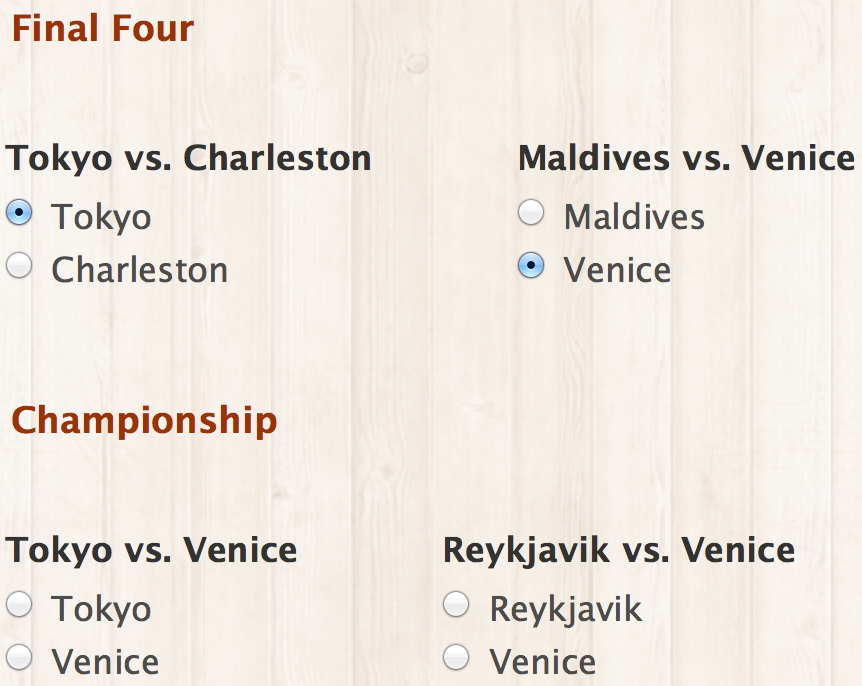
-
jonathanReplied on March 13, 2015 at 4:08 PM
Can you please guide me how to re-create the problem.
I am not familiar with the concept so I am a bit slow down trying to test the choices combinations to make the options appear similar to what you have shown on the screenshot you provided.
Tell us which options should be chosen in Elite 8 and then Final Four, that have wrong results in the Championship(meaning it did not work according to set condition rules)
We will wait for your update.
Thanks.
-
t42Replied on March 13, 2015 at 4:17 PM
Hi Jonathan,
Thanks for your help. Starting from the very beginning of the form:
1. Tokyo, Charleston, Maldives, Venice
2.Tokyo and Venice
3. Should only display Tokyo vs. Venice. Instead it displays both Tokyo vs. Venice and Reykjavik vs. Venice.
There are other that I will try and find also.
-
t42Replied on March 13, 2015 at 4:19 PM
1. Tokyo, Charleston, Maldives, Venice
2.Charleston and Venice
3. Should only display Charleston vs. Venice. Instead it displays both Charleston vs. Venice and Reykjavik vs. Venice.
-
t42Replied on March 13, 2015 at 4:23 PM
Well now almost every combination displays two possible selections when you get to the Championship game and it should always only be one selection available.
-
jonathanReplied on March 13, 2015 at 6:10 PM
Thank you for proving us the requested details.
In your initial example where there was issue
1. Tokyo, Charleston, Maldives, Venice
2.Tokyo and Venice
3. Should only display Tokyo vs. Venice. Instead it displays both Tokyo vs. Venice and Reykjavik vs. Venice.
I also was able to reproduce it on a cloned form.

From what I have checked so far, the condition rule that was triggering the Reykjavik vs. Venice to Show up was this condition

If you delete that part of the condition, it should work properly

here is the result on my test form

I also suggest cleaning the conditional statements by deleting all conditions that have old deleted fields on them.

I cannot seem to reproduced the 2nd example with issue on my test form http://www.jotformpro.com/form/50716502742955
1. Tokyo, Charleston, Maldives, Venice
2.Charleston and Venice
3. Should only display Charleston vs. Venice. Instead it displays both Charleston vs. Venice and Reykjavik vs. Venice.
It must have been corrected also by the correction I did on the conditional statements.
I suggest you also try the correction process I have mentioned.
Please let us know if this still did not resolved the issues.
Thank you.
- Mobile Forms
- My Forms
- Templates
- Integrations
- INTEGRATIONS
- See 100+ integrations
- FEATURED INTEGRATIONS
PayPal
Slack
Google Sheets
Mailchimp
Zoom
Dropbox
Google Calendar
Hubspot
Salesforce
- See more Integrations
- Products
- PRODUCTS
Form Builder
Jotform Enterprise
Jotform Apps
Store Builder
Jotform Tables
Jotform Inbox
Jotform Mobile App
Jotform Approvals
Report Builder
Smart PDF Forms
PDF Editor
Jotform Sign
Jotform for Salesforce Discover Now
- Support
- GET HELP
- Contact Support
- Help Center
- FAQ
- Dedicated Support
Get a dedicated support team with Jotform Enterprise.
Contact SalesDedicated Enterprise supportApply to Jotform Enterprise for a dedicated support team.
Apply Now - Professional ServicesExplore
- Enterprise
- Pricing
































































