-
kenpickeringAsked on March 15, 2015 at 6:21 AM
I used to be able to change the background colour of forms but I don't seem to be able to do this any more.
-
abajan Jotform SupportReplied on March 15, 2015 at 10:28 AM
Just to be clear, when you say that you're unable to change the background color, when the Background tool on the Form Styles tab of the Preferences (indicated below) is used, doesn't the background color change?
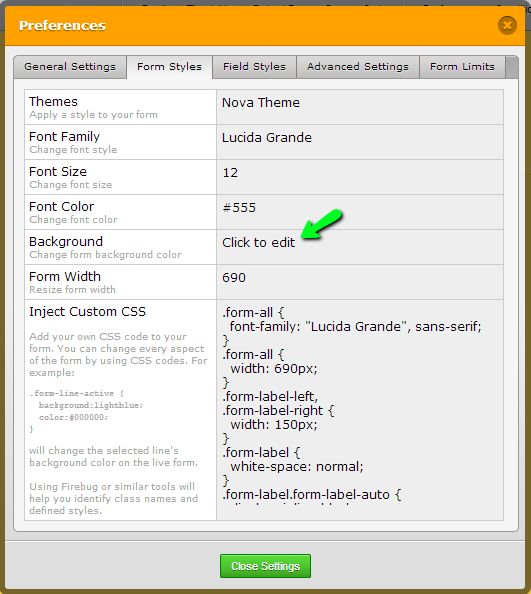
If so, please do the following:
1. Click the Designer button:

2. In the Color Scheme section of the Design tab, use the Background and Frame selectors to choose the desired colors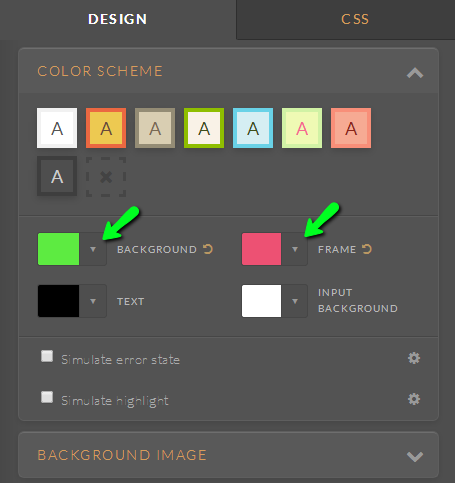
3. Once satisfied with your selections, save the jotform
Should you need further help with this, please let us know.Thanks
- Mobile Forms
- My Forms
- Templates
- Integrations
- INTEGRATIONS
- See 100+ integrations
- FEATURED INTEGRATIONS
PayPal
Slack
Google Sheets
Mailchimp
Zoom
Dropbox
Google Calendar
Hubspot
Salesforce
- See more Integrations
- Products
- PRODUCTS
Form Builder
Jotform Enterprise
Jotform Apps
Store Builder
Jotform Tables
Jotform Inbox
Jotform Mobile App
Jotform Approvals
Report Builder
Smart PDF Forms
PDF Editor
Jotform Sign
Jotform for Salesforce Discover Now
- Support
- GET HELP
- Contact Support
- Help Center
- FAQ
- Dedicated Support
Get a dedicated support team with Jotform Enterprise.
Contact SalesDedicated Enterprise supportApply to Jotform Enterprise for a dedicated support team.
Apply Now - Professional ServicesExplore
- Enterprise
- Pricing



























































