-
EnergyExpressAsked on March 15, 2015 at 2:18 PM
I am moving from Adobe FormsCentral. All forms were imported nicely (many thanks to JotForm team for assisting the process). I have updated all my forms and successfully integrated PayPal with each form except one. The payment integration tool is not working with ABWA Energy Express Membership Application form. When adding the feature only the selected icon is placed on the form and removed from the tool selection. At first when updating the form after it was imported, it worked. However, when suddenly, I had to back out of the form during editing it will not work. I have rebooted and used different browsers without success. Also, note that the same issue occurs regardless of payment type selection. Any assistance to why this is occurring would be great. Many thanks,
-
David JotForm Support ManagerReplied on March 15, 2015 at 6:29 PM
Thank you for reporting this, I cloned your form on my account and I see what you mean:
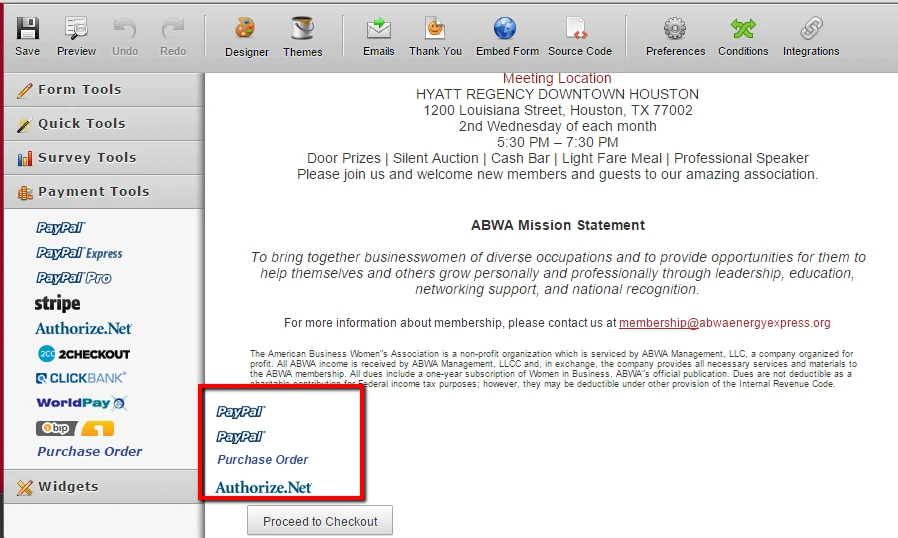
When it actually should not let you add more than one payment tool:
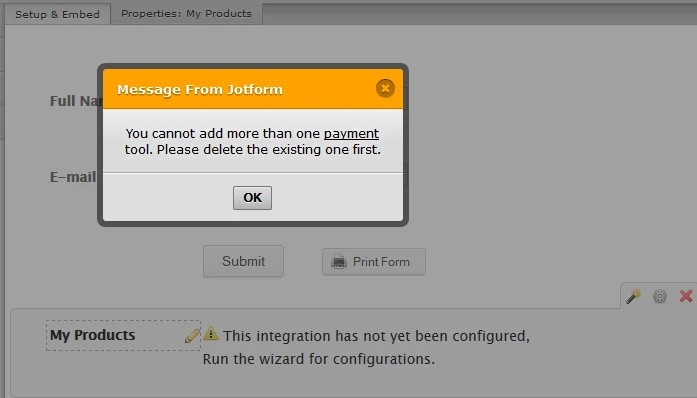
I will try doing some further testing, and report this to our level 2 if needed, you will be notified via this thread of any updates.
-
David JotForm Support ManagerReplied on March 15, 2015 at 6:58 PM
I tried removing fields, widgets, putting the preferences to default settings, clearing form's cache, but nothing works yet, I can see you opened another thread regarding the same exact issue: http://www.jotform.com/answers/533455
My colleague advised you to revert the changes and tried adding a payment tool, please keep this issue on a single thread, so continue with it on this thread or in the other thread, since there is no need to open multiple threads for the same issue.
-
EnergyExpressReplied on March 16, 2015 at 9:51 AM
Thanks for the reply. The reason there are two threads is that my browser froze when creating the first question and I did not realize it had been saved, so a duplicate was created. I agree there should only be one source.
I am not sure how to revert the changes completely back to the original form state. There have been many changes with the form and it clearly has been corrupted. It is possible to reimport only that one form from my Adobe FormsCentral account?
-
SeanReplied on March 16, 2015 at 11:13 AM
You can click on the link that follows for a guide that will provide the necessary steps for you to revert your form to a previous state: https://www.jotform.com/help/294-How-to-View-Form-Revision-History
Yes it is possible for you to re-import that single form from your adobe FormsCentral account. First thing you should do is delete the current version of the form from your My Forms menu. It will be stored in your trash folder if you ever feel the need to have it restored.
You can then visit or migration page https://www.jotform.com/adobe-formscentral-alternative/#quotes and select the option that says Migrate Forms.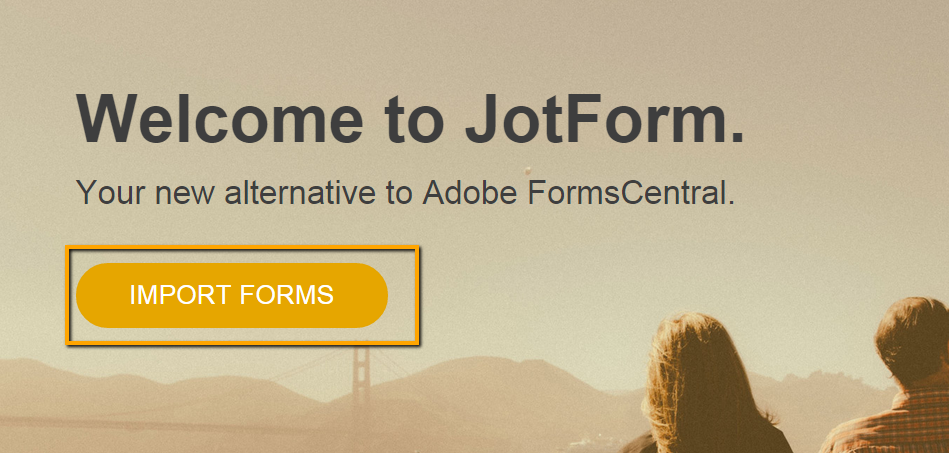
You then select the option that says Forms Only - I take it that you would only like to import the form seeing that is now corrupted.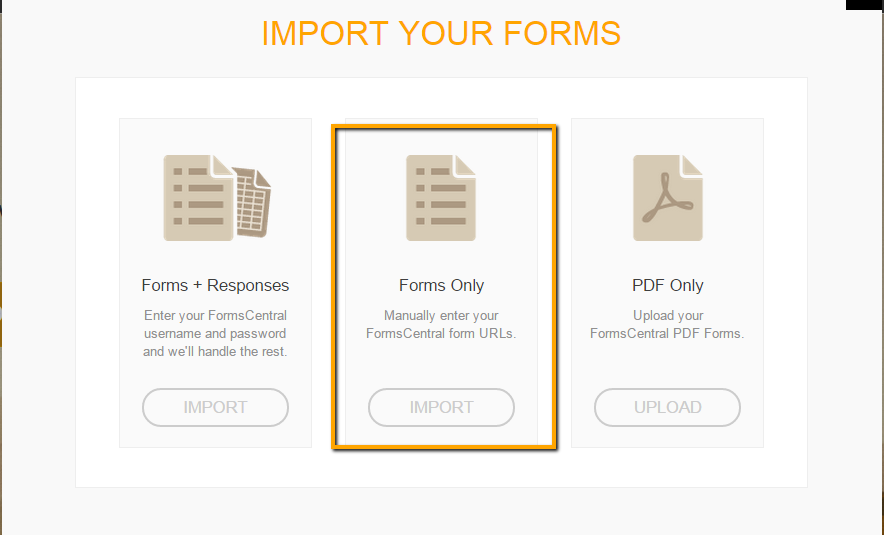
You can then enter the URL for the form you would like to migrate.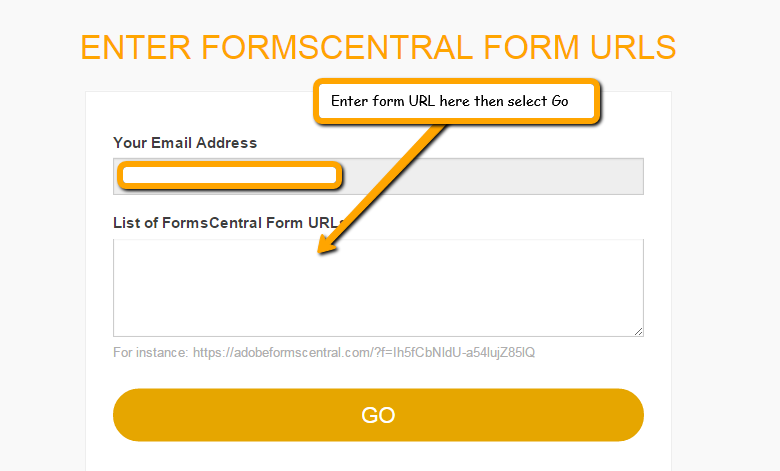
I hope this helps. Do let us know if our assistance is needed further.
Regards -
EnergyExpressReplied on March 16, 2015 at 12:40 PM
Quick update - The revert approach did not work. I was able to successfully re-import the form, but it does not include the responses. The payment section is now working. A few wrap ups to fully move from Adobe to JotForm.
1. How can I increase spacing between the sections? I added spacers, but it does not appear to work.
2.
How can I increase the font on the payment section?3.
Can I copy over the responses from the earlier import, which did include the responses to the new form (see form that shows OLD).Thanks,
-
EnergyExpressReplied on March 16, 2015 at 1:38 PM
I figured out the spacing issue. I still in need of assistance to increase the Payment section font and to migrate responses from one form to another. Thanks,
-
SeanReplied on March 16, 2015 at 2:52 PM
Thank you for the update provided and I am glad your form is now working. Your other concerns are different from the one you stated in your initial post so I have transferred them to different threads so that they can be addressed separately.
Please reference the responses here:
http://www.jotform.com/answers/534037
http://www.jotform.com/answers/534038
Cheers!
- Mobile Forms
- My Forms
- Templates
- Integrations
- INTEGRATIONS
- See 100+ integrations
- FEATURED INTEGRATIONS
PayPal
Slack
Google Sheets
Mailchimp
Zoom
Dropbox
Google Calendar
Hubspot
Salesforce
- See more Integrations
- Products
- PRODUCTS
Form Builder
Jotform Enterprise
Jotform Apps
Store Builder
Jotform Tables
Jotform Inbox
Jotform Mobile App
Jotform Approvals
Report Builder
Smart PDF Forms
PDF Editor
Jotform Sign
Jotform for Salesforce Discover Now
- Support
- GET HELP
- Contact Support
- Help Center
- FAQ
- Dedicated Support
Get a dedicated support team with Jotform Enterprise.
Contact SalesDedicated Enterprise supportApply to Jotform Enterprise for a dedicated support team.
Apply Now - Professional ServicesExplore
- Enterprise
- Pricing




























































