-
benharris1731Asked on March 15, 2015 at 11:42 PM
I am working on several forms to have in place for when I open up my telemental health practice, and I will be upgrading to a paid subscription to allow for more secure submissions once I have everything ready. While creating my forms, I have noticed that I am unable to change fonts for certain headings, and that when I can change the font, it doesn't match the font that the form template ("Cool and Minimal") has as its default. How can I get the fonts to match? I have included an example screenshot. Thank you in advance for your assistance!
~Ben Harris
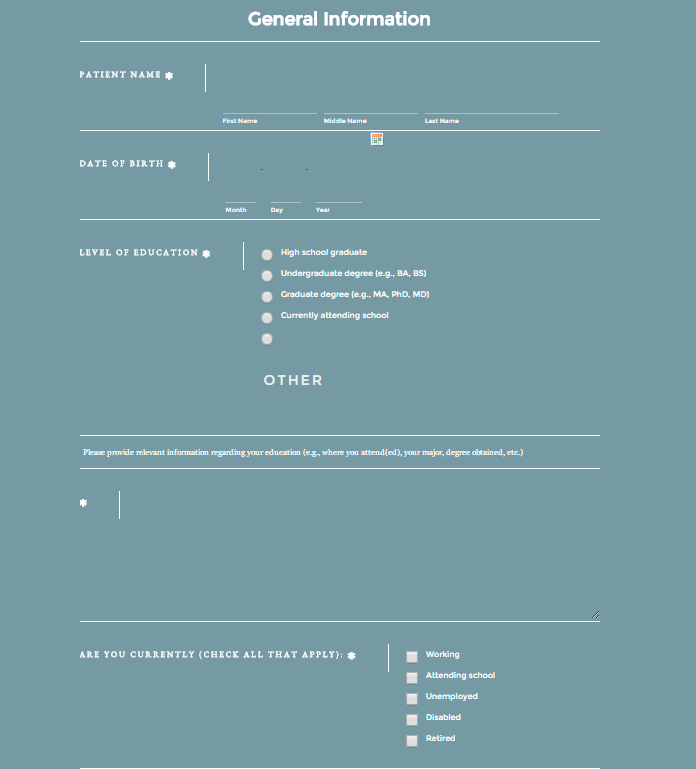
-
Ashwin JotForm SupportReplied on March 16, 2015 at 4:04 AM
Hello Ben,
I would suggest you to please check our video guide on how you can take advantage of our "Form Designer" to change the font. The following guide should help you: http://www.jotform.com/help/300-Form-Designer-Tutorial-Let-s-create-fantastic-forms-
Do try it out and get back to us if you have any trouble.
Thank you!
- Mobile Forms
- My Forms
- Templates
- Integrations
- INTEGRATIONS
- See 100+ integrations
- FEATURED INTEGRATIONS
PayPal
Slack
Google Sheets
Mailchimp
Zoom
Dropbox
Google Calendar
Hubspot
Salesforce
- See more Integrations
- Products
- PRODUCTS
Form Builder
Jotform Enterprise
Jotform Apps
Store Builder
Jotform Tables
Jotform Inbox
Jotform Mobile App
Jotform Approvals
Report Builder
Smart PDF Forms
PDF Editor
Jotform Sign
Jotform for Salesforce Discover Now
- Support
- GET HELP
- Contact Support
- Help Center
- FAQ
- Dedicated Support
Get a dedicated support team with Jotform Enterprise.
Contact SalesDedicated Enterprise supportApply to Jotform Enterprise for a dedicated support team.
Apply Now - Professional ServicesExplore
- Enterprise
- Pricing



























































