-
AdamLongAsked on March 16, 2015 at 11:53 AM
My form has lost all the setting for payment using paypal
-
David JotForm SupportReplied on March 16, 2015 at 1:27 PM
Hi,
If you have cloned your form at some point, it will indeed be stripped of its PayPal settings. This is a security feature added to ensure that others are not able to find your PayPal information. When I checked your form, it appears as though the PayPal integration has indeed not been run yet for your current PayPal field:
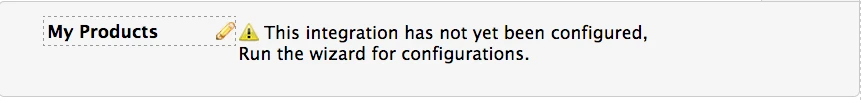
If you had deleted the integration at some point, this could have also removed the integration settings. There should be no case where our system removes your PayPal information other than that.
If you setup the integration once again and it is removed again, let us know and we will be happy to have another look.
-
AdamLongReplied on March 16, 2015 at 2:08 PM
No I have not cloned the form but all the paypal integration has been lost, I have submissions for the form still in my account so I know that it did work.
Do you not have a back up of forms as I had multiple customer coupons and I do not have a note of them all
-
David JotForm SupportReplied on March 16, 2015 at 2:19 PM
You can always revert your form to a previous save state using your form revisions history:
http://www.jotform.com/help/294-How-to-View-Form-Revision-History
This should allow you to restore your form to the version that contains your coupons codes and things of that nature.
-
AdamLongReplied on March 16, 2015 at 2:25 PM
Thanks I have reverted to a previous version, there were over 20 changes made today when I was not logged in so I have also changed my password
-
MikeReplied on March 16, 2015 at 4:21 PM
There is also a Sub-User account with full access permissions associated with your account. Sp it might be related to the issue too.
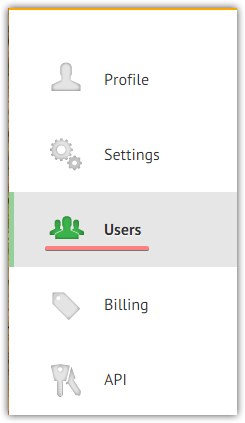
Thank you.
- Mobile Forms
- My Forms
- Templates
- Integrations
- INTEGRATIONS
- See 100+ integrations
- FEATURED INTEGRATIONS
PayPal
Slack
Google Sheets
Mailchimp
Zoom
Dropbox
Google Calendar
Hubspot
Salesforce
- See more Integrations
- Products
- PRODUCTS
Form Builder
Jotform Enterprise
Jotform Apps
Store Builder
Jotform Tables
Jotform Inbox
Jotform Mobile App
Jotform Approvals
Report Builder
Smart PDF Forms
PDF Editor
Jotform Sign
Jotform for Salesforce Discover Now
- Support
- GET HELP
- Contact Support
- Help Center
- FAQ
- Dedicated Support
Get a dedicated support team with Jotform Enterprise.
Contact SalesDedicated Enterprise supportApply to Jotform Enterprise for a dedicated support team.
Apply Now - Professional ServicesExplore
- Enterprise
- Pricing




























































