-
tomorrownightAsked on March 16, 2015 at 12:44 PM
Have a look on my form here,
if you enable the third variable item, it disables the other ones. it was working fine, then something happened about 20 hours ago (i havnt touched this form for a month or so) which now means the variables arent working correctly.
what happened?
Thanks
-
CharlieReplied on March 16, 2015 at 2:35 PM
Hi,
I would assume when you said third variable item that would be "Are you" question in your form?
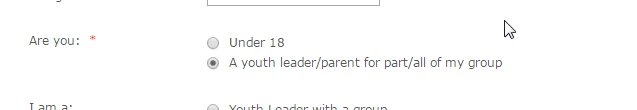
And these are the conditions set up in your end.
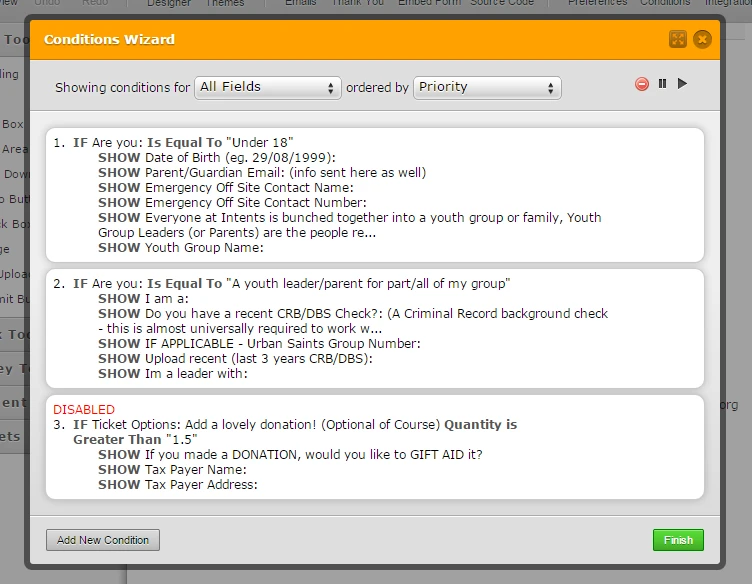
This is how it looks like in my end.
1. By default no option is selected
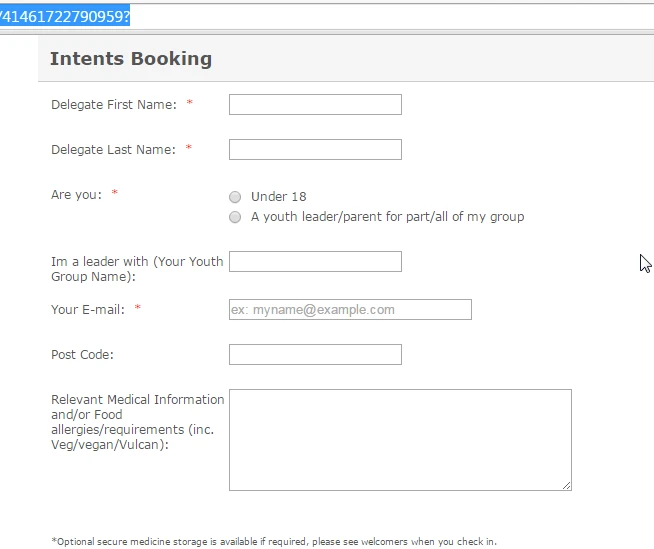
2. When the selection is "Under 18".
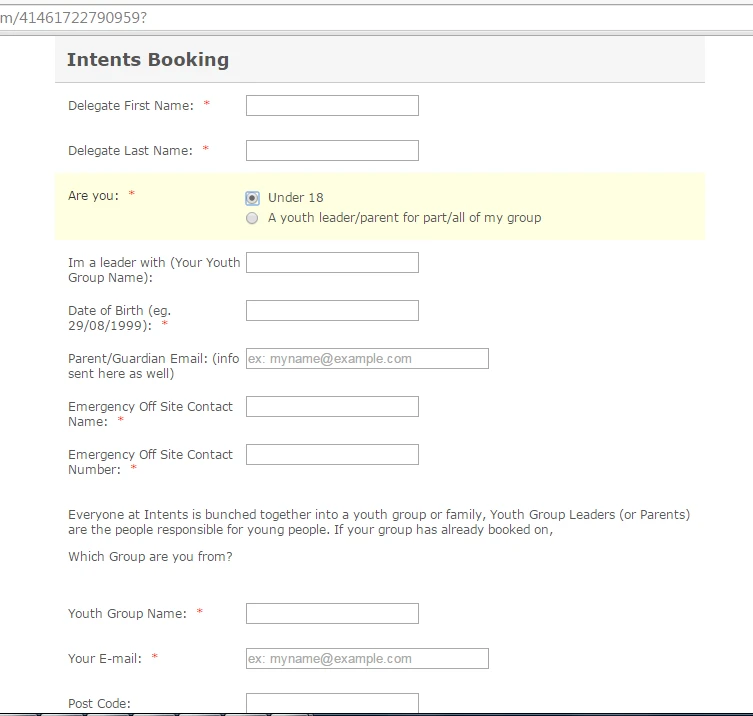
3. When the 2nd option is selected.
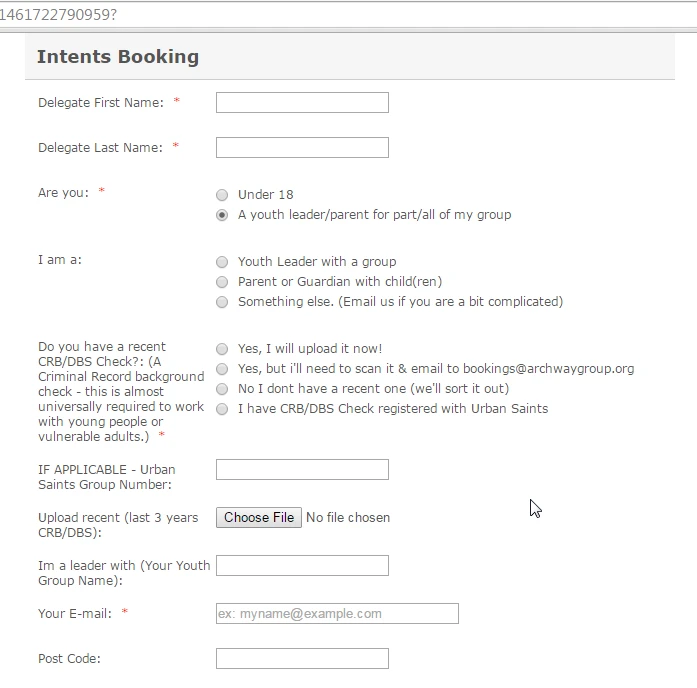
Based from the condition block that you have, it seems that it hides and shows the fields correctly. Could you please provide us more specifications on what the problem is, and if there are fields that should be hidden but is displayed incorrectly?
Also, is the problem present by viewing the form link directly or is it embedded in a website? if it is embedded on a website please do share the link to us so that we can check it.
Thank you.
-
tomorrownightReplied on March 17, 2015 at 4:47 AM
hello,
thanks for this. the reason it works is because i disabled the third condition (the 'paused' one in the list), when you unpause this it then disables the other two.
do you see what i mean? (and i believe the error is both in embeded and regular ,
thanks,
-
CharlieReplied on March 17, 2015 at 9:33 AM
Hi,
Could you try again the form, but please do clear your form's cache.
I've cloned your form, you can check it here and enabled the third condition that you have: http://form.jotformpro.com/form/50754186906967. It seems to work as expected.

The third item field which is the question "Are you" seems to work without conflict. Could you please try again. Or you can also clone my form if it is working as expected. Here's the guide on how to clone it: http://www.jotform.com/help/42-How-to-Clone-an-Existing-Form-from-a-URL.
Do let us know if this works.
Thank you.
- Mobile Forms
- My Forms
- Templates
- Integrations
- INTEGRATIONS
- See 100+ integrations
- FEATURED INTEGRATIONS
PayPal
Slack
Google Sheets
Mailchimp
Zoom
Dropbox
Google Calendar
Hubspot
Salesforce
- See more Integrations
- Products
- PRODUCTS
Form Builder
Jotform Enterprise
Jotform Apps
Store Builder
Jotform Tables
Jotform Inbox
Jotform Mobile App
Jotform Approvals
Report Builder
Smart PDF Forms
PDF Editor
Jotform Sign
Jotform for Salesforce Discover Now
- Support
- GET HELP
- Contact Support
- Help Center
- FAQ
- Dedicated Support
Get a dedicated support team with Jotform Enterprise.
Contact SalesDedicated Enterprise supportApply to Jotform Enterprise for a dedicated support team.
Apply Now - Professional ServicesExplore
- Enterprise
- Pricing




























































