-
sarahiecaAsked on March 16, 2015 at 3:34 PM
I've added the padding=0 CSS but I still can't get the form to begin at the top of my page.
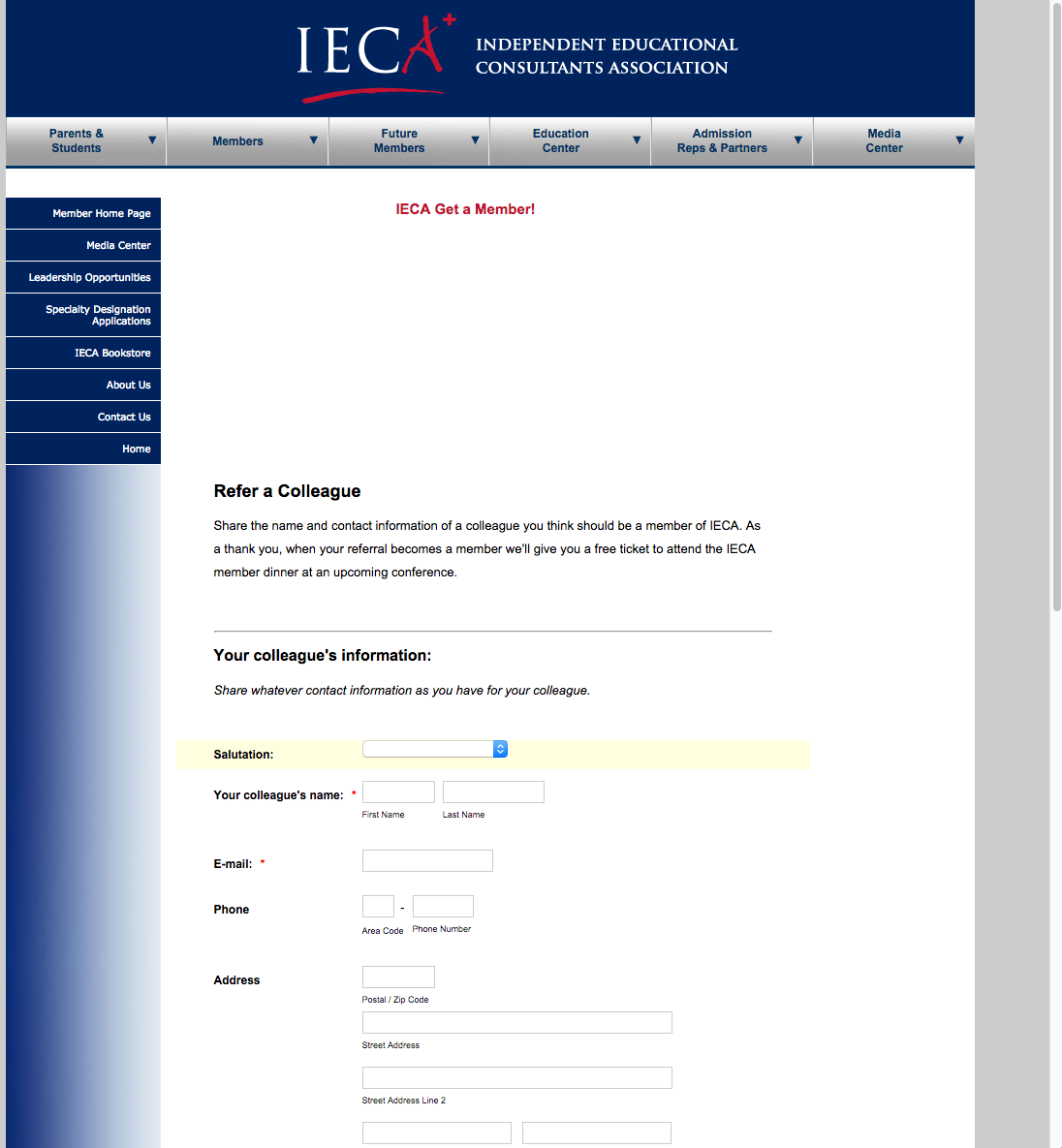
-
abajan Jotform SupportReplied on March 16, 2015 at 6:07 PM
Please try the following and let us know if it helps:
1. Click the Designer button:

2. Click the CSS tab:
3. Copy the following code and insert it into the CSS tab's work areaform.jotform-form,
.form-all,
#id_34, #text_34 {
padding-top: 0;
}#text_34 p {
margin-top: 0;
}
4. Save the jotform:
When done, the styling of the form at its own URL should be like that of this clone. However, there's still likely to be some unwanted space when the form's code is embedded into the source of your page. Unless there's a reason for using the full source of the form, try using its iFrame version instead. That may help to get rid of the remaining space but if it doesn't, do let us know.Thanks
- Mobile Forms
- My Forms
- Templates
- Integrations
- INTEGRATIONS
- See 100+ integrations
- FEATURED INTEGRATIONS
PayPal
Slack
Google Sheets
Mailchimp
Zoom
Dropbox
Google Calendar
Hubspot
Salesforce
- See more Integrations
- Products
- PRODUCTS
Form Builder
Jotform Enterprise
Jotform Apps
Store Builder
Jotform Tables
Jotform Inbox
Jotform Mobile App
Jotform Approvals
Report Builder
Smart PDF Forms
PDF Editor
Jotform Sign
Jotform for Salesforce Discover Now
- Support
- GET HELP
- Contact Support
- Help Center
- FAQ
- Dedicated Support
Get a dedicated support team with Jotform Enterprise.
Contact SalesDedicated Enterprise supportApply to Jotform Enterprise for a dedicated support team.
Apply Now - Professional ServicesExplore
- Enterprise
- Pricing



























































